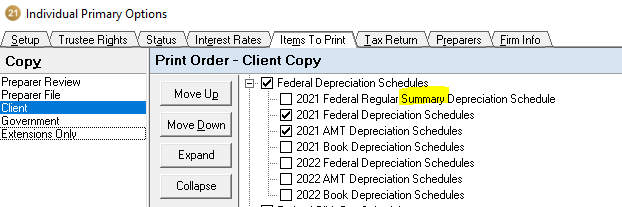- Topics
- Training
- Community
- Product Help
- Industry Discussions
- User Groups
- Discover
- Resources
- Intuit Accountants Community
- :
- Lacerte Tax
- :
- Lacerte Tax Discussions
- :
- How do you print the depreciation schedules in landscape
How do you print the depreciation schedules in landscape
- Mark Topic as New
- Mark Topic as Read
- Float this Topic for Current User
- Bookmark
- Subscribe
- Printer Friendly Page
- Mark as New
- Bookmark
- Subscribe
- Permalink
- Report Inappropriate Content
How do I get the depreciation and depletion schedules to print in landscape not portrait? They used to print that way!
![]() This discussion has been locked.
No new contributions can be made. You may start a new discussion
here
This discussion has been locked.
No new contributions can be made. You may start a new discussion
here
- Mark as New
- Bookmark
- Subscribe
- Permalink
- Report Inappropriate Content
Mine still print landscape. Just to make sure, you're not printing the "summary" schedules instead of the full ones, right? Check the title of your schedules. I think the summary ones print portrait, but I don't use those because they don't split out S179 vs Bonus, which is a big deal upon disposition.
- Mark as New
- Bookmark
- Subscribe
- Permalink
- Report Inappropriate Content
Summary = Portrait
Regular = Landscape
- Mark as New
- Bookmark
- Subscribe
- Permalink
- Report Inappropriate Content
I switched to Lacerte Hosting and had to reset everything. Now depreciation schedules print incorrectly. I only print the Detail versions and don't print Summary. They show up in client copy rotated 90 degrees. Assume there's a setting somewhere but none of my attempts proved successful.