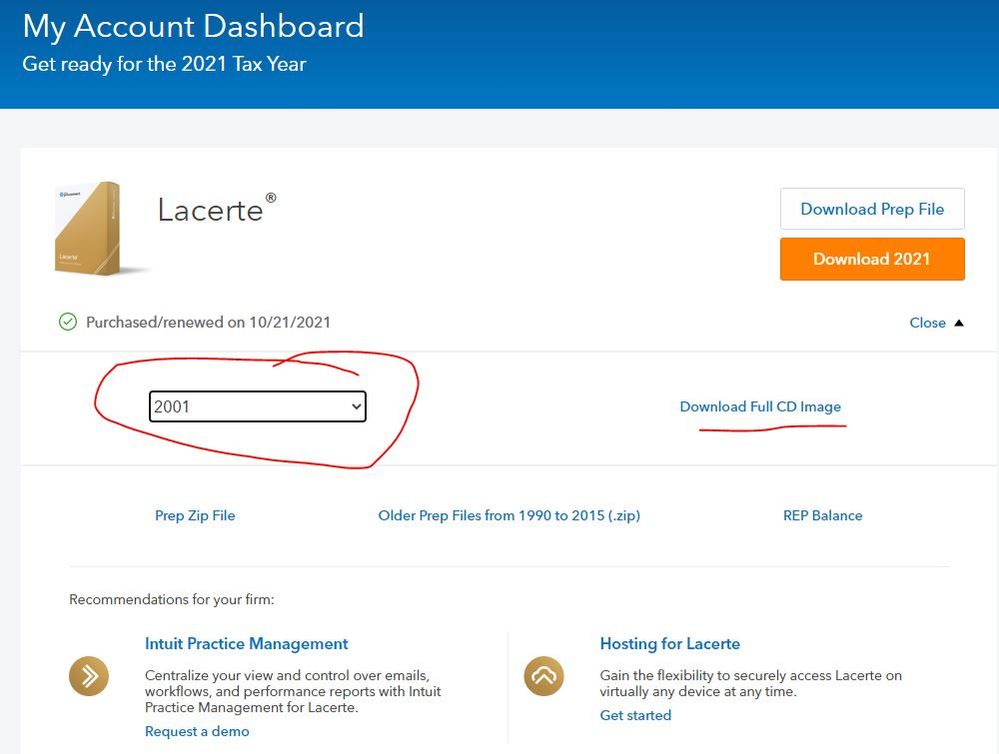- Topics
- Training
- Community
- Product Help
- Industry Discussions
- User Groups
- Discover
- Resources
- Intuit Accountants Community
- :
- Lacerte Tax
- :
- Lacerte Tax Discussions
- :
- How can I look at a 2001 Lacerte Return
How can I look at a 2001 Lacerte Return
- Mark Topic as New
- Mark Topic as Read
- Float this Topic for Current User
- Bookmark
- Subscribe
- Printer Friendly Page
- Mark as New
- Bookmark
- Subscribe
- Permalink
- Report Inappropriate Content
Can 2001 be reloaded and then re-print a return from the idata dir ? Thanks for any guidance. We called Support at 8:00am this morning (and several times thereafter) and the automated attendant said that Lacerte Support was closed. Thanks for any guidance. mark
![]() This discussion has been locked.
No new contributions can be made. You may start a new discussion
here
This discussion has been locked.
No new contributions can be made. You may start a new discussion
here
- Mark as New
- Bookmark
- Subscribe
- Permalink
- Report Inappropriate Content
Log onto "My Account" and select 2001 from the drop down
This may help to do the install from that ISO image https://answers.uillinois.edu/illinois/page.php?id=67508#:~:text=Right%20click%20on%20the%20ISO,it%2....
you may also need to update the prep file.
Answers are easy. Questions are hard!
- Mark as New
- Bookmark
- Subscribe
- Permalink
- Report Inappropriate Content
Thanks so much for your help we have the setup extracted and ready to install. Everything you said was correct. We _are_ having problems with the preparer file and Lacerte wants me to place a floppy in the A: drive. (smile) Can we copy the Lacerte preparer file to the 01 directory, does it need to go to a special subdirectory within 01 ? Where do we find our preparer file for 2001? THANK YOU !
- Mark as New
- Bookmark
- Subscribe
- Permalink
- Report Inappropriate Content
In George's post, just below his red circle is "prep zip file" That should have all the years you are licensed for; download it.
Then yes, copy the 2001 preparer file into the 2001 Lacerte folder.
- Mark as New
- Bookmark
- Subscribe
- Permalink
- Report Inappropriate Content
Thanks but that doesn't work. The prepfile has 2016 to 2021 --- the one in the middle. is the correct one - it has the years early to 2015. ANYBODY ELSE ?
- Mark as New
- Bookmark
- Subscribe
- Permalink
- Report Inappropriate Content
As stated previously copying of the prep.01 file don't work! Looks like it needs to be "installed". HELP LACERTE SUPPORT !
- Mark as New
- Bookmark
- Subscribe
- Permalink
- Report Inappropriate Content
From https://proconnect.intuit.com/community/tax-return/help/how-to-download-and-install-lacerte-prep-fil...
To install a prep file for Lacerte 1990 to 2015:
- Sign in to My Account
- From your dashboard, click Previous Years.
- Select Older Prep Files back to 1990 (.zip).
- Click Save, then click Open folder.
- Double-click the zip file you downloaded to open it.
- Click Extract all.
- Select a destination you can easily find, like your desktop. Click Extract.
- Open the destination folder and locate the prep.YY file for the tax year you need.
- For example, to install a 2014 prep file, locate prep.14
- Right-click the prep.YY file, then press Copy.
- Browse to the program installation directory, C:\Lacerte\YYtax.
- For example, if you're installing a prep file for the 2014 program, browse to C:\Lacerte\14tax.
- Create a new folder if it doesn't already exist.
- Right click and Paste the prep file into the C:\Lacerte\YYtax folder.
Answers are easy. Questions are hard!
- Mark as New
- Bookmark
- Subscribe
- Permalink
- Report Inappropriate Content
Just FYI - WE aren't support; WE are volunteers, trying to help out fellow tax pro's.