- Topics
- Training
- Community
- Product Help
- Industry Discussions
- User Groups
- Discover
- Resources
- Intuit Accountants Community
- :
- Lacerte Tax
- :
- Lacerte Tax Discussions
- :
- Entering Multi-State K1 in partnership module
Entering Multi-State K1 in partnership module
- Mark Topic as New
- Mark Topic as Read
- Float this Topic for Current User
- Bookmark
- Subscribe
- Printer Friendly Page
- Mark as New
- Bookmark
- Subscribe
- Permalink
- Report Inappropriate Content
I have partnership client which invested in other business and received Multi-state K1 from those partnerships. When entering the K-1 information in Screen 23 Passthrough K-1's, there is no option to source the box 1 or box 2 income to specific states. How do we apportion the income received from passthrough K-1's?
In individual tax module we are able to source income for a multi-state passthrough K-1.
![]() This discussion has been locked.
No new contributions can be made. You may start a new discussion
here
This discussion has been locked.
No new contributions can be made. You may start a new discussion
here
- Mark as New
- Bookmark
- Subscribe
- Permalink
- Report Inappropriate Content
For individuals you are allocating it to the various states.
For partnerships, you may need to apportion. Not all states allow allocation. You'll need to look up each state's rules.
The more I know the more I don’t know.
- Mark as New
- Bookmark
- Subscribe
- Permalink
- Report Inappropriate Content
In Screen 23 did you try Assign Entries to State name at the top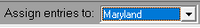
The more I know the more I don’t know.
- Mark as New
- Bookmark
- Subscribe
- Permalink
- Report Inappropriate Content
Yes it allows state assignment for interest, dividend and royalty income, but not box 1 or 2 ordinary/rental income.
I think we need to do manual apportionment in state screens
- Mark as New
- Bookmark
- Subscribe
- Permalink
- Report Inappropriate Content
Did you figure out the best way? I am in the same situation with a partnership with multiple k-1's from multiple states and having a hard time making the override work for each state.
- Mark as New
- Bookmark
- Subscribe
- Permalink
- Report Inappropriate Content
Did you find a solution to this?
Just switched from Ultra Tax to Lacerte, had no idea this would be an issue.
- Mark as New
- Bookmark
- Subscribe
- Permalink
- Report Inappropriate Content
I have not done another one since then but at that time I had to do manual adjustments in the state screens and I had to get lacerte on the phone to help me.





