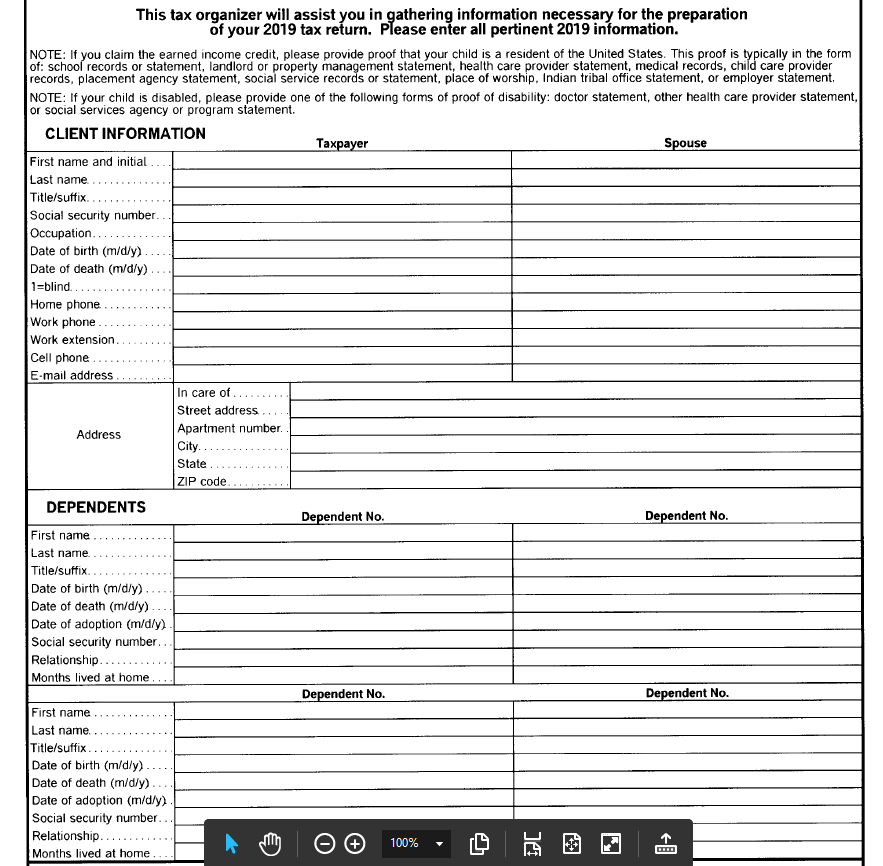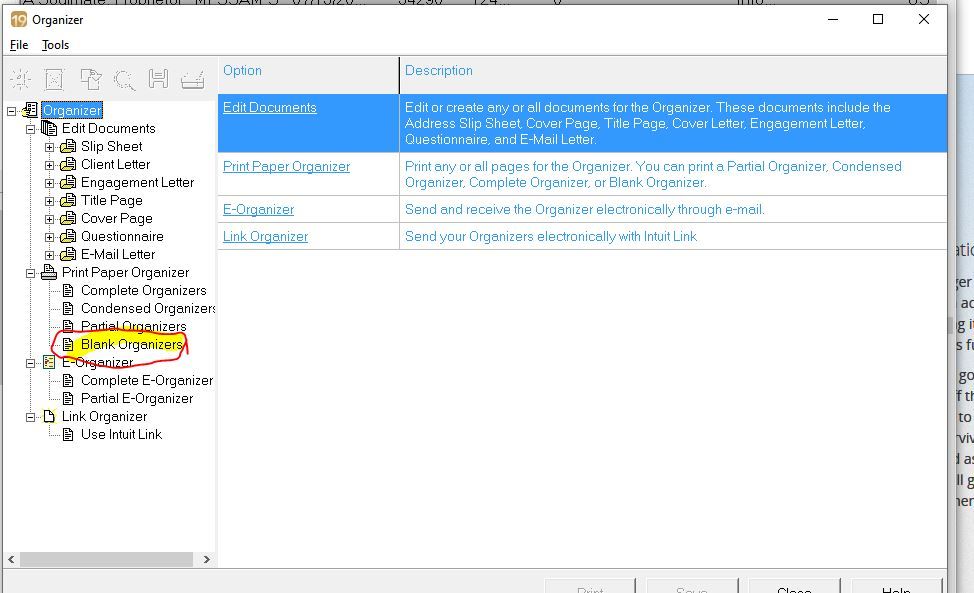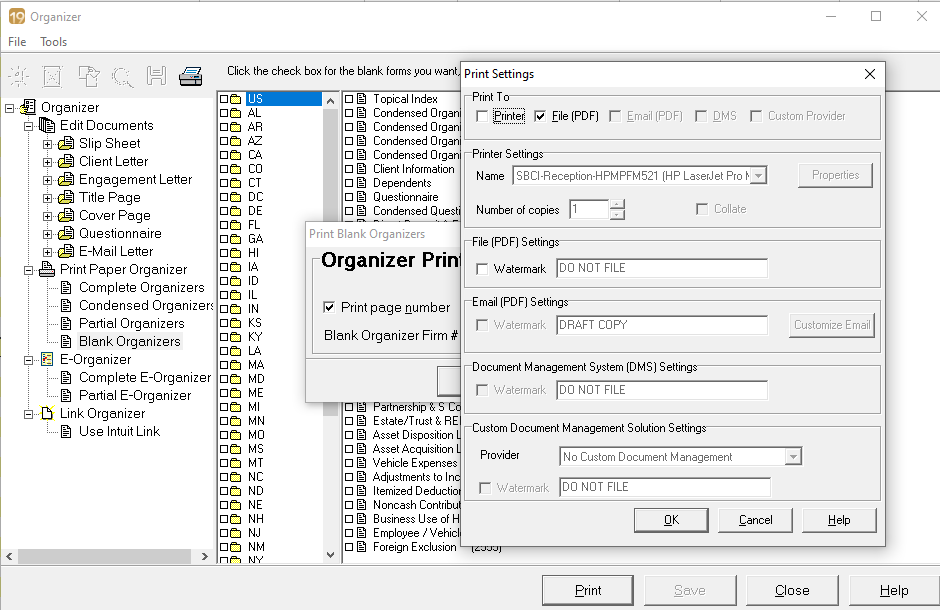- Topics
- Training
- Community
- Product Help
- Industry Discussions
- User Groups
- Discover
- Resources
- Intuit Accountants Community
- :
- Lacerte Tax
- :
- Lacerte Tax Discussions
- :
- 2019 Organizer for 2020 Clients
2019 Organizer for 2020 Clients
- Mark Topic as New
- Mark Topic as Read
- Float this Topic for Current User
- Bookmark
- Subscribe
- Printer Friendly Page
- Mark as New
- Bookmark
- Subscribe
- Permalink
- Report Inappropriate Content
I am not able to get a fillable blank pdf organizer from Lacerte 2019.
When I do Tools > Blank Organizer > Print > Ok > File (PDF) it will not save.
I have a scanned PDF but it is not editable.
Can someone provide a link to the blank organizer file?
Please do not link me to another article or thread. I have searched through many of them.
Thank you very much for your help!
Best Answer Click here
![]() This discussion has been locked.
No new contributions can be made. You may start a new discussion
here
This discussion has been locked.
No new contributions can be made. You may start a new discussion
here
Accepted Solutions
- Mark as New
- Bookmark
- Subscribe
- Permalink
- Report Inappropriate Content
There is no such critter in Lacerte, unless you consider the E-organizer.
- Mark as New
- Bookmark
- Subscribe
- Permalink
- Report Inappropriate Content
You can purchase this product https://www.pdfautomationstation.com/products/item22.cfm
Answers are easy. Questions are hard!
- Mark as New
- Bookmark
- Subscribe
- Permalink
- Report Inappropriate Content
So nobody has the blank organizer file PDF?
- Mark as New
- Bookmark
- Subscribe
- Permalink
- Report Inappropriate Content
You can print a blank Organizer to pdf from Lacerte but it is not fillable.
The more I know the more I don’t know.
- Mark as New
- Bookmark
- Subscribe
- Permalink
- Report Inappropriate Content
Thank you very much!
- Mark as New
- Bookmark
- Subscribe
- Permalink
- Report Inappropriate Content
I can't find this page in the organizer and it is probably the most important one as I will be sending the blank organizer out to new clients. Have a link with this page?
- Mark as New
- Bookmark
- Subscribe
- Permalink
- Report Inappropriate Content
My preferred method is to actually create their prior year return and do the organizer from that.
You can just use the 2019 program to print blank organizers. I guess I assumed something incorrectly. See the image.
Answers are easy. Questions are hard!
- Mark as New
- Bookmark
- Subscribe
- Permalink
- Report Inappropriate Content
I've gone through those steps but when I do File(PDF) > OK it does not pop up a file save location and just closes the print menu like it did it.
Is this file being saved in an unknown folder or is it just an error?
- Mark as New
- Bookmark
- Subscribe
- Permalink
- Report Inappropriate Content
Try the new Lacerte Tool Hub https://proconnect.intuit.com/community/help-articles/help/fix-common-problems-and-errors-with-the-l...
It has a pdf repair tool in it.
Answers are easy. Questions are hard!
- Mark as New
- Bookmark
- Subscribe
- Permalink
- Report Inappropriate Content
I'll try that. Would you happen to have those first pages with the Client information / DOB / dependents?
- Mark as New
- Bookmark
- Subscribe
- Permalink
- Report Inappropriate Content
No, but there are probably more condensed equivalents such as https://www.cchwebsites.com/content/pdf/tax_organizer.pdf
To paraphrase an old ad line "Let your Google do your walking on the internet. "
Answers are easy. Questions are hard!
- Mark as New
- Bookmark
- Subscribe
- Permalink
- Report Inappropriate Content
I've tried that. The documentation seemed to consist of a YouTube video. I couldn't get the **bleep** thing to work. The person who publishes the software wanted to remote into my system to solve the problem, but I wasn't about to expose my client data to a third party. He then offered to troubleshoot by phone, which I declined. This was supposed to save me time, but it had the opposite effect. If I was willing to invest the time with him to troubleshoot, the program probably would have worked. But who buys software just to spend time on the phone with support?