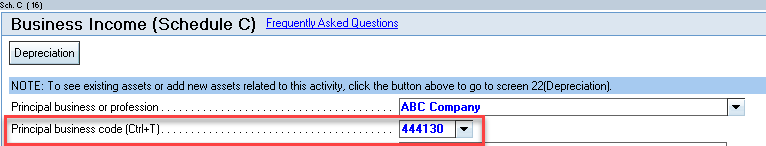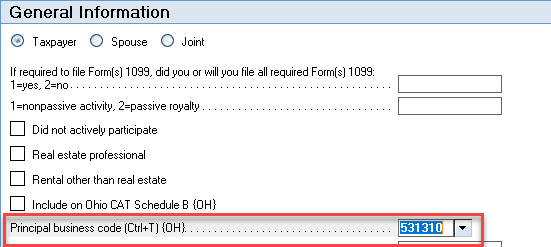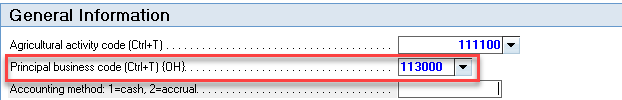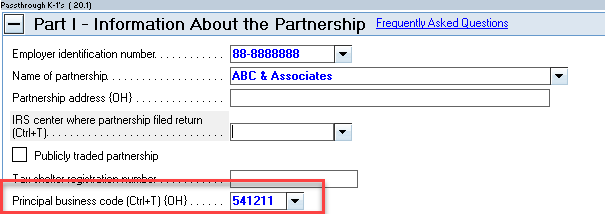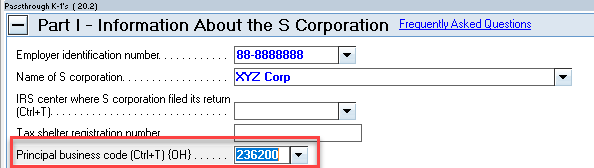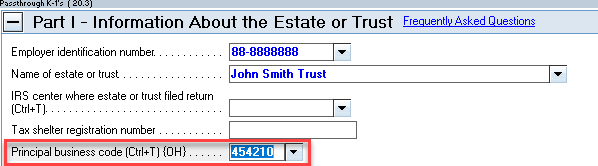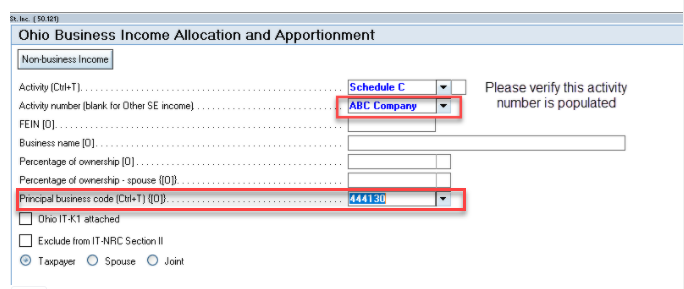54889
The following diagnostic is generating:
efile: For Schedule IT BUS. Part 4, Business Sources, one or more 6-digit NAICS code(s) is missing. This code is required by the state for this schedule. Please review all business income activities/schedules (Sch C, Sch E, Sch F, K-1s, etc.) and confirm the NAICS codes are entered. Alternatively, as in prior years, business activities can be manually entered and linked in the OH State Income screen. (ref. #54889)
|
Please review the primary input screens 16 Schedule C,18 Schedule E,19 Schedule F, and 20.1, 20.2 and 20.3 for each activity to confirm the NAICS code has been entered where a Principal business code (Ctrl+T) {OH} is present. Next, in Screen 50.121 to enter the NAICS code even though this is listed as an override. The combination of the two will ensure the OH IT Bus field is populated with a 6-digit NAICS code, which will clear the diagnostic so that the return can be e-filed. |
Important - All Business activities need to be entered into Screen 50.121 whether they are Ohio or not.
Example: If you have 4 Ohio Rentals and 2 Non-Ohio K-1's, All 6 activities need to be entered in Screen 50.121 with an NAICS code.
Solution:
Enter the OH Principal Business code in both income section screens AND screen 50.121 under state and local section
Example of input for OH Principal business code under Income screen:
Schedule C Example -
Schedule E Example -
Schedule F Example -
Example of 20.1 Partnership -
Example of 20.2 S-Corp -
Example of 20.3 Estate or Trust -
Using Screen 50.121 to also enter the NAICS code:
Please verify that the Activity Number field is populated, then enter the Principal Business Code using the input field provided. You will do this for each activity present from the income section screens of the program.