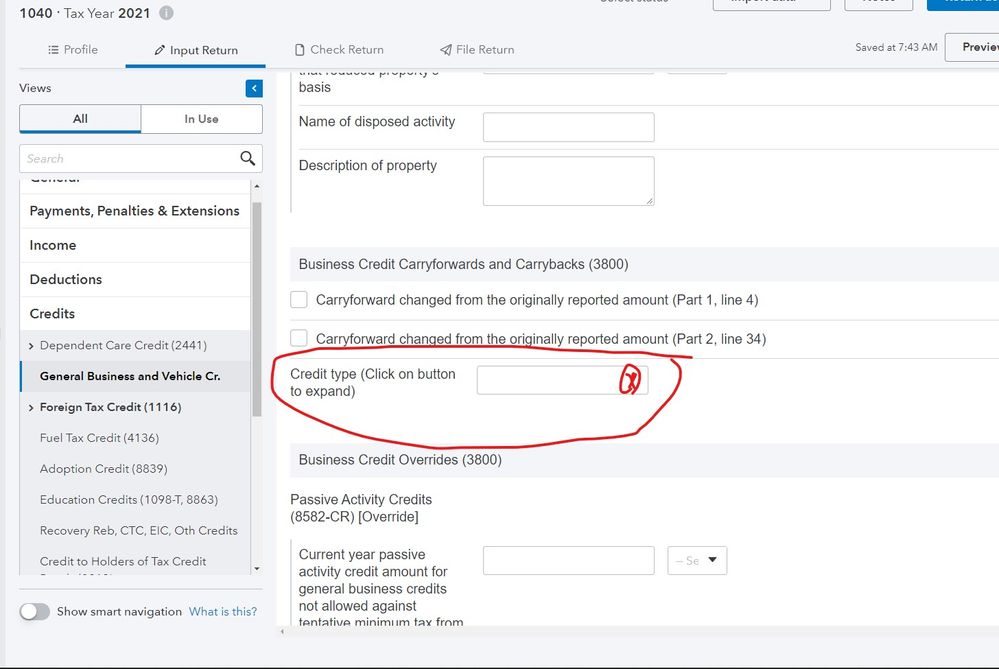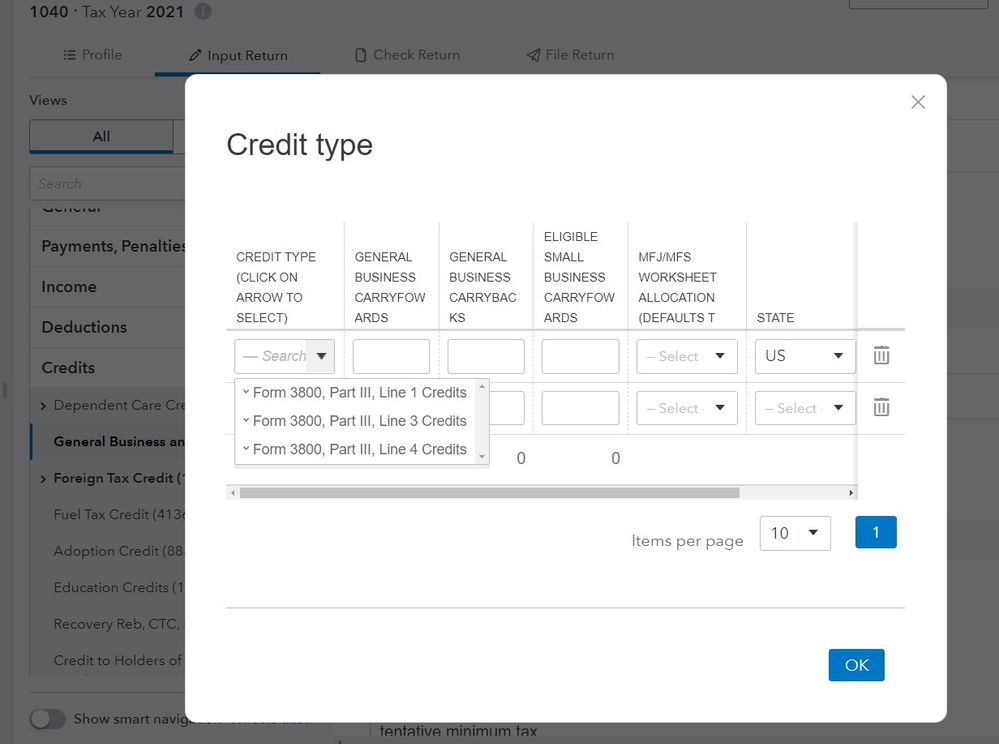George4Tacks
Level 15
10-08-2022
09:47 AM
- Mark as New
- Bookmark
- Subscribe
- Permalink
- Report Inappropriate Content
Use Check Return and find the Form or Schedule you want then the line number you want and CLICK on that line (or box). That should take you to the input you need.
I am guessing you meant part II. You will need to check one of two boxes and then select from a drop down
I added the "button" that does not seem to be there
That then gives you the choice of which line from part 3 the carryforward would have come from
Answers are easy. Questions are hard!