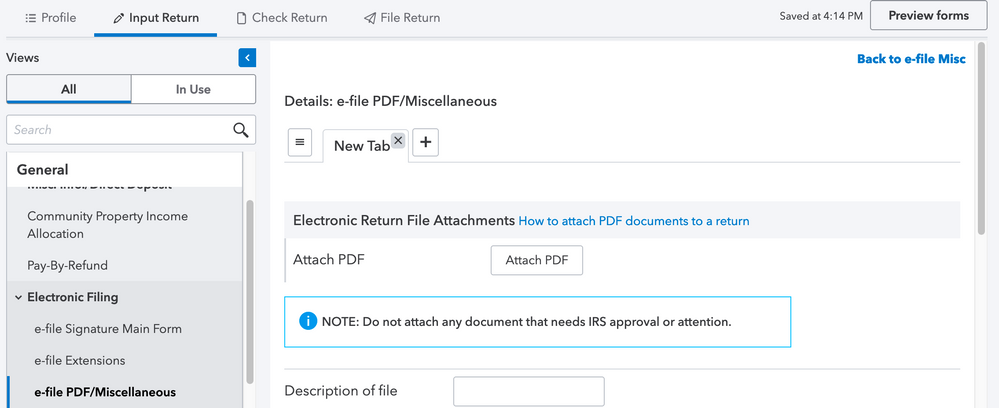Moderator
05-17-2021
04:18 PM
- Mark as New
- Bookmark
- Subscribe
- Permalink
- Report Inappropriate Content
It sounds like you may have had PDFs uploaded on the return, and when you made the copy to correct the SSN, the PDFs didn't get copied.
To resolve this:
- Go to Electronic FIling > e-file PDF/Miscellaneous.
- Click the "e-file Attachment" link at the top right.
- Click the "X" to delete the tab(s) where you have documents showing as uploaded.
- Re-attach the PDFs on this screen.
- Rebecca