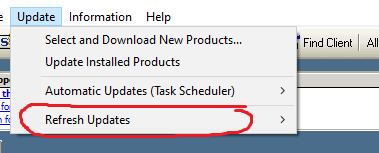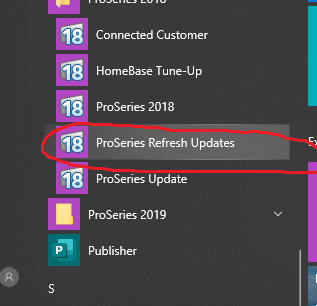- Mark as New
- Bookmark
- Subscribe
- Permalink
- Report Inappropriate Content
Trying to e-file a 2018 1040 with ProSeries. Won't go through because, I'm told, my software hasn't been updated. I run the update routine, but there are no new updates. Try to e-file again, no, no, my software hasn't been updated. Does anyone have any ideas?
Best Answer Click here
- Mark as New
- Bookmark
- Subscribe
- Permalink
- Report Inappropriate Content
This has been asked a ba-zillion times and I have NO clue why PS does it this way.
Look under Updates and then down to "refresh". THAT supposedly is how to solve the issue.
- Mark as New
- Bookmark
- Subscribe
- Permalink
- Report Inappropriate Content
You need to use one of these 2 methods to REFRESH updates to fix this.
♪♫•*¨*•.¸¸♥Lisa♥¸¸.•*¨*•♫♪
- Mark as New
- Bookmark
- Subscribe
- Permalink
- Report Inappropriate Content
♪♫•*¨*•.¸¸♥Lisa♥¸¸.•*¨*•♫♪
- Mark as New
- Bookmark
- Subscribe
- Permalink
- Report Inappropriate Content
@abctax55 wrote:I have NO clue why PS does it this way.
Because the developers are lazy and rather than actually FIXING a problem, they did this as a work-around.
For some reason the program has a fit when it has been updated many times. Rather than fixing the actual problem, they added the "refresh" to have it delete the old updates.
- Mark as New
- Bookmark
- Subscribe
- Permalink
- Report Inappropriate Content
What a friggin' cop-out.
And "we" have to answer the same question over, and over, and over, and over....... esp. Lisa.
- Mark as New
- Bookmark
- Subscribe
- Permalink
- Report Inappropriate Content
The regular update button should just do it then and avoid all the BS.
♪♫•*¨*•.¸¸♥Lisa♥¸¸.•*¨*•♫♪
- Mark as New
- Bookmark
- Subscribe
- Permalink
- Report Inappropriate Content
Thank you so much!
- Mark as New
- Bookmark
- Subscribe
- Permalink
- Report Inappropriate Content
It finally worked after running update and refresh updates 5 times. What a piece of crap and we pay $5,000 to $6,000 to be abused like this.