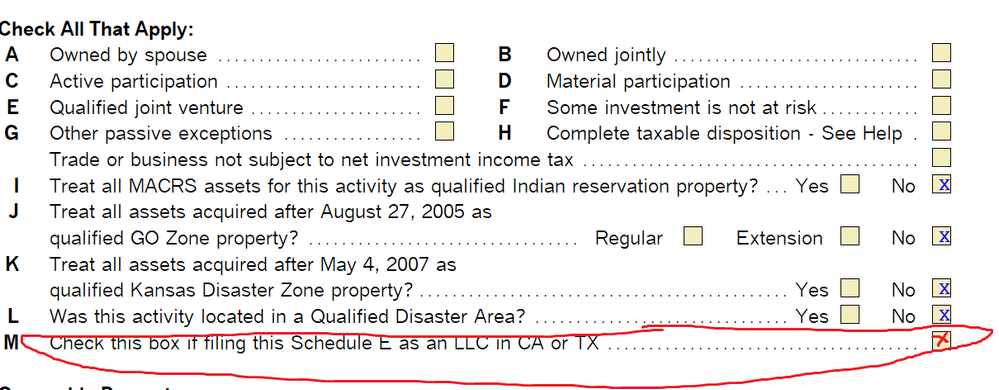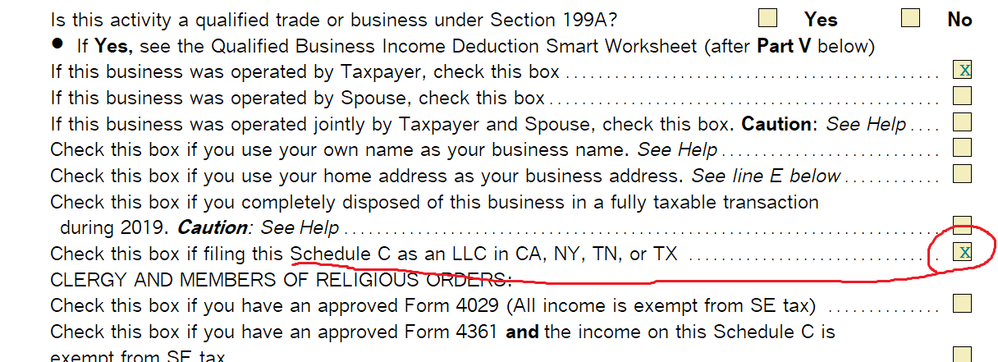Level 15
01-24-2020
08:30 PM
- Mark as New
- Bookmark
- Subscribe
- Permalink
- Report Inappropriate Content
First make sure that the CA 568 has been installed. Top menu bar Update > Select and Download New Products and make sure the CA LLC box is checked. Its right below CA in the list.
Then you need to check the LLC box on either the Fed Sch C or Sch E, the 568 wont pull the figures over if that box isnt checked. See screen shots below for the location.
Sch E
Sch C
♪♫•*¨*•.¸¸♥Lisa♥¸¸.•*¨*•♫♪