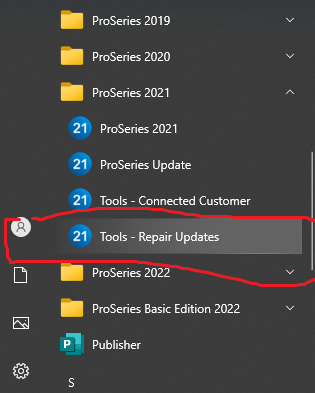Level 15
01-30-2024
07:49 PM
- Mark as New
- Bookmark
- Subscribe
- Permalink
- Report Inappropriate Content
First be sure its really a Sch C error and its not the error that we got the yellow banner alert for earlier today, make sure youve gone into Tools > Preparer Info and checked the PTIN Verifcation box. If that box is already checked, then
Close ProSeries and go to your Windows Start button, go to your list of Programs./Apps and scroll down to PS2023 you should find a REPAIR option. This is for a different year, but all years have the same option.
♪♫•*¨*•.¸¸♥Lisa♥¸¸.•*¨*•♫♪