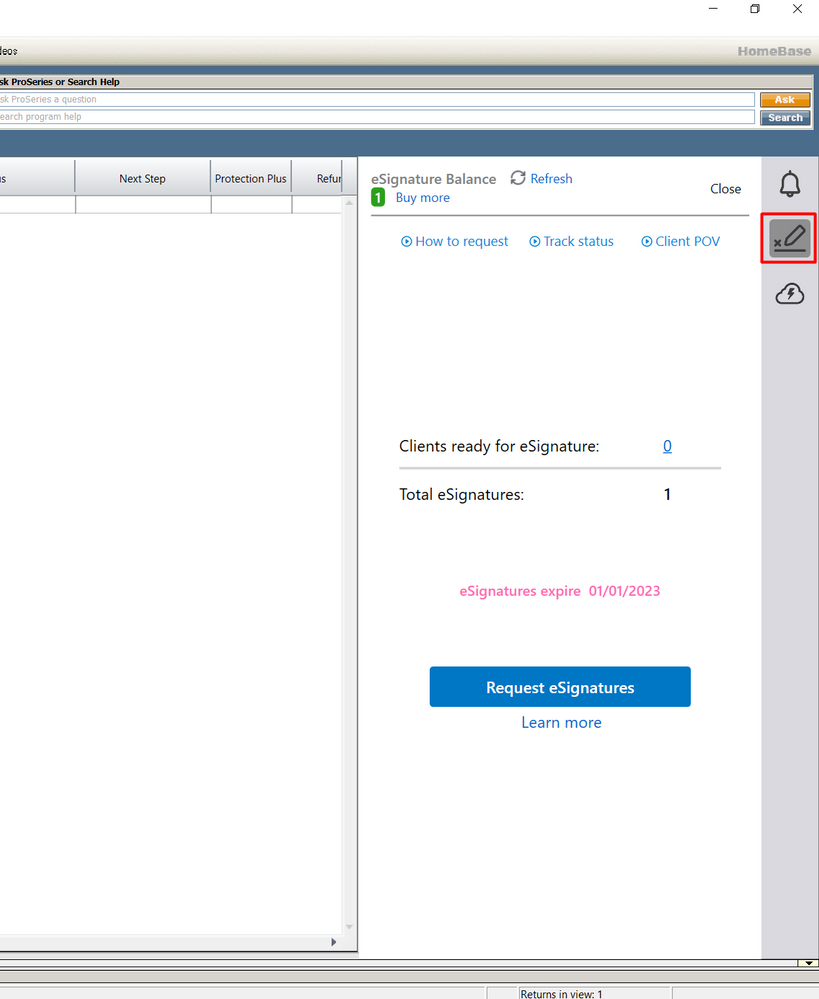Employee
05-27-2022
01:24 PM
- Mark as New
- Bookmark
- Subscribe
- Permalink
- Report Inappropriate Content
Hi Olympus Tax,
Sorry for the inconvenience. If you look at the screenshot I've attched, the right side panel can be closed by clicking on the area that I've highlighted with a red box.
Clicking on that icon can be used to both close and reopen the right side panel. You can also select the other icons to view messages (bell) and add-ons (lightning bolt).
We have heard feedback that closing the panel is not as intuitive as we'd like and the team is actively working on a more clear and obvious way to close the panel.
We appreciate your feedback!
Thank you,
Nick