How to check for ProSeries Document Management System updates
by Intuit• Updated 1 year ago
This article will walk you through checking for ProSeries DMS updates.
Follow these steps to manually check for updates:
- Open DMS.
- From the Tools menu, select Internet Updates.
- If there are updates available, the program will download them now.
Beginning in 2023 DMS, once the new year of DMS is available, you will see the following message to inform you:
A new DMS 2024 has been released. Once you have made the purchase, download the new DMS from My Account.
Follow these steps to enable automatic updates:
- Open DMS.
- From the Tools menu, select Options.
- Go to the General tab.
- Mark the checkbox labeled Autocheck for updates.
- DMS will check for updates every time the program is launched. If a new update is available, you'll be asked if you want to download the update.
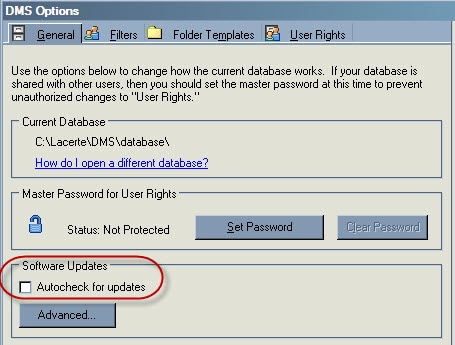
More like this
- How to check for Lacerte Document Management System updatesby Intuit
- System requirements for ProSeries, Fixed Asset Manager, and Document Management Systemby Intuit
- Document Management System Intuit Hosting onboarding and setup guideby Intuit
- How to add next year's Document Management System to Rightworks for Intuit Hostingby Intuit

