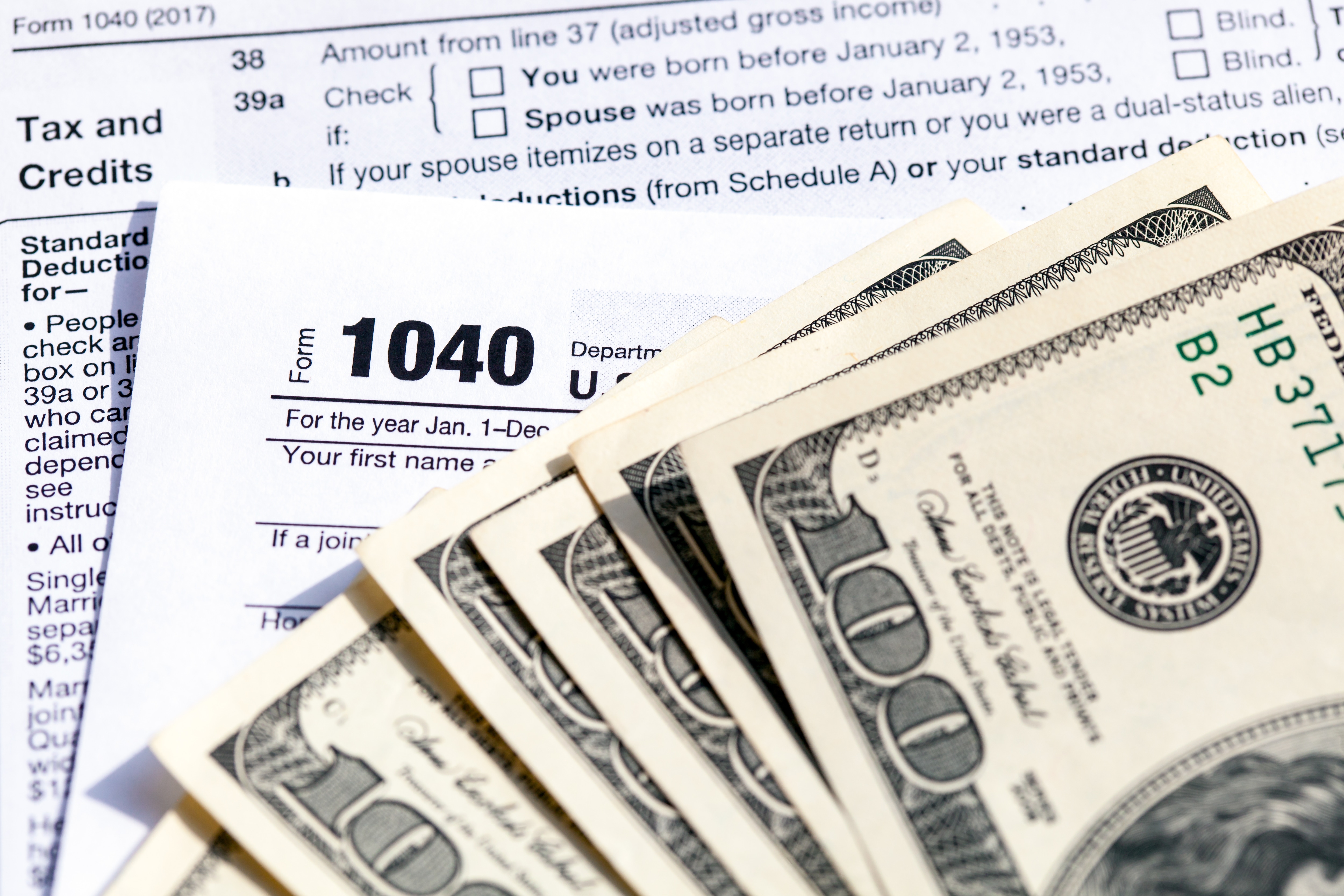Using Pay-by-Refund in Lacerte
by Intuit•4• Updated 1 year ago
Before you start:
- Before you can begin e-filing returns containing a Pay-by-Refund bank product, you must complete your enrollment with Refund Advantage or SBTPG.
- Refer to this article for details on enrolling in Pay-by-Refund and verifying your enrollment status.
- Pay-by-Refund is only available on current-year tax returns.
- For a return to be eligible for a Pay-by-Refund bank product, it must meet the following criteria:
- The return must have a refund larger than the preparer fees and bank fees.
- The return must be filed electronically.
- The Pay-by-Refund application must be signed by the taxpayer before e-filing the return.
When will the taxpayer receive their refund?
Pay-by-Refund isn't a loan against the refund. The IRS or state tax agency needs to first release the funds to the bank before the taxpayer will receive their refund. The IRS issues most refunds within 21 days. However, it's possible the tax return may require additional review and could take longer.
What does Pay-by-Refund cost?
Pay-by-Refund offers two bank options for you to choose from.
- For Refund Advantage, the fee for Pay-by-Refund is $59.90, which includes a technology fee of $19.95.
- ForSBTPG, the base fee for Pay-by-Refund is $64.90. This includes a $44.95 Pay-by-Refund application fee and a technology fee of $19.95. Starting in tax year 2019, SBTPG will be collecting an additional Document Processing Fee. More details can be found in your SBTPG user manual.
The technology fee includes the cost of programming specific Settlement Solution Provider software and communication protocols as well as mandated security testing. This fee will be taken out of the taxpayer's refund along with the bank fee. The fee is an industry-wide standard across all professional tax preparation software.
How do I request Pay-by-Refund for the taxpayer?
Follow these steps to set up your Pay-by-Refund:
- Go to Screen 3, Miscellaneous Information/Direct Deposit.
- Select Direct Deposit of Refund / Electronic Payment from the left navigation menu.
- Mark the checkbox labeled Direct deposit of federal refund.
- Go to Screen 3.2, Pay-By-Refund.
- Check the box labeled Use Pay-By-Refund for this client (MANDATORY)
- Enter a 1 or a 2 in the Bank enrollment: 1=Refund Advantage, 2=TPG [O] field.
- Based on your choice here, the Sections list in the left navigation menu will change to only show you the sections needed for your Pay-by-Refund provider.
- Complete each section and resolve all diagnostics.
- Make sure your tax preparation fees are entered before e-filing the return.