How to print a blank client organizer in Lacerte
by Intuit•16• Updated 3 months ago
This article will help you print a blank organizer for new clients. Like regular organizers, blank organizers must be generated from the previous year's program. For example, to prepare an organizer that collects info for a tax year 2023 return, you'll need to follow these steps in the 2024 program.
- Go to the Clients list.
- From the Tools menu, select Organizer.
- Select Print Paper Organizer from the left navigation panel.
- Select on Blank Organizers. A list of available forms will be displayed:
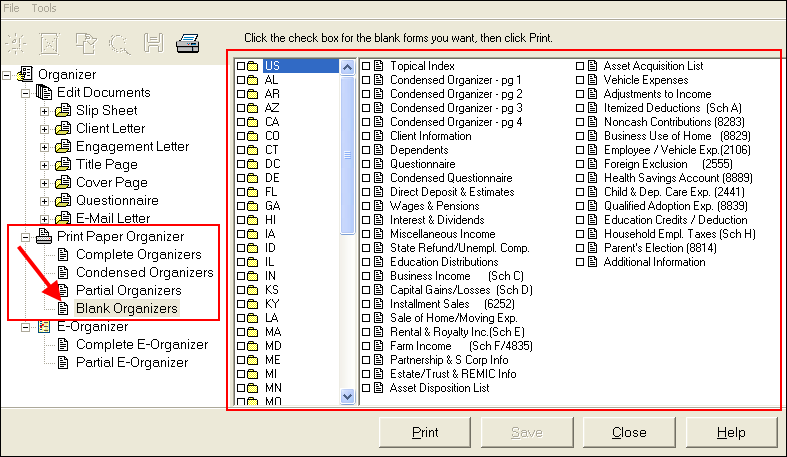
- Check the box next to each item you want to print - or check the box next to the US or state abbreviation folder to select all forms for federal and/or a particular state.
- Select Print.
- Follow the prompts on screen to start the print job.
