Lacerte Setup cannot find network drive
by Intuit• Updated 1 year ago
This article explains what to do when, while running the Lacerte program or Lacerte Setup, mapped network drives don't appear.
- This can happen even though the drives show up in Windows or on the computer's C: drive.
- The error occurs due to a Windows security feature designed to isolate user sessions from admin sessions.
- For more information on why this occurs, see the Microsoft article HERE.
Option 1 - Run the Mapped Drive tool from Lacerte Tool Hub
- Download and install the Lacerte Tool Hub.
- Open the Lacerte Tool Hub.
- Select Network on the left.
- Click on Mapped Drive Utility.
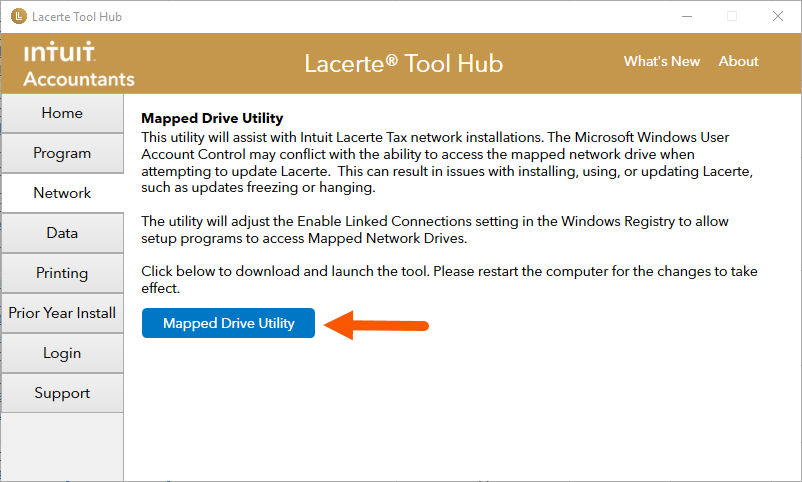
- Follow the on-screen instructions to run the tool.
Agent Notes (Additional Search Words): Setup Cannot Find Network Drive, Setup will not show network drive,
Install cannot find network drive, Install will not show network drive
