Repairing or reinstalling the Microsoft .NET Framework
by Intuit•3• Updated 3 months ago
For more resources on program errors in Lacerte, check out our troubleshooting page where you'll find help with installation, program launch, and program use.
For more resources on program errors in ProSeries, check out our troubleshooting page where you'll find help with installation, program launch, and program use.
ProSeries Professional, ProSeries Basic, Document Management System and Lacerte often use various versions of Microsoft's .NET Framework.
Sometimes the .NET Framework will stop working properly, which could affect your software.
How to repair or reinstall the .NET Framework
If any .NET Framework uninstall or install fails or errors, try to uninstall it, then use the Microsoft .NET Framework Repair Tool to remove it.
If this tool fails to correct the uninstall or install issue, you'll need to contact your local IT support for assistance.
For Windows 10 and Windows 11
Before you start: determine which versions of the .NET Framework are having issues. Generally, you'll need to reinstall the affected version and all later versions.
- In your Windows Taskbar, enter Control Panel.
- Select Programs, then Programs and Features.
- Select Turn Windows features on or off.
- Find the affected version of the Microsoft .NET Framework, unselect the checkbox next to it to turn the feature off, then select OK.
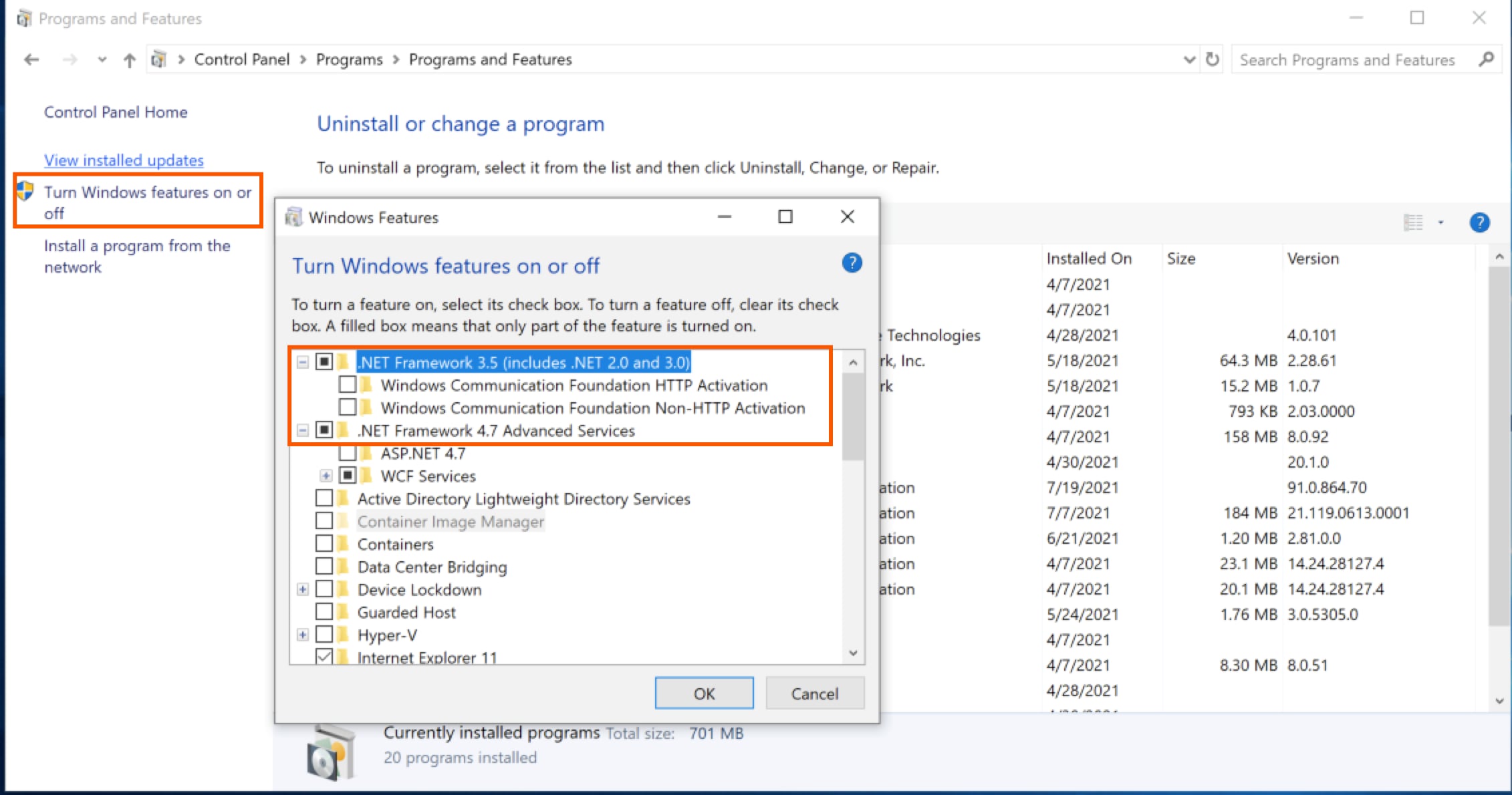
- Items should be removed from highest number to lowest.
- You may need to remove the .NET Framework updates and other components before the main one may be removed for any particular version, but they will all start with Microsoft .NET Framework.
- You may skip any versions not listed in your programs list.
- After the removal process completes, restart your computer.
- Install the previously removed versions of the Microsoft .NET Framework or turn on Microsoft .NET Framework 3.5.x, or .NET 4.8.x:
- Open the Control Panel.
- Open Programs and Features.
- Select Turn Windows features on or off.
- Select the checkbox next to Microsoft .NET Framework 3.5.x or 4.x.x
- Select OK and wait for the process to complete.
To download and install the latest version of the Microsoft .NET Framework, see Download .NET.
More like this
- Resolving the Lacerte error - Unable to initialize tax import, feature unavailableby Intuit
- How to resolve a Microsoft .NET Framework error when using tax import in Lacerte or ProSeriesby Intuit
- Resolving the ProSeries error: A problem was encountered that has caused your program to crashby Intuit
- How to resolve ProSeries failure to license error code 4-0by Intuit

