"The selected directory requires that the file names be from…" error opening returns in ProSeries
by Intuit•1• Updated 2 months ago
For more resources on program errors in ProSeries, check out our troubleshooting page where you'll find help with installation, program launch, and program use.
When attempting to open returns in ProSeries the following error is generated:
"The selected directory requires that file names be from one to eight characters in length, not including the three character extension that follows the period (for example: FILENAME.XXX)."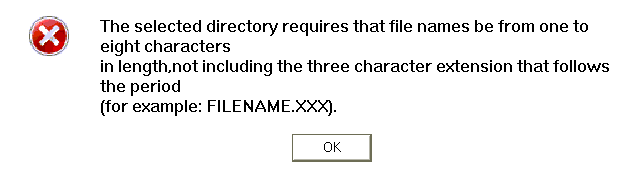
This is usually followed by "Unable to Read Data, Exit and try again."
Before you start:
- This article references default installation paths and uses YY to reference the tax year in 20YY format. C: will always indicate the local drive and X: will always indicate the network drive.
- This error is often generated when using DropBox with the data folder for ProSeries. Errors or data corruption may occur when ProSeries data is being synchronized with DropBox or similar programs.
- Another cause is storing data on a drive that is not connected, such as a flash drive or a network drive that is not currently connected.
- This error can also occur if you migrated ProSeries to a new computer but didn't run the program installation. Refer to Installing ProSeries on a new computer for instructions.
To restore your clients to the default location see Restoring client files using ProSeries.
