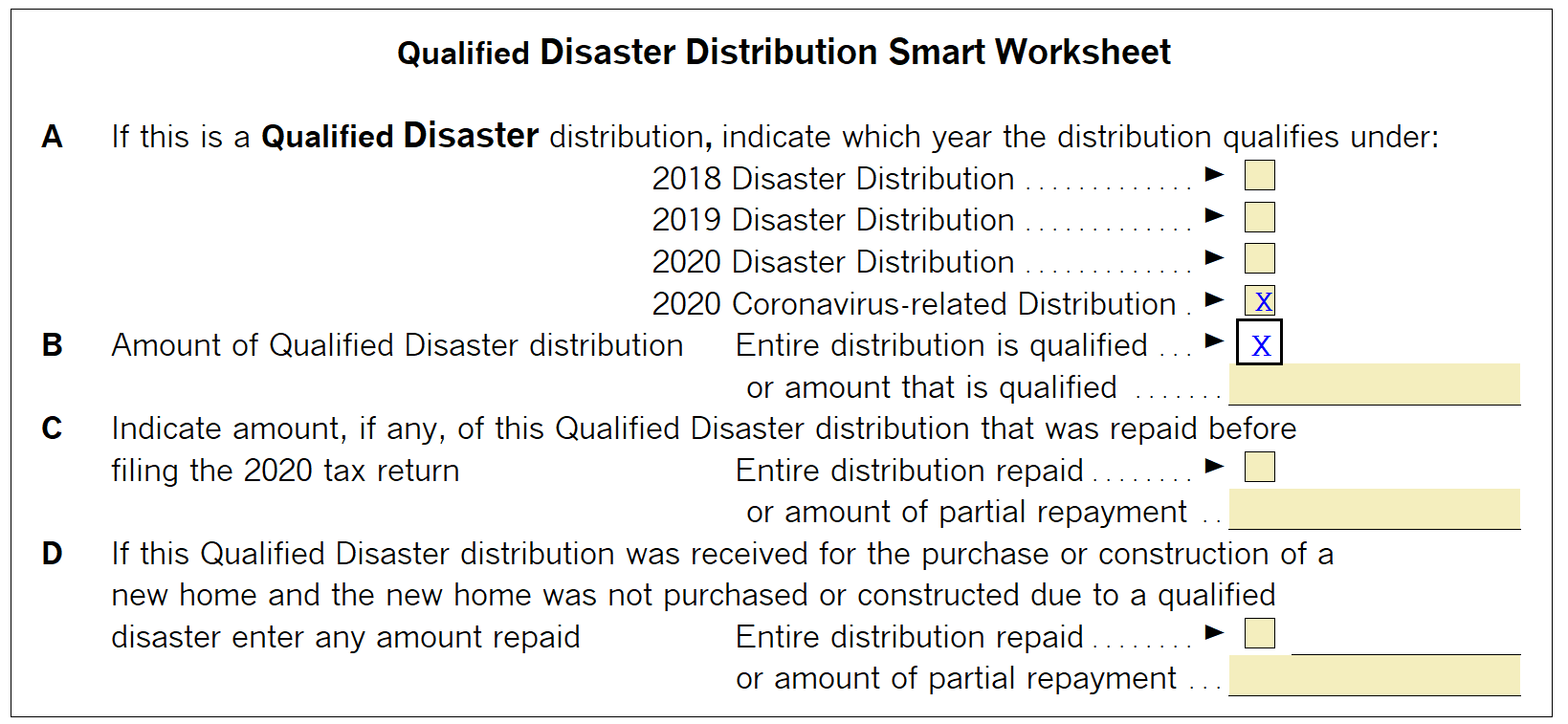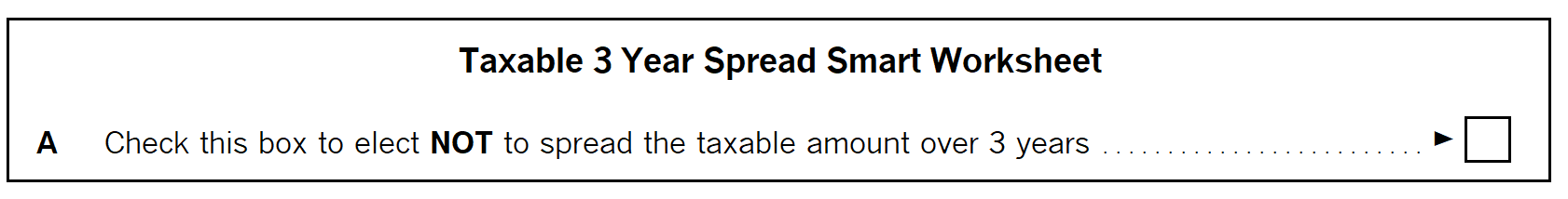To manually enter the carryover amounts on returns transferred prior to 02/24/2022:
This method is recommended if your working on complex returns or have the return mostly completed for 2021:
- Open the Individual return in ProSeries 2021.
- Press F6 to bring up Open Forms.
- Type 8915E to highlight the Form 8915E-T for taxpayer or Form 8915E-S for spouse.
- Click OK to open the Qualified 2020 Disaster Retirement Plan Distributions and Repayments Worksheet.
- On the 2020 Form 8915-E Distributions Smart Worksheet:
- Enter Line A if there were disaster distributions other than coronavirus distributions.
- Check box B to indicate there were 2020 coronavirus related distributions.
- If the qualified distribution was from a retirement plan (Other than an IRA) complete Part II:
- Enter any repayments already made on the Part II Repayments Smart Worksheet above line 12.
- Fill out lines 12, 14 and 15 from the 2020 Form 8915-E.
- If the qualified distribution was from a Traditional, SEP, SIMPLE, or Roth IRA complete Part III:
- Enter any repayments already made on the Part III Repayments Smart Worksheet above line 26.
- Fill out lines 26, 28 and 29 from the 2020 Form 8915-E.
- The 8915-F will now generate automatically based on the entries on this 8915-E worksheet.
This method is only recommended if you have not done much work on the 2021 return. This does involve deleting the 2021 return:
- Go to the Form 1040: Individual HomeBase view in ProSeries Professional 2021 or the 1040 tab in ProSeries Basic 2021.
- Highlight the return and press Delete.
- On the Confirm File Delete pop up review the file name on the confirmation screen and select Yes.
- From the File menu select Transfer then Transfer Clients.
- Select this return.
- Click on the Transfer button.
- Open the Individual return in ProSeries 2021.
- Press F6 to bring up Open Forms.
- Type 8915E to highlight the Form 8915E-T for taxpayer or Form 8915E-S for spouse.
- Click OK to open the Qualified 2020 Disaster Retirement Plan Distributions and Repayments Worksheet.
- Review the amounts that transferred from the prior year. The Form 8915-F will generate based on these amounts and be automatically calculated and e-filed with the return.
Identifying tax year 2020 returns that have a carryover for Form 8915-F:
With the 3/17/22 release of ProSeries Professional 2020 there is now a Client Analyzer Query available that will help you locate clients that may need the 8915-F in tax year 2021, 2022 and 2023. To use the query:
- If you have not already done so update ProSeries Professional 2020 by going to the Update menu and selecting Update Installed Products.
- When prompted, select Install Now.
- When ProSeries opens under HomeBase View: select Client Analyzer Queries.
- On step 1) Select Return Type, select 1040 Individual.
- On step 2) Select Query, select Qualified Disaster Distribution spread over 3 years.
- Click Go.
- If you have any password protected returns enter the client level password or the primary password. Click Cancel to exclude the password protected return from the query.
- ProSeries will query the clients and show you the results at the end. Click Close to view the returns containing the distribution.
- You can print the list by going to the HomeBase menu and selecting Print HomeBase.
- You can export the list to a spreadsheet by going to the HomeBase menu and selecting Export View.