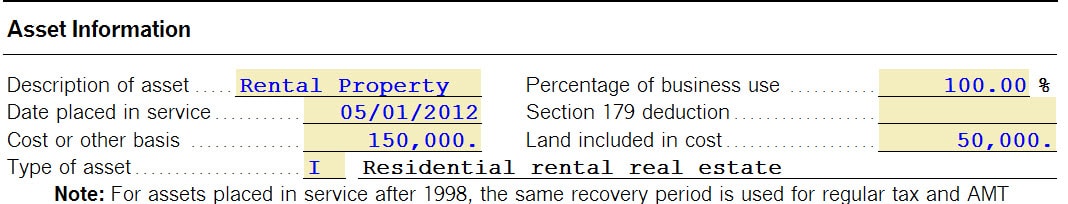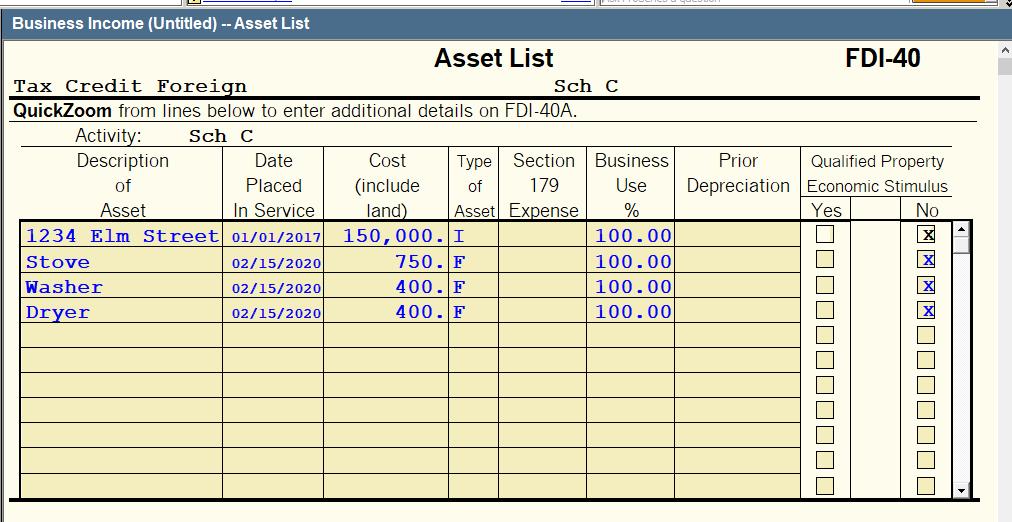How to enter asset depreciation in ProSeries
by Intuit•28• Updated 5 days ago
For more Schedule C resources, check out our Tax topics page for Schedule C where you'll find answers to the most commonly asked questions.
Before you start:
- ProSeries uses Asset Entry Worksheets to enter, and track regular depreciation, special depreciation, bonus depreciation and Section 179 taken.
- Each depreciable asset should be entered on a separate Asset Entry Worksheet.
- In the 1040 return, vehicles shouldn't be entered on the Asset Entry Worksheet. See the Completing the Car and Truck Expenses Worksheet in ProSeries for vehicle depreciation.
- Method of depreciation, Cost/Basis, and Date Placed in Service are required fields to depreciate an asset.
Creating an asset entry worksheet:
- Open the client return.
- Press F6 bring up the Open Forms.
- Type DEE to highlight Depr Entry Wks and click OK.
- To create a new asset under Create new copy enter the description of the asset and click Next.
- Under Activity Type select the type of business the asset is used for and click Next.
- If the business activity is one that supports multiple copies (such as the Schedule C or 8825), select the Existing Schedule/Form that the asset is used for and click Finish.
Different depreciation types
Section 179, part of the U.S. internal revenue code, allows business owners to take an immediate expense deduction when purchasing depreciable business equipment.
Bonus depreciation allows for businesses to reduce their taxable income by writing off a significant portion of the cost of eligible assets in their first year.
Special depreciation allowance is an extra allowance that you can take the first year a property (depreciated under the MACRS method) is placed in service. This additional allowance is automatically calculated unless you manually opt out of it.
For more info on these, see IRS Pub. 946
What's new for tax year 2025
The One Big Beautiful Bill brings many changes to Section 179 and Special Deprecation Allowance. Here are some of the key updates:
- Qualified production property placed in service after July 4, 2025, the construction of which began after January 19, 2025, may be eligible for a 100% special depreciation allowance.
- Section 179 deduction dollar limits have been increased, including the amount for SUV's.
- For certain qualified property placed in service before January 20, 2025, a phase-down of the special depreciation allowance is in place.
- Certain qualified property placed in service after January 19, 2025 may be eligible for 100% special depreciation allowance or you can elect to take 40%.
- Domestic research and experimental expenditures may be amortized over either a 60 month, or 10-year period. Different periods apply for foreign research.
For full details, review the 4562 instructions.
Instructions for entering this in ProSeries are coming soon.
Entering asset entry worksheets using Quick Entry Mode:
If you are entering multiple assets in ProSeriesProfessional you can use Quick Entry Mode to enter the assets into a grid for faster data entry for Form 1040, 1120, 1120S and 1065. This feature is not available in ProSeries Basic.
Entering prior year data for a new client:
When you have a new client you are entering into ProSeries that client may have depreciation from prior tax returns. This section will help you enter that prior year information so ProSeries can continue tracking the depreciation going forward:
Entering disposition information for a depreciable asset:
Select a topic to see steps: