ProSeries has encountered an unexpected error please contact Technical Support
by Intuit•7• Updated 8 months ago
For more resources on program errors in ProSeries, check out our troubleshooting page where you'll find help with installation, program launch, and program use.
This error can appear when attempting to increase your Pay-Per-Return (PPR) balance. To successfully increase your Pay-Per-Return account balance, your customer number and firm ZIP code must match our records.
Before you start:
- Unlocked years of the program can cause these errors. If you're receiving this error is ProSeries 2006-2018 see here.
- For TY19 and newer versions of program, we recommend starting troubleshooting off by updating the program first.
To review your customer number and ZIP code:
- From the Tools menu, select Options.
- Select Firm/Preparer Info on the left.
- Make a note of the ZIP code showing for the firm. You'll need this in the following steps.
- Select General on the left.
- Select the Customer Information button.
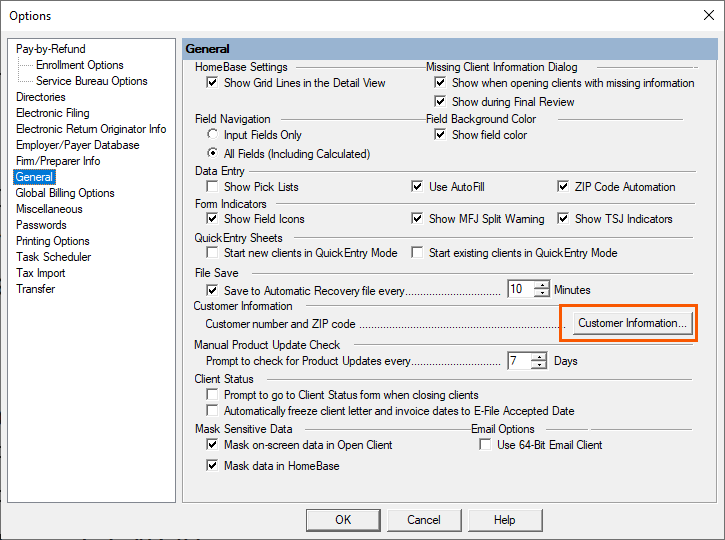
- Make sure the Customer Number shown matches the customer number on your current year packing slip. This number may be different than prior years.
- Make sure the 'SOLD TO' Zip Code matches the one you saw in step 3. Change it here if needed.
- Click OK to return to the options screen.
- Click OK to close out of the options screen.
- Attempt to increase your pay-per-return balance again.
After completing these steps, the information in your program should match our records. If you did not have to update your customer number or ZIP code, contact Customer Support.
