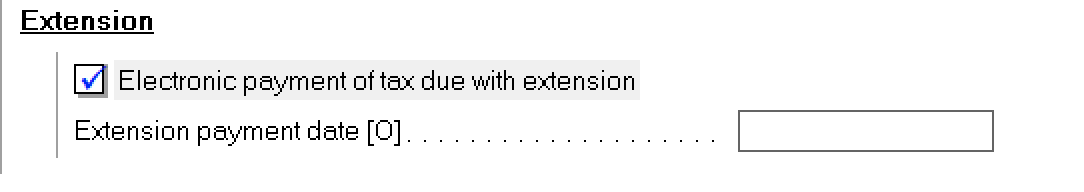Common questions about generating corporate extensions with Form 7004 in Lacerte
by Intuit•1• Updated 4 months ago
Below, you'll find answers to frequently asked questions about generating corporate extensions.
- File extensions in Lacerte
- E-filing extensions in batches
- Extension Form and Filing instructions for forms 7004, 4868, 8868 are not printing in Lacerte
- E-file Reject F7004-904 for a business extension (Form 7004)
- Electronic filing deadlines and perfection periods for business returns
More like this
- Common questions on fiduciary extensions (Form 7004/8868)by Intuit
- File extensions in Lacerteby Intuit
- Common questions about electronic filing of extensions in Lacerteby Intuit
- Common questions about S-Corporation Automatic Extension in Lacerteby Intuit
- How to generate and file extensions in ProSeriesby Intuit