Track calculated changes with checkmarks in ProConnect Tax
by Intuit•108• Updated 3 months ago
A new feature in ProConnect Tax allows you to tag critical tax form fields in product with a checkmark by the corresponding field.
How it works
When you hover over a field, you'll see a gray checkmark and the text Click here to place checkmark.
Select the checkmark, and it will turn green and the field will be marked as complete. Place the checkmark on items that have been reviewed.
If the content of a marked field is changed at any point (either through automatic calculation or another user editing it), the icon will change from a green checkmark to a red exclamation point, letting you know that the field may need to be reviewed before the form is ready to e-file.

On the left rail, you'll also see a red icon with the number of changes next to the applicable form.
You can resolve these by clicking into that screen, fixing or approving the change, and then selecting the exclamation point symbol to resolve it.
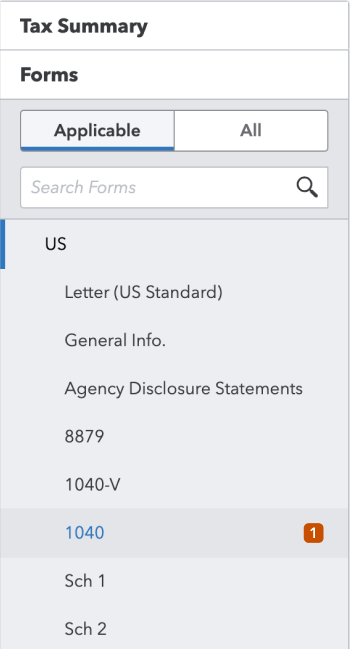
If you have any unresolved checkmarks when you're looking at your tax summary, you'll see see this warning:
__________
Unresolved checkmarks on the forms exist
There have been changes to the checkmarked fields on the tax forms which could affect your e-file. View Checkmarks.
__________
Select View Checkmarks to quickly review all the unresolved check marks before you submit to eFile.
