Marking a return as Ready to EF in ProSeries Professional
by Intuit•3• Updated 1 year ago
Intuit ProSeries Professional has an optional feature you can turn on that can help prevent e-filing returns when you're not ready to send them. If this optional feature is on and you try to e-file a return before marking it as Ready to EF, you'll receive one of the following errors:
- "Return not transmitted. You chose to "Only Transmit Returns When Status Set to 'Return Ready to EF'."
- You may also see Not Ready as the eSignature Status, like the image below.
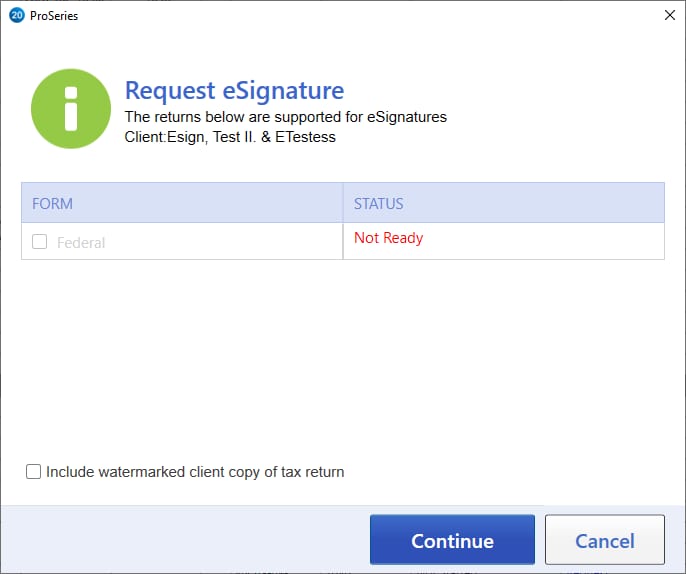
Follow these steps to turn this feature on or off:
- From the Tools menu, select Options.
- From the left navigation menu, select Electronic Filing.
- Here you'll see options for:
- Only Transmit Returns when Status is Set to 'Return Ready to EF'.
- Only Transmit Extensions when Status is Set to '1st Extension Ready to EF'.
- Only Transmit Amended Returns when Status is Set to 'Amended Return Ready to EF'.
- Only Transmit Payment Forms when Status is Set to 'Payment Form Ready to EF'.
- Only Transmit Quarterly Estimated Payments when Status is Set to 'Quarter Pmt Ready to EF'.
- Check the boxes to turn the feature on.
- Uncheck the boxes to turn the feature off.
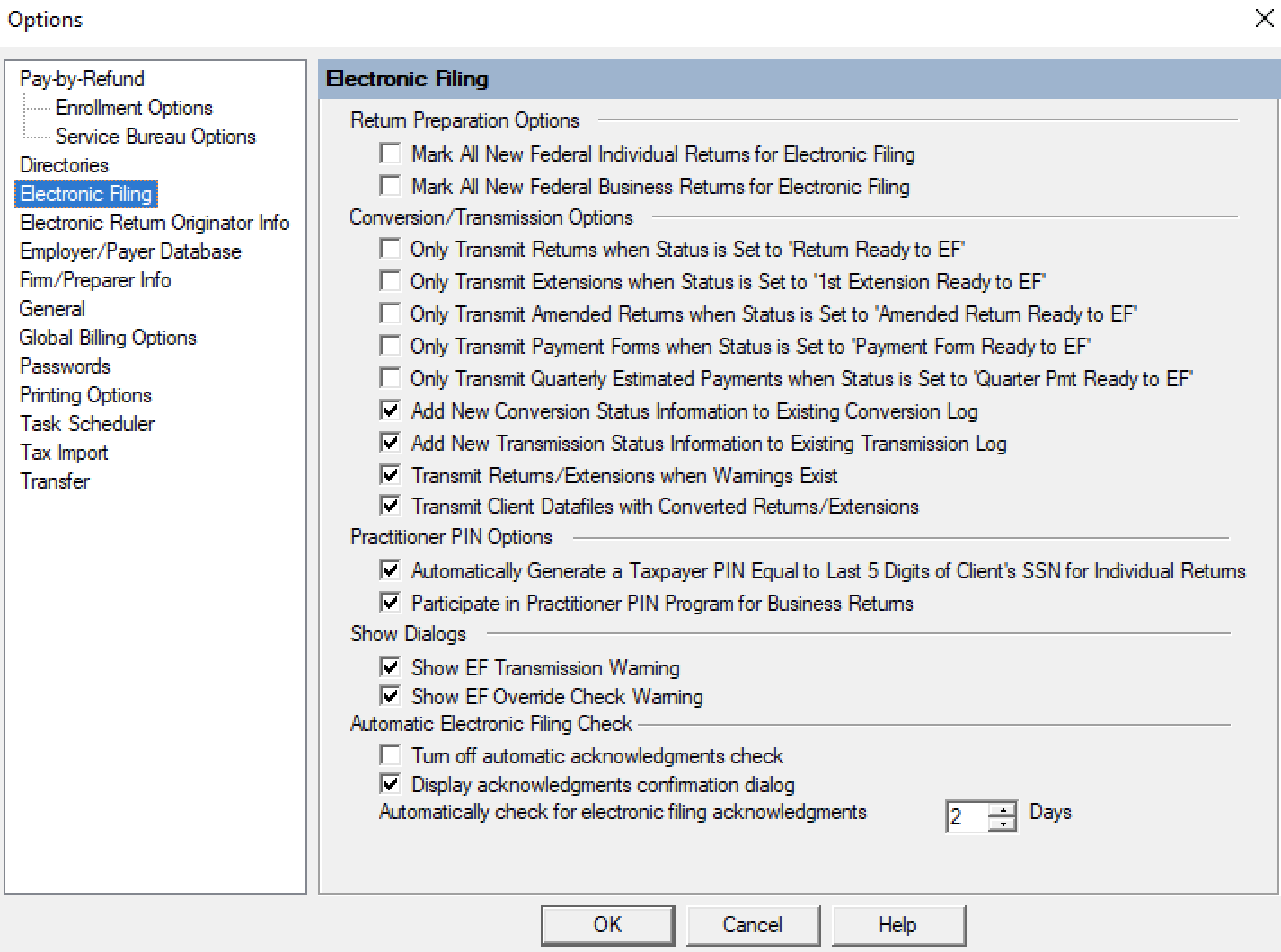
Follow these steps to mark the EF status of a return to Return Ready to EF:
- Open the federal or state return that is complete and ready to be electronically filed.
- From the E-File menu, select Return Ready to EF.
- If Return Ready to EF is grayed out this typically means the return isn't currently marked for e-file.
- A checkmark will now appear next to Return Ready to EF.
- Open the state return, if applicable.
- From the E-File menu, select Return Ready to EF.
- Repeat for each state attached.
- Save and close the return.
- Open the EF Center.
- The Status column will now display Return Ready for EF for all clients using this option.
Sign in now for personalized help
Ask questions, get answers, and join our large community of Intuit Accountants users.
More like this
- Troubleshooting ProSeries EF Now error - "Not Ready - Please Verify the Client Data in this Return"by Intuit
- Resolving "No valid EF Center Record Exists for this SSN/EIN" when receiving e-file acknowledgments in ProSeriesby Intuit
- How to resolve a Duplicate SSN error in ProSeriesby Intuit
- Checking the acknowledgment status of an e-filed returnby Intuit

