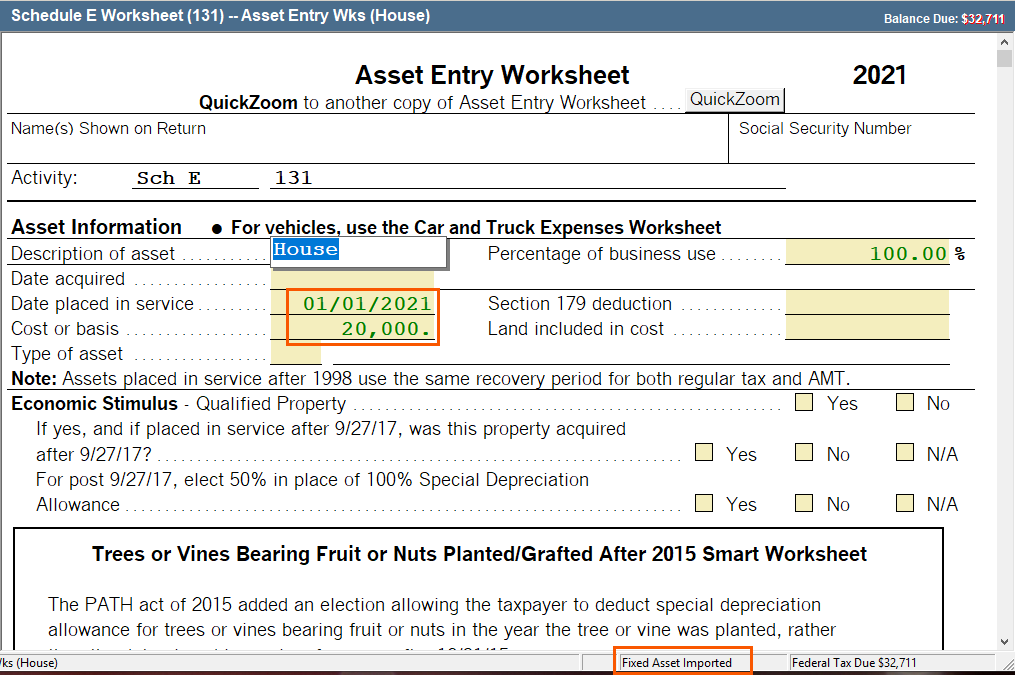Asset Entry Worksheet didn't transfer from the prior year in ProSeries
by Intuit•1• Updated 1 year ago
There a few possible reasons why the Asset Entry Worksheet doesn't transfer from the prior year:
- The asset was imported from Fixed Asset Manager.
- The asset has a date of disposition.
- The Business Activity that the asset is linked to is marked as a Final Disposition.
Solution 1 - If the asset was imported from Fixed Asset Manager:
This issue may occur if the asset was disposed of in the prior year. Any assets that have a Date of Disposition in the prior year won't transfer.
If the asset or schedule wasn't supposed to be disposed of in the prior year, you may need to look into amending the prior-year return. Once the prior-year return is correct, you can re-transfer the return to bring over the Asset Entry Worksheets.
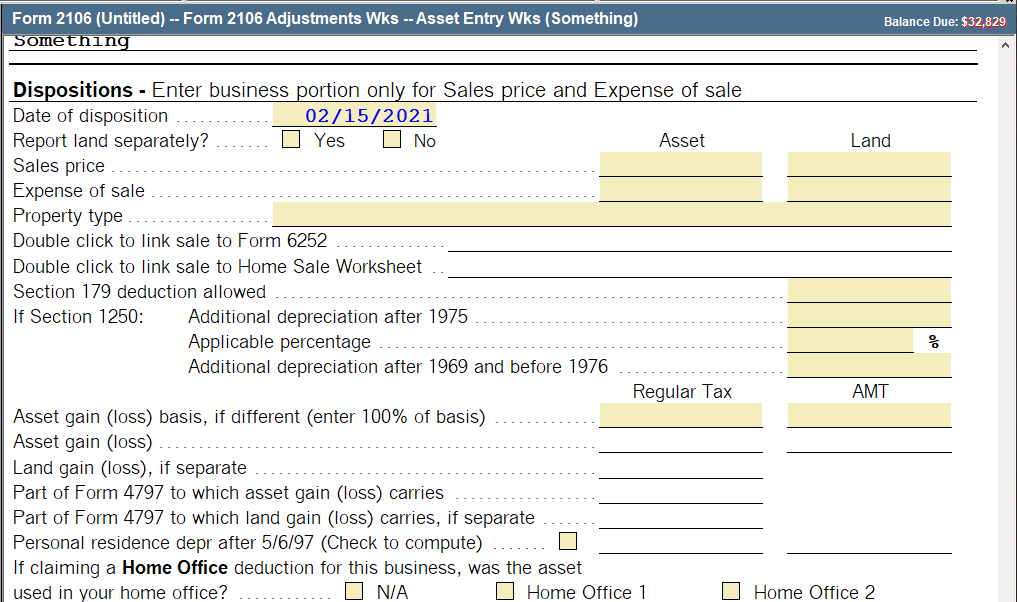
Solution 2 - If the asset has a date of disposition:
If the Schedule the asset was attached to was marked as a complete disposition, the assets won't transfer. The screenshot below is an example for the Schedule E worksheet for 1040 returns:
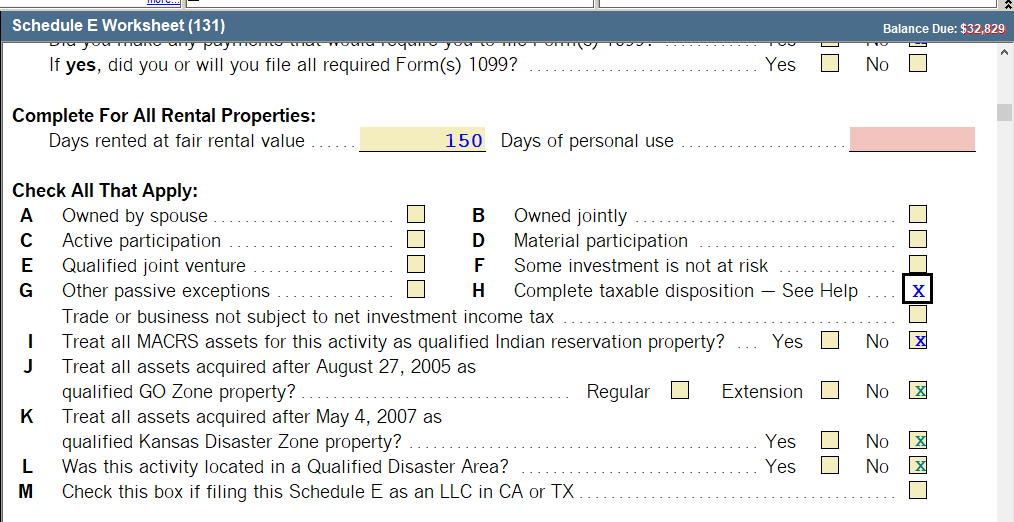
If the asset or schedule wasn't supposed to be disposed of in the prior year, you may need to look into amending the prior-year return. Once the prior-year return is correct, you can re-transfer the return to bring over the Asset Entry Worksheets.
Solution 3 - If the Business Activity that the asset is linked to is marked as a Final Disposition:
If the assets were imported from Fixed Asset Manager, they won't import. Imported values will show in green, and when selected, the status bar at the bottom of the screen shows Fixed Asset Imported.
If Asset Entry Worksheets are imported from Fixed Asset Manager, they won't transfer in ProSeries. You'll need to import them from Fixed Asset Manager for each tax year. If you're no longer using Fixed Asset Manager, you'll need to delete the imported Asset Entry Worksheet and manually enter the Asset Entry Worksheets in ProSeries.