Intuit Link Troubleshooting for Taxpayers
by Intuit•1• Updated 5 months ago
For more Intuit Link resources, check out our Learning more about Intuit Link in Lacerte page where you'll find answers to the most commonly asked questions.
Sign in issues
When signing up for Intuit Link, you would have created a user account. The username is the email your preparer used for you. This would be the email that got the first Link invitation from your preparer.
If you have forgotten your user ID or password, you can use the "I forgot my User ID or password" function available at https://link.intuit.com. Alternatively, we also have recovery options available at https://accounts.intuit.com/
If you have changed your email address since last year, you will need to use your old email address to sign in. You can update your email at https://accounts.intuit.com/, however be sure to let your preparer know so they can update Link to match your new email.
Uploading Documents Issues
If you encounter problems uploading documents such as continuous spinning wheel or an error occurs while uploading documents, clear the browsers cache and try the operation again.
For steps on clearing the browser's cache, view the article below:
Multiple preparers or multiple clients
There are a few scenarios where your account may be associated with multiple link clients. The two most common scenarios are:
- You have worked with multiple tax preparation companies that used Link
- You are the point of contact for multiple firms being prepared by the same company
- Such as an elderly parent or one of your children's returns
When this happens, on your To Do page, you will see a dropdown to select the desired client to use with Link. The dropdown list will be formatted as Company - Client.
For example, the following screenshot shows a user that has been associated with 3 clients. Two clients are are from the Lacerte Connected Services company, and one is from the Lacerte Internal Support test company.
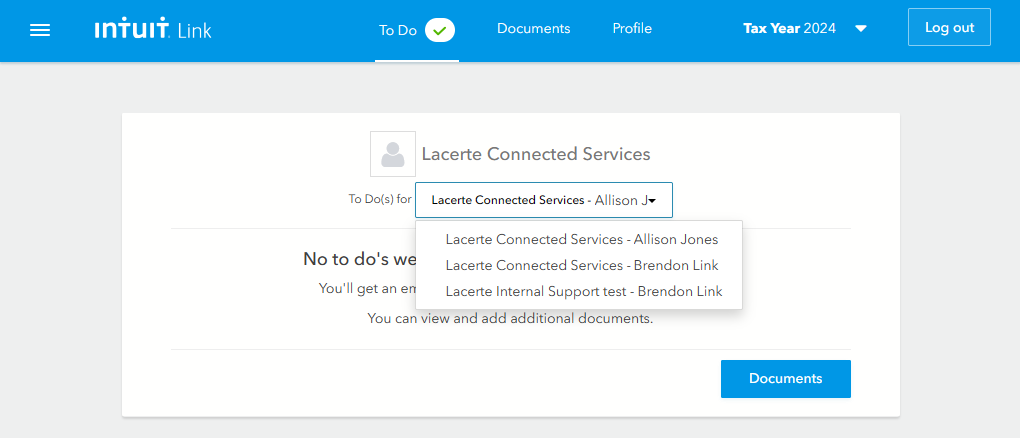
A similar dropdown is also available on the Profile tab if you are not seeing it under the To Do tab. If you do not see the dropdown, it means the login you are using is only associated with one client and firm.
