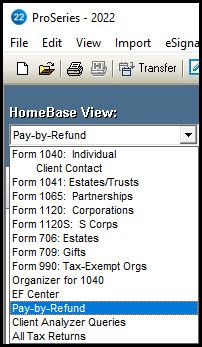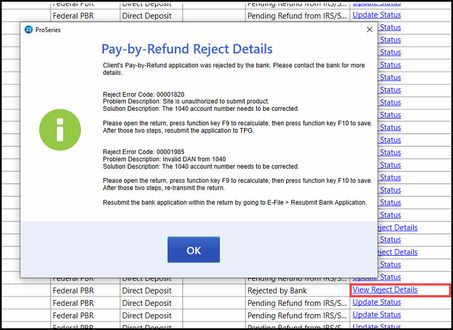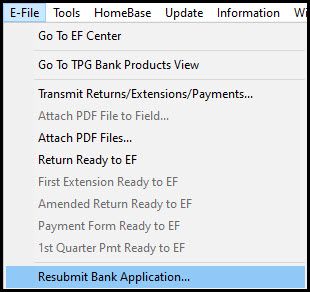Employee
01-27-2023
10:07 AM
- Mark as New
- Bookmark
- Subscribe
- Permalink
- Report Inappropriate Content
To easily view rejection details for a bank application, we have provided details in the Pay-by-Refund HomeBase View.
To view reject details:
1. Change your HomeBase View to Pay-by-Refund.
2. Find the Next Steps column.
3. The record will show a View Reject Details hyperlink, click the link.
4. The Pay-by-Refund Reject Details screen will explain what needs to be done before resubmitting the bank application.
5. Once corrections have been made, the bank application for this return can be resubmitted. Go to E-File / Resubmit Bank Application...
Additional Pay-by-Refund Resources:
Using TPG Pay-by-Refund with ProSeries