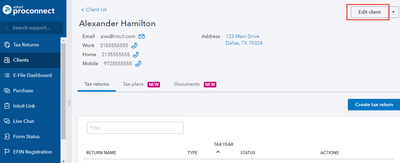- Mark as New
- Bookmark
- Subscribe
- Permalink
- Report Inappropriate Content
- Mark as New
- Bookmark
- Subscribe
- Permalink
- Report Inappropriate Content
Hello dawnelwelch5!
You can change the name of a client by going to the Client tab, clicking on the desired client, and choosing "Edit Client" in the upper right.
~Intuit Tax Product Specialist
**Say "Thanks" by clicking the thumb icon in a post
**Mark the post that answers your question by clicking on "Accept as solution"
- Mark as New
- Bookmark
- Subscribe
- Permalink
- Report Inappropriate Content
The problem is that the client name for the 1040 (Individual) is a Business name not the name of the Individual. There is also a Business Return (1120S) with the same name and is valid. How to I get the
Business name off of the Individual Return? When I click on the name to make a change it says it is a Business not an Individual. If someone wants to call me I can quickly share and show you the problem.
Dawnel Welch
[phone # removed]
- Mark as New
- Bookmark
- Subscribe
- Permalink
- Report Inappropriate Content
No one from Intuit Pro Connect will call you. However since this is a public forum you should remove your phone number so fraudsters, schemers, etc don't call you.
The more I know the more I don’t know.