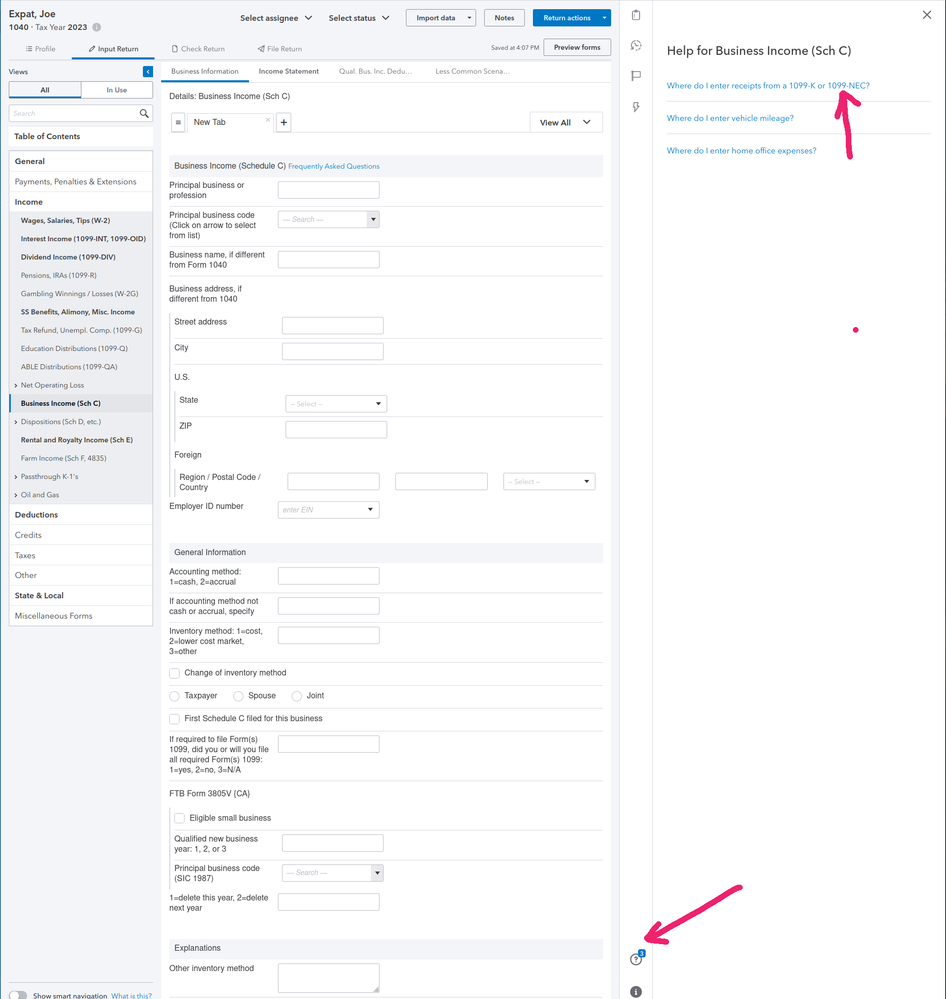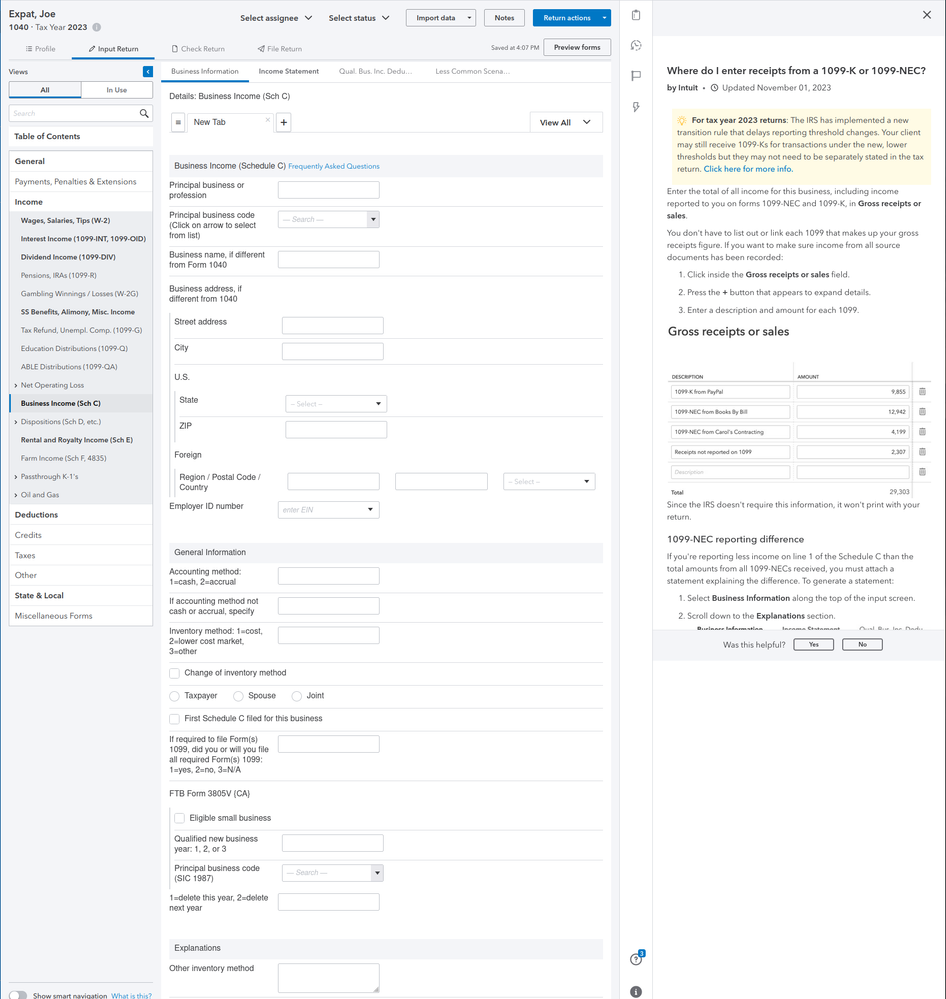- Mark as New
- Bookmark
- Subscribe
- Permalink
- Report Inappropriate Content
WHY DOESNT 1099 NEC FLOW TO SCH C OR ANY WORKSHEETS
- Mark as New
- Bookmark
- Subscribe
- Permalink
- Report Inappropriate Content
It's awful early on a Sat a.m. to be shouting...
It isn't 'supposed' to flow. You don't need to enter each/every F 1099. Run a tape on them, then enter the total on the appropriate form where the income should be reported.
The specific info of each F 1099 isn't needed by the IRS; they already have it.
- Mark as New
- Bookmark
- Subscribe
- Permalink
- Report Inappropriate Content
All CAPS is considered shouting. It is more difficult to read.
Short answer - 1099 input only really does something in this program IF there is WITHHOLDING.
Answers are easy. Questions are hard!
- Mark as New
- Bookmark
- Subscribe
- Permalink
- Report Inappropriate Content
To answer your question you have to double click and link it to the sch C or F or E when you input the info on the 1099-NEC not a 1099-Misc.... but its all the same, they have to be link to the appropriate schedule, if your an experienced preparer you should know where it goes and "NEVER" (SHOUTING) rely on software!!!! I too like to use Caps and got shouted at for it!! lol
Hope this helps, good luck!
Andrea
Hogan Taxes
- Mark as New
- Bookmark
- Subscribe
- Permalink
- Report Inappropriate Content
ProConnect has also gotten much better at giving screen-specific guidance. See the screenshots below for where you can click for guidance. The answer you are looking for can be found right there on the input screen.
Still an AllStar