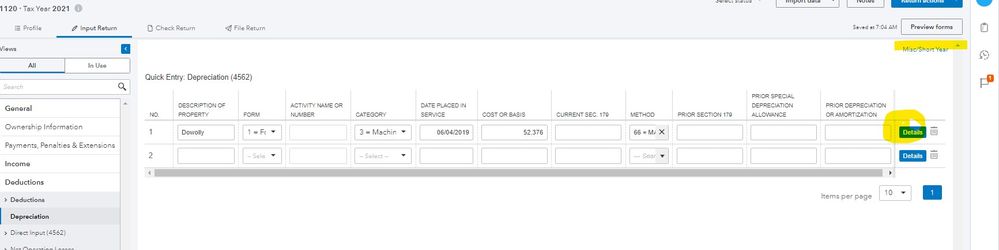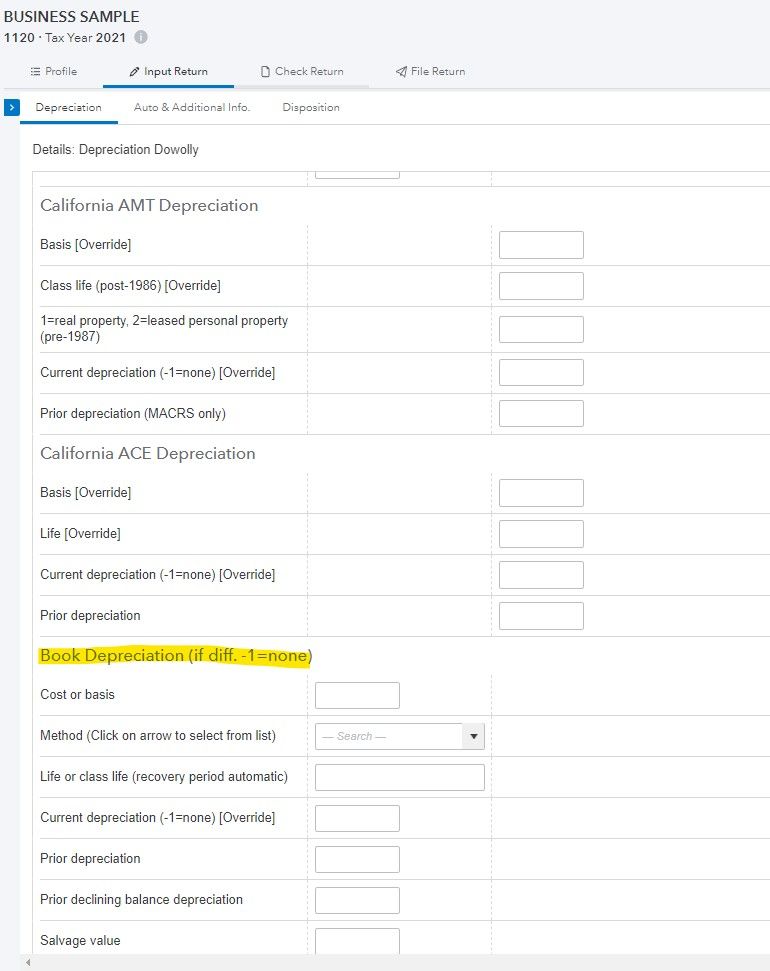- Mark as New
- Bookmark
- Subscribe
- Permalink
- Report Inappropriate Content
According to what I'm reading online, ProConnect Tax can be used to track depreciation and will generate three current year and three next year depreciation schedules (for regular, AMT, and book); I assume regular is MACRS. Well, I have a new client that I entered two new 2021 assets for; they are a Schedule C client and have no other assets. One of the issues I'm running into is that the MACRS depreciation is populating on the schedules. However, I'm not seeing where to enter the current book depreciation that is in their books so that it can populate in the schedules. If this software can be used to track depreciation then I would like to use it to its fullest capacity. This is my first time using the software to perform this task, so there is a possibility that I'm missing something. Please help. Thanks.
Best Answer Click here
- Mark as New
- Bookmark
- Subscribe
- Permalink
- Report Inappropriate Content
I am a Pro-Series users so not sure I can be of much help but know what it is like not to have some reply to a question. Normally you would enter previous depreciation on the asset worksheet under prior depreciation. This will populate to the depreciation schedule and get you up to speed for the years moving forward. I am sure it is similar in Pro-Connect. Not sure this will help but at least you can know your question was seen.
- Mark as New
- Bookmark
- Subscribe
- Permalink
- Report Inappropriate Content
Start with depreciation setup as shown
Click Details
Scroll to Book Depreciation
Answers are easy. Questions are hard!
- Mark as New
- Bookmark
- Subscribe
- Permalink
- Report Inappropriate Content
Thank you so much! This is exactly what I was looking for.