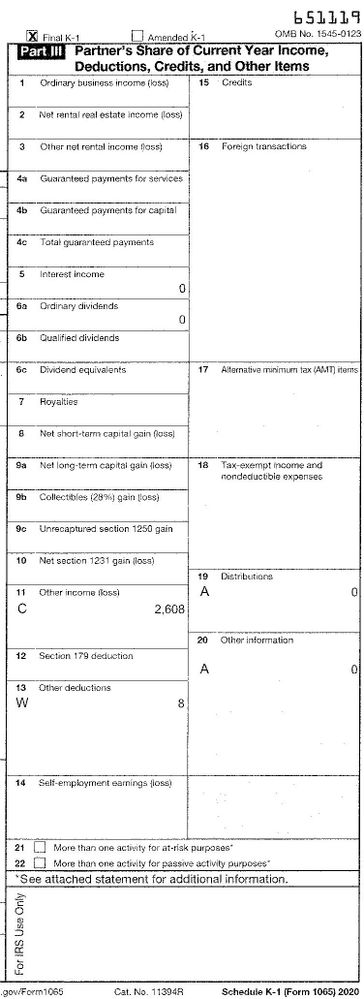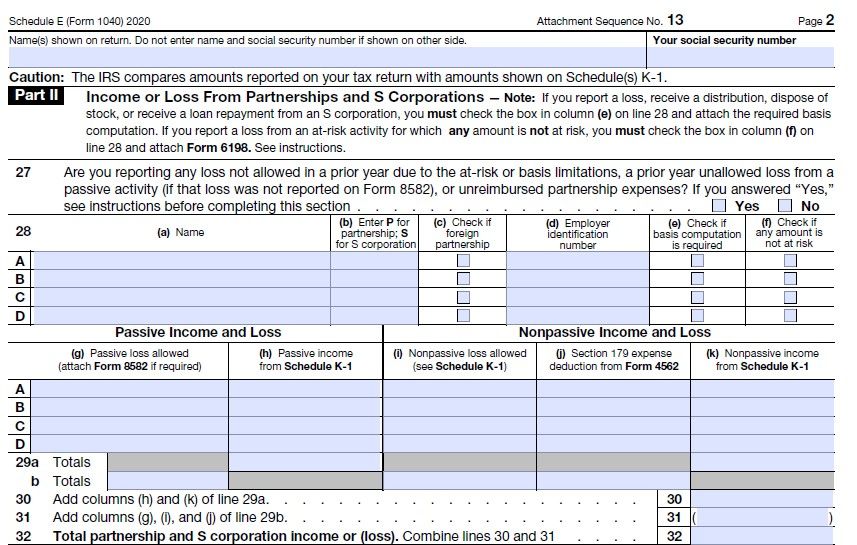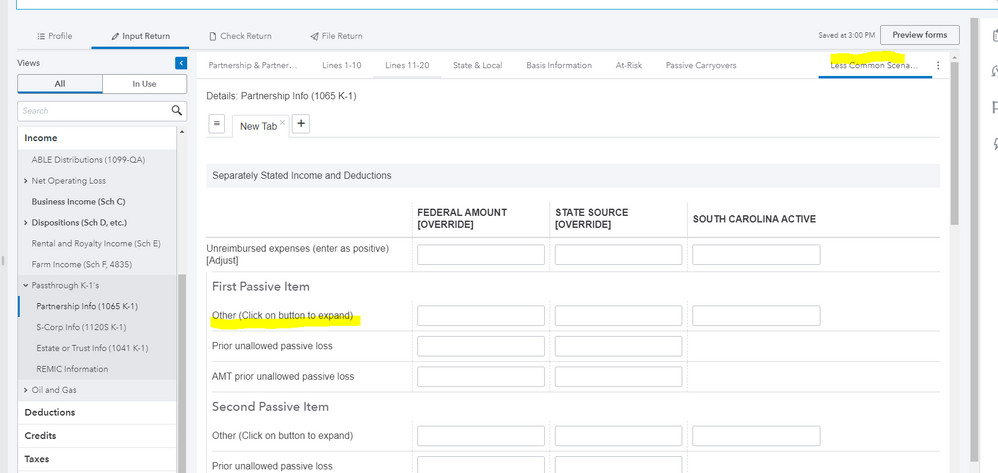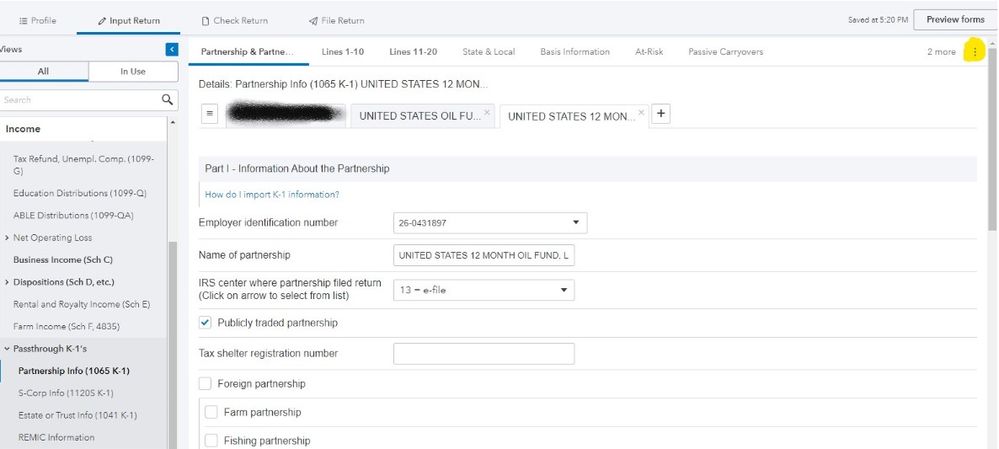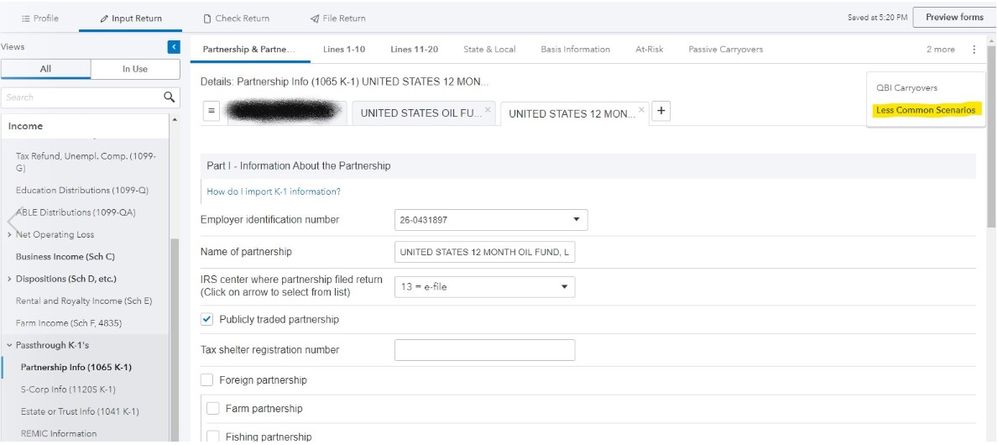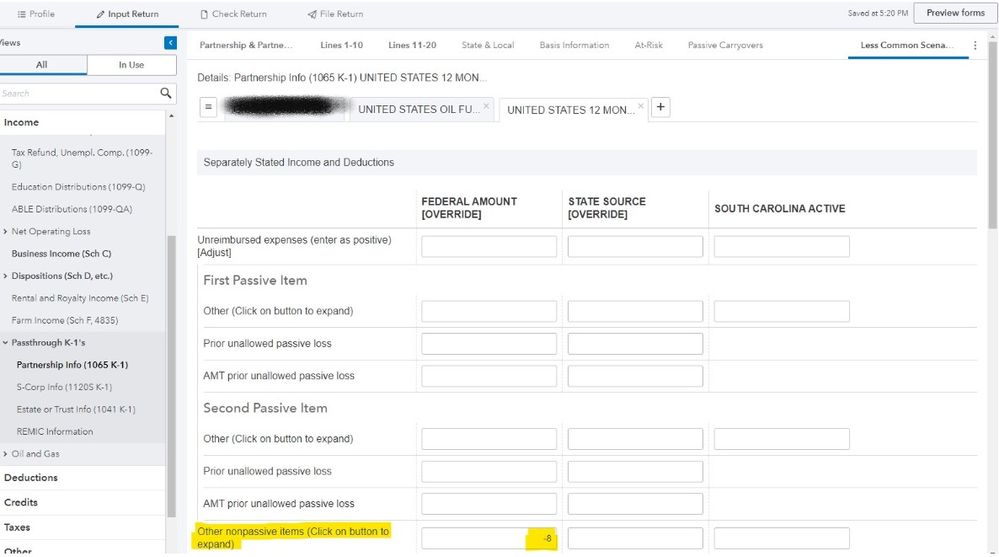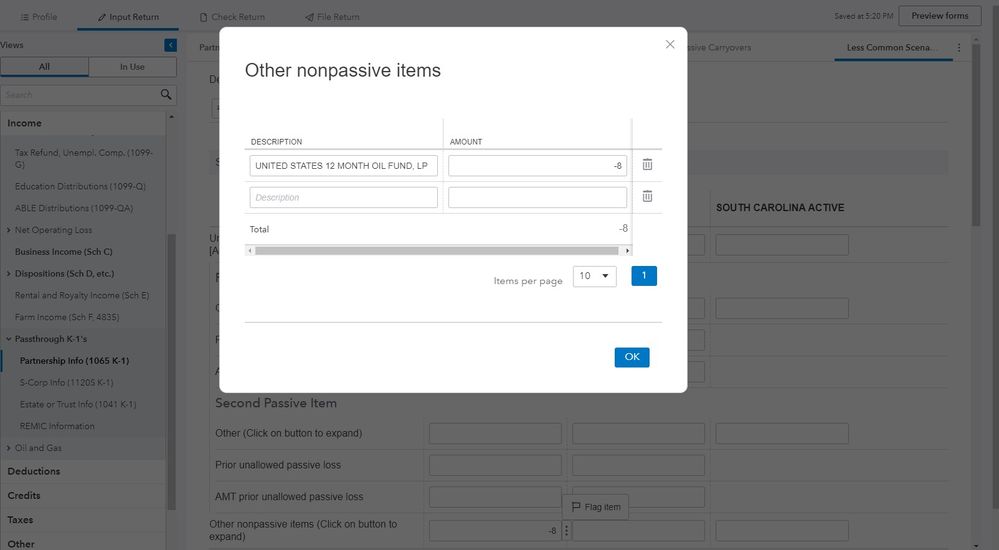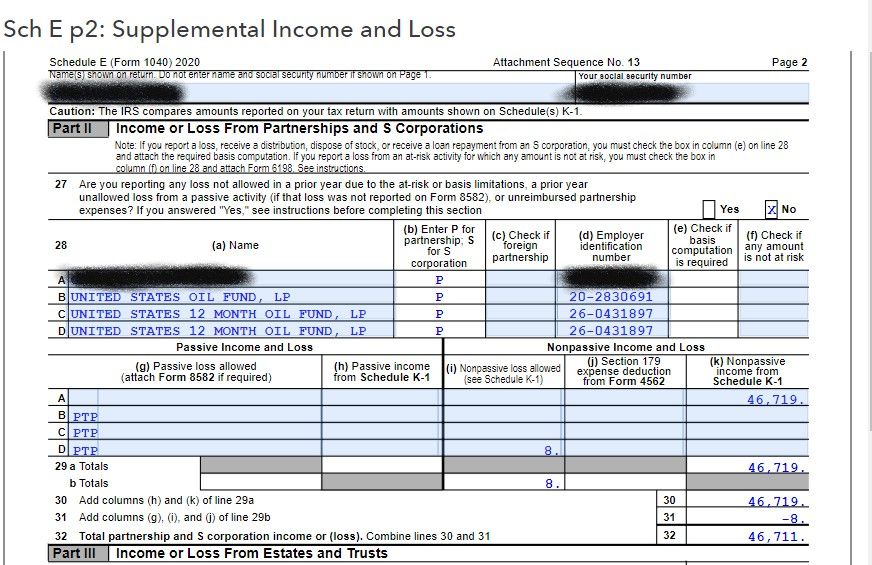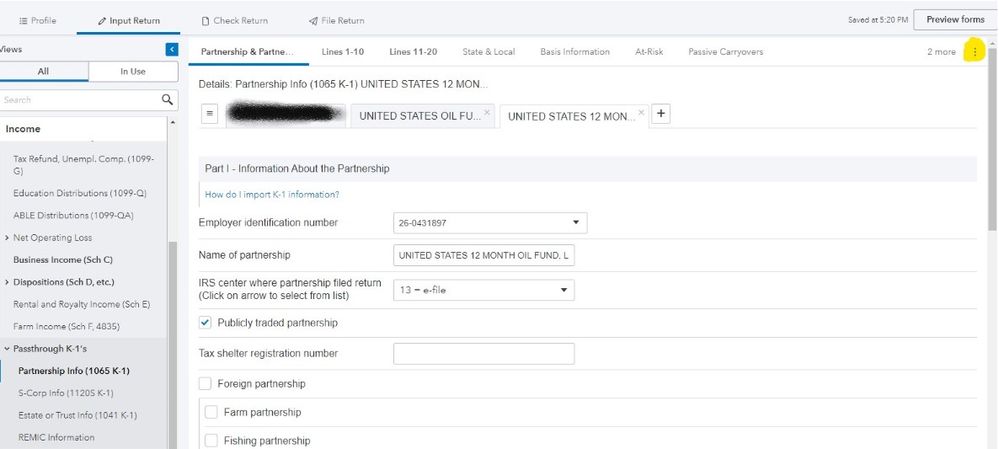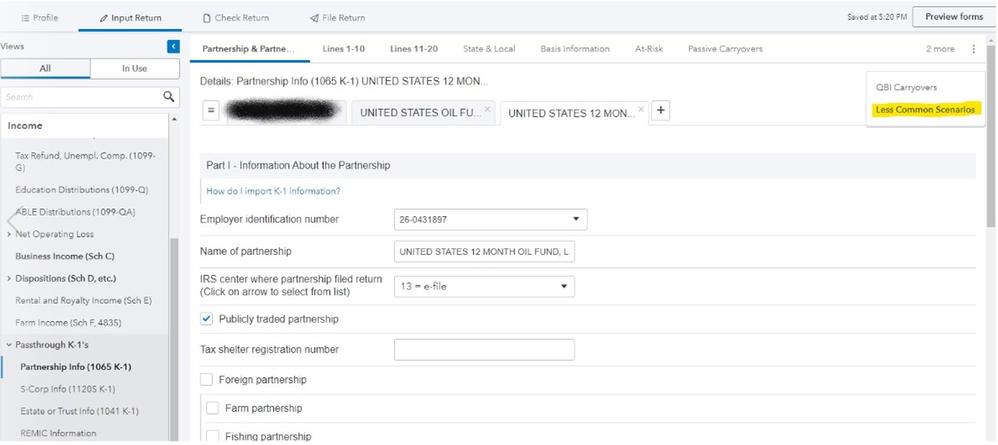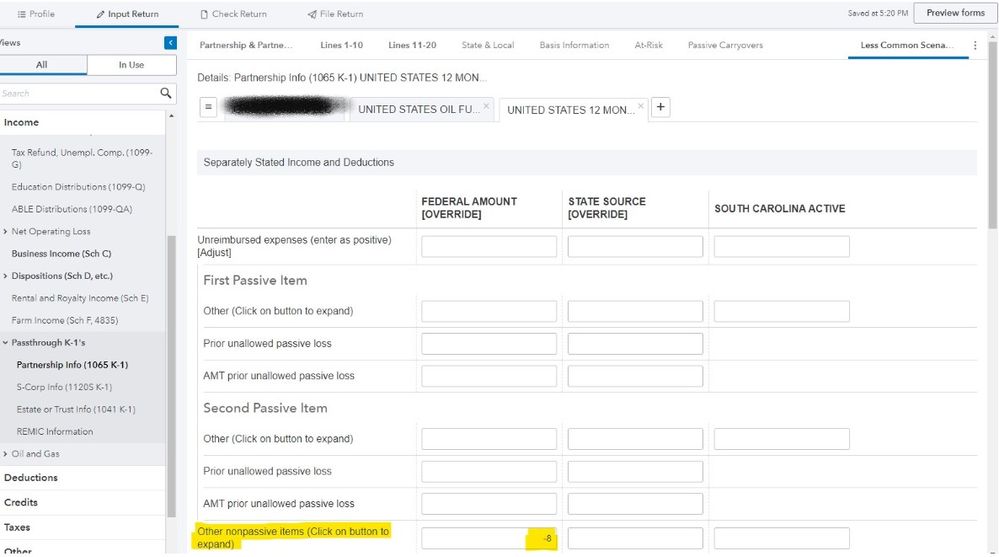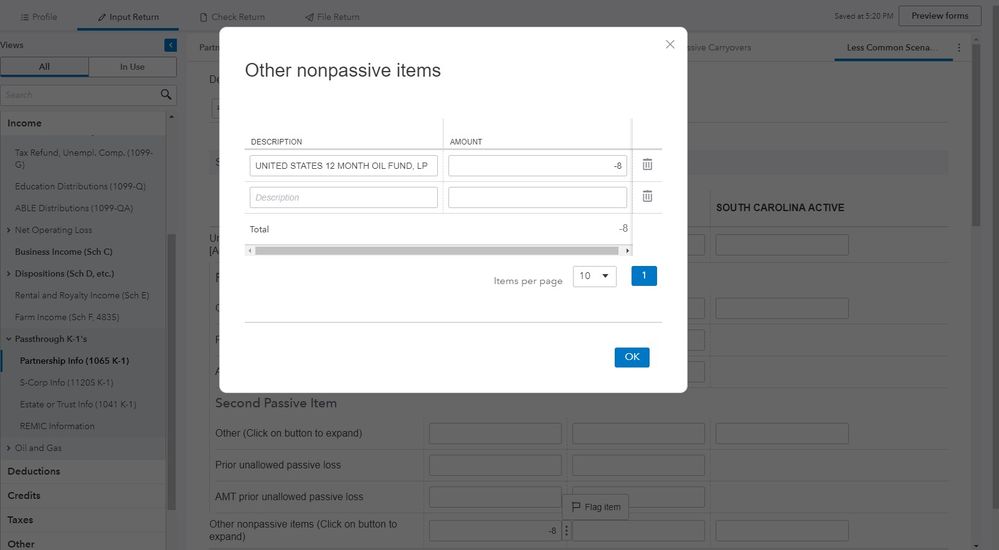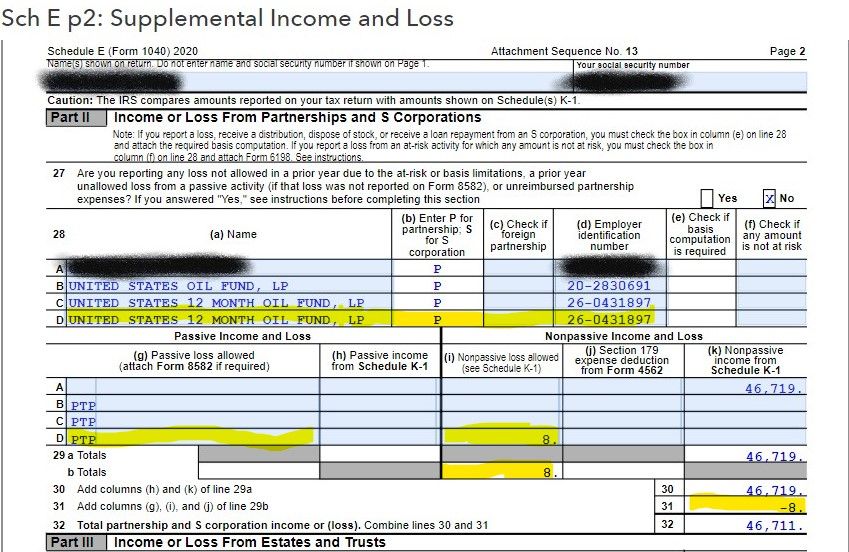- Mark as New
- Bookmark
- Subscribe
- Permalink
- Report Inappropriate Content
How do I report partnership Schedule K-1 box 13 code W on an individual return Form 1040 in ProConnect Tax Online? See attached photo of Schedule K-1 (Form 1065) Part III.
The general instructions with this Schedule K-1 says:
Line 13w Other deductions - Trader expenses. For individuals, combine the values from lines 11i and 13w to determine whether you have a nonpassive income or loss. Reported on Schedule E, Line 28, (i) or (k)
- Mark as New
- Bookmark
- Subscribe
- Permalink
- Report Inappropriate Content
Her is link for IRS instructions:
- Mark as New
- Bookmark
- Subscribe
- Permalink
- Report Inappropriate Content
I've read the IRS instructions. The IRS instructions don't tell me where/how to input partnership Schedule K-1 box 13 code W on an individual return in ProConnect Tax.
The Intuit Accountant's Community Help Articles tells how to do it in Lacerte, but I have not found anything telling how to do it in ProConnect Tax. This is the link for Lacerte: https://proconnect.intuit.com/community/schedule-k-1/help/reporting-partnership-schedule-k-1-line-13...
Intuit Help Article for ProConnect Tax Partnership K-1 Input Box 13 has no help for code W. This is the link for ProConnect Tax: https://proconnect.intuit.com/community/schedule-k-1/help/partnership-k-1-input-box-13/00/4779
- Mark as New
- Bookmark
- Subscribe
- Permalink
- Report Inappropriate Content
You need to ask the partnership what it is for, as it could be for a whole host of stuff. I wouldn't lose a lot of sleep over 8 bucks
- Mark as New
- Bookmark
- Subscribe
- Permalink
- Report Inappropriate Content
The partnership general instructions with this Schedule K-1 says:
Line 13w Other deductions - Trader expenses. For individuals, combine the values from lines 11i and 13w to determine whether you have a nonpassive income or loss. Reported on Schedule E, Line 28, (i) or (k)
For this taxpayer, yes it is only $8, but if it were $800 ProConnect Tax does not have instructions for handling this whereas Lacerte has detailed instructions.
- Mark as New
- Bookmark
- Subscribe
- Permalink
- Report Inappropriate Content
"For individuals, combine the values from lines 11i and 13w to determine whether you have a nonpassive income or loss." wins the prize for grammatically correct but uncommunicative sentence of the year. What does "combine" mean -- "add"? How does the result "determine whether you have a nonpassive income or loss"? I'll take a guess: if the sum of 11i and 13w is nonzero, you have a nonpassive loss or income to report on Schedule E, Line 28, (i) or (k), respectively. Am I right, or not?
- Mark as New
- Bookmark
- Subscribe
- Permalink
- Report Inappropriate Content
Combine the values from lines 11i and 13w is clear to me if you also know that the partnership Schedule K-1 general instructions provided state:
Line 11i Other income - For individuals, combine the values from lines 11 i and 13w to determine whether you have a nonpassive income or loss. Reported on Schedule E, Line 28, (i) or (k).
Line 13w Other deductions - Trader expenses. For individuals, combine the values from lines 11i and 13w to determine whether you have a nonpassive income or loss. Reported on Schedule E, Line 28, (i) or (k).
In my individual's case, when you combine zero income from line 11i and a deduction/expense of 8 from line 13w, the result is a nonpassive loss of 8 that should be reported on Schedule E, Line 28 (i).
My question is not how to determine what should be reported, but how do I enter the information in ProConnect Tax so that it is reported correctly. I found instructions on how to do this in Lacerte, but I cannot find any instructions on how to do this in ProConnect Tax.
- Mark as New
- Bookmark
- Subscribe
- Permalink
- Report Inappropriate Content
I am also looking for this info in Proconnect
- Mark as New
- Bookmark
- Subscribe
- Permalink
- Report Inappropriate Content
Did you ever figure this out? I have 158 from 13W - can't figure out the entry field that maps to 28 i or k. Any help is much appreciated. BD
- Mark as New
- Bookmark
- Subscribe
- Permalink
- Report Inappropriate Content
If you're looking for a similar input screen as Lacerte, this is found in "Less Common Scenarios" in PTO.
- Mark as New
- Bookmark
- Subscribe
- Permalink
- Report Inappropriate Content
To follow the instructions referred to for Lacerte https://proconnect.intuit.com/community/schedule-k-1/help/reporting-partnership-schedule-k-1-line-13... do as @dfrycpa73 says to use the Less Common Scenarios - Try to match up this screen with the one given for Lacerte.
Answers are easy. Questions are hard!
- Mark as New
- Bookmark
- Subscribe
- Permalink
- Report Inappropriate Content
These are the steps to do this and the result on Schedule E, Line 28 (i) for my client:
- Mark as New
- Bookmark
- Subscribe
- Permalink
- Report Inappropriate Content
These are the steps to do this and the result on Schedule E, Line 28 (i) for my client: