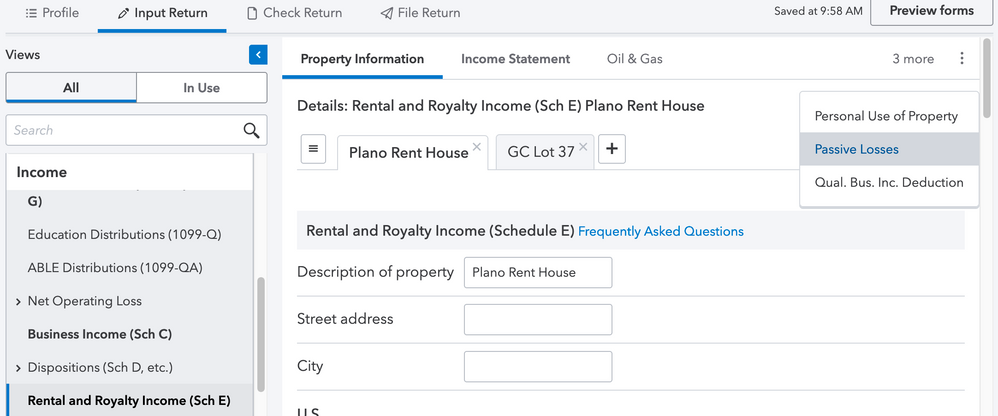clwwcpa
Level 1
03-31-2021
06:06 AM
- Mark as New
- Bookmark
- Subscribe
- Permalink
- Report Inappropriate Content
How do you enter them in Proconnect. I have a customer that I am entering for the first time that has 4 rental properties and two have passive loss carryforwards, while the other two do not. I am wondering how to enter them and connect them to the correct property. Thanks
Labels
Moderator
03-31-2021
10:09 AM
- Mark as New
- Bookmark
- Subscribe
- Permalink
- Report Inappropriate Content
Hi there,
On the Sch. E screen, select "Passive Losses" section. Depending on the size of your screen, you might need to click "X more" to see the option for passive losses, like this:
These entries are tied to the specific Sch. E activity.
-Rebecca