- Mark as New
- Bookmark
- Subscribe
- Permalink
- Report Inappropriate Content
Has anyone experienced this garbage? I PAY FOR, extra $, for the PDF import. Once you import it, either the pdf isn't complete within the excel spreadsheet, or it is almost unusable. Once I get it correct within the excel spreadsheet, click save and continue, it then imports ONE pdf file into each line item on a separate worksheet. Please don't respond "use it as a summary instead of details" as I don't prepare returns in summaries. Please see below pic, all help is great appreciated! The Financial Download according to the highest level of tech support is only made for ONE download, not TWO or more. A lot of 1099-B's don't have a document ID therefore PDF import is required.
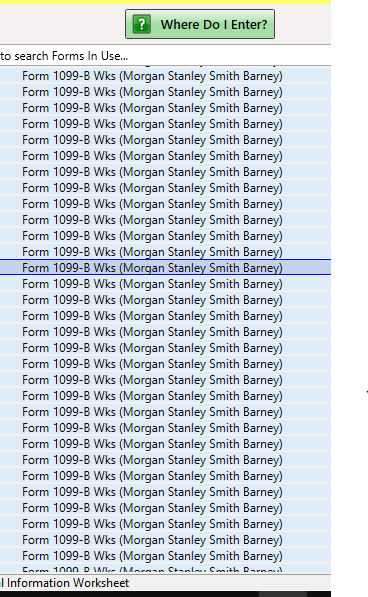
Form 1099-B Wks (Morgan Stanley)
Form 1099-B Wks (Morgan Stanley)
Form 1099-B Wks (Morgan Stanley)
Form 1099-B Wks (Morgan Stanley)
Form 1099-B Wks (Morgan Stanley)
Form 1099-B Wks (Morgan Stanley)
Form 1099-B Wks (Morgan Stanley)
Form 1099-B Wks (Morgan Stanley)
Form 1099-B Wks (Morgan Stanley)
Form 1099-B Wks (Morgan Stanley)
Form 1099-B Wks (Morgan Stanley)
- Mark as New
- Bookmark
- Subscribe
- Permalink
- Report Inappropriate Content
I'm amazed by how many people that use the import function. By the time you get done jumping through the hoops to get to the finish line, you could have manually entered the data for the majority of the returns.
Slava Ukraini!
- Mark as New
- Bookmark
- Subscribe
- Permalink
- Report Inappropriate Content
♪♫•*¨*•.¸¸♥Lisa♥¸¸.•*¨*•♫♪
- Mark as New
- Bookmark
- Subscribe
- Permalink
- Report Inappropriate Content
Don't waste your time even trying this feature. I have called support multiple times and have even tried importing a single page. Their scanning solution could not even properly identify and import the fields on that one page.
- Mark as New
- Bookmark
- Subscribe
- Permalink
- Report Inappropriate Content
Hi @usraysond @deniseedwardsBTP
I understand the frustration. I found a related thread-. can you download dividend data into excel.
This is posted in Idea Exchange where we have ProSeries enhancement requests. Vote and comment and Search for more. This is one of the ways we can share the community priorities to our colleagues. Thanks!
- Mark as New
- Bookmark
- Subscribe
- Permalink
- Report Inappropriate Content
Hi @IntuitGabi @deniseedwardsBTP
Thanks but the post you shared is referring to exporting data from ProSeries. I need to load data from Excel (or csv) and put it into ProSeries. I have looked through the system. but have not been able to figure out if it is even possible.
