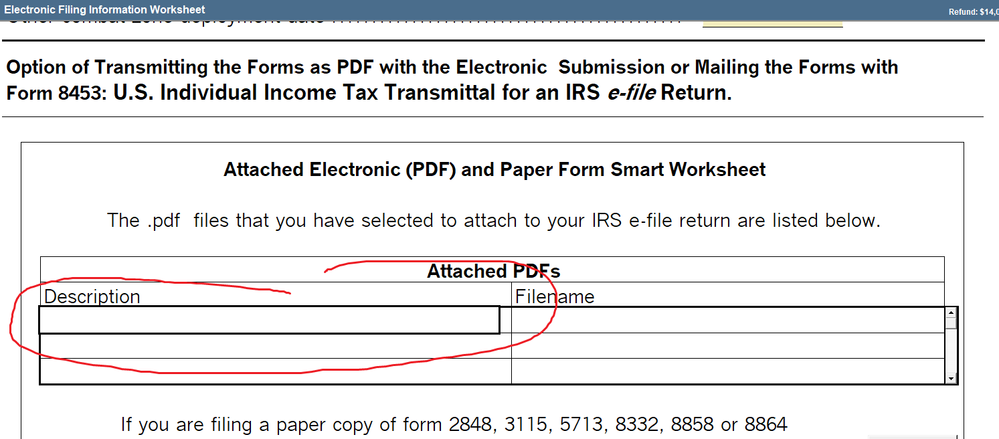- Mark as New
- Bookmark
- Subscribe
- Permalink
- Report Inappropriate Content
Im getting an "error" on the EFiling Information Worksheet that wants me to attach something.
It forces me to mark a box for "Is there a court order" = NO
Doesn't force me to mark this one Filing as surviving spouse = YES
None of the forms listed at the bottom of that EF Worksheet apply to this client, but Ive got a red check on the Forms in Use list that takes me to the section to attach a PDF and no matter which way I mark the boxes above, I still have this error....anyone else have to wrestle with this?
♪♫•*¨*•.¸¸♥Lisa♥¸¸.•*¨*•♫♪
Best Answer Click here
- Mark as New
- Bookmark
- Subscribe
- Permalink
- Report Inappropriate Content
The couple that I had this year, I just checked the box for filing as surviving spouse and I didn't have anything else popping up for court orders or any other silliness. Anything unusual on the return?
Slava Ukraini!
- Mark as New
- Bookmark
- Subscribe
- Permalink
- Report Inappropriate Content
Nope its a pretty standard return....I havent been prompted to check the surviving spouse box before either....maybe I should go back and dig up a different one with a deceased spouse (geez if I can remember who it was, there had to be at least one) and see if it shows an error now, maybe an update at some point made a change.
♪♫•*¨*•.¸¸♥Lisa♥¸¸.•*¨*•♫♪
- Mark as New
- Bookmark
- Subscribe
- Permalink
- Report Inappropriate Content
I just tried a MFJ, 1 w2 sp dec'd 2022 w refund..... just the questions 'Court Order' NO Filing Sur Sp YES
no errors... final review is fine.
- Mark as New
- Bookmark
- Subscribe
- Permalink
- Report Inappropriate Content
well dang it! Maybe I'll reanimate the wife, save and exit and bump her off later and see if it happens again! LOL
Or maybe I cant just get it though by turning off error checking
♪♫•*¨*•.¸¸♥Lisa♥¸¸.•*¨*•♫♪
- Mark as New
- Bookmark
- Subscribe
- Permalink
- Report Inappropriate Content
It is working for me too.
The fact it is NOT prompting you to check the box for Surviving Spouse may indicate that it somehow thinks there is a court order or something, and that is what it wants you to attach.
- Mark as New
- Bookmark
- Subscribe
- Permalink
- Report Inappropriate Content
OK, looks like its just a coincidence that the wife is deceased and this error is popping up on that form, it doesnt seem to be related to the court order/surviving spouse checkbox what he DOES have is that stupid 1116B that needs to be attached, its not shown in that list of PDFs that need to be attached on the EFiling worksheet...yea, if I go through Review, its the 1116B thats making it happen, why TF would it make an error on a form that doesn't even mention this attachment.
Must be a free gift with the latest update.
♪♫•*¨*•.¸¸♥Lisa♥¸¸.•*¨*•♫♪
- Mark as New
- Bookmark
- Subscribe
- Permalink
- Report Inappropriate Content
I'm glad you figured it out.
But I'm still wondering why it isn't prompting you to check the surviving spouse box.
- Mark as New
- Bookmark
- Subscribe
- Permalink
- Report Inappropriate Content
Oh, wait, it does light up pink. Ive never had to check a box before in the past for surviving spouse though.
♪♫•*¨*•.¸¸♥Lisa♥¸¸.•*¨*•♫♪