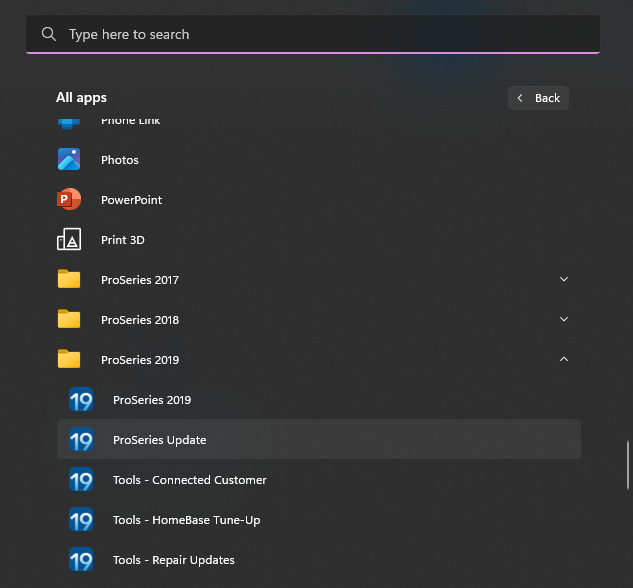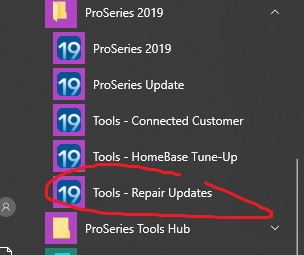- Mark as New
- Bookmark
- Subscribe
- Permalink
- Report Inappropriate Content
- Mark as New
- Bookmark
- Subscribe
- Permalink
- Report Inappropriate Content
Often, this error can be resolved by updating your ProSeries software to the latest version:
- Open ProSeries.
- From the Update menu, select Update Installed Products.
- ProSeries will begin downloading any pending product updates.
- When the download is complete, click Install Now to apply new updates.
After updating, re-license ProSeries:
- Open ProSeries.
- From the Tools menu, select License Products.
Answers are easy. Questions are hard!
- Mark as New
- Bookmark
- Subscribe
- Permalink
- Report Inappropriate Content
I am getting a browser error when I try to open a 2018 tax return
- Mark as New
- Bookmark
- Subscribe
- Permalink
- Report Inappropriate Content
try the steps outlined above
- Mark as New
- Bookmark
- Subscribe
- Permalink
- Report Inappropriate Content
that still doesn't work
- Mark as New
- Bookmark
- Subscribe
- Permalink
- Report Inappropriate Content
You have to update from the Windows Programs menu. Dont open ProSeries, just go to your list of Windows Apps/Programs and update from there.
♪♫•*¨*•.¸¸♥Lisa♥¸¸.•*¨*•♫♪
- Mark as New
- Bookmark
- Subscribe
- Permalink
- Report Inappropriate Content
Go to the Window icon. Look for the Proseries application for 2019. Look for Update Repair Tool. Follow the prompts and it will fix it. I just did it. I remember when I called Proseries before they told me to do that. Thank you and have a great day.
- Mark as New
- Bookmark
- Subscribe
- Permalink
- Report Inappropriate Content
Got it! thanks
- Mark as New
- Bookmark
- Subscribe
- Permalink
- Report Inappropriate Content
Got It!! Thank you. God and Country, jd.
- Mark as New
- Bookmark
- Subscribe
- Permalink
- Report Inappropriate Content
Got It!! For God and Country, jd.
- Mark as New
- Bookmark
- Subscribe
- Permalink
- Report Inappropriate Content
Got It!! Thank You. For God and Country, jd.
- Mark as New
- Bookmark
- Subscribe
- Permalink
- Report Inappropriate Content
I can't open Proseries 2019. Say I have to update browser. I have tried and it is not working. Now what?
- Mark as New
- Bookmark
- Subscribe
- Permalink
- Report Inappropriate Content
How can I Open proseries 2019? Message says update browser, I have tried and that doesn't work. Now what?
- Mark as New
- Bookmark
- Subscribe
- Permalink
- Report Inappropriate Content
Did you read the post above with the very nice image?
Once you tried that, did you restart your computer.
If all else fails - Try the new ProSeries Tool Hub
https://proconnect.intuit.com/community/help-articles/help/fix-common-problems-and-errors-with-the-p...
Answers are easy. Questions are hard!
- Mark as New
- Bookmark
- Subscribe
- Permalink
- Report Inappropriate Content
I received no reply how to open proseries 2019?
- Mark as New
- Bookmark
- Subscribe
- Permalink
- Report Inappropriate Content
Go to above post
- Mark as New
- Bookmark
- Subscribe
- Permalink
- Report Inappropriate Content
Try the new ProSeries Tool Hub
https://proconnect.intuit.com/community/help-articles/help/fix-common-problems-and-errors-with-the-p...
AND USE IT TO INSTALL 2019. As stated, you can also look at the pretty picture posted by @Just-Lisa-Now- as an alternate method.
Please understand that this is NOT SUPPORT. This is a community of other users trying to help other users. If we fail you, then actually contact support. https://proconnect.intuit.com/support/en-us/help-article/intuit-product-orders/contact-proseries-hel...
Answers are easy. Questions are hard!
- Mark as New
- Bookmark
- Subscribe
- Permalink
- Report Inappropriate Content
I think you just need to Update, but you may as well REPAIR UPDATES just in case
♪♫•*¨*•.¸¸♥Lisa♥¸¸.•*¨*•♫♪
- Mark as New
- Bookmark
- Subscribe
- Permalink
- Report Inappropriate Content
I can't open Proseries 2019, message says to update browser, which I did, still can't open 2019.
- Mark as New
- Bookmark
- Subscribe
- Permalink
- Report Inappropriate Content
Updates worked today, after I had closed down all of the programs then re-opened. Thank you. for your assistance.
- Mark as New
- Bookmark
- Subscribe
- Permalink
- Report Inappropriate Content
When I follow your instructions, I do not see the 2019 Proseries Update and I've tried to see if I can find this update on the website but am unable to find this. Can you assist with where I might find the update?
Thank you!
Cheryl
- Mark as New
- Bookmark
- Subscribe
- Permalink
- Report Inappropriate Content
You look in your list of Programs or Apps in Windows (use the Windows Start button for you list of programs or All Apps) and you dont see Update listed under ProSeries 2019?
♪♫•*¨*•.¸¸♥Lisa♥¸¸.•*¨*•♫♪
- Mark as New
- Bookmark
- Subscribe
- Permalink
- Report Inappropriate Content
Thank you for posting this solution! It solved my issue with the Browser for 2019. I have a lot of trouble navigating the Proseries dashboard and knew that there was some kind of an update but could not find anything anywhere. I wish Intuit would make the site more interactive and easier to navigate! But thank you for this solution!