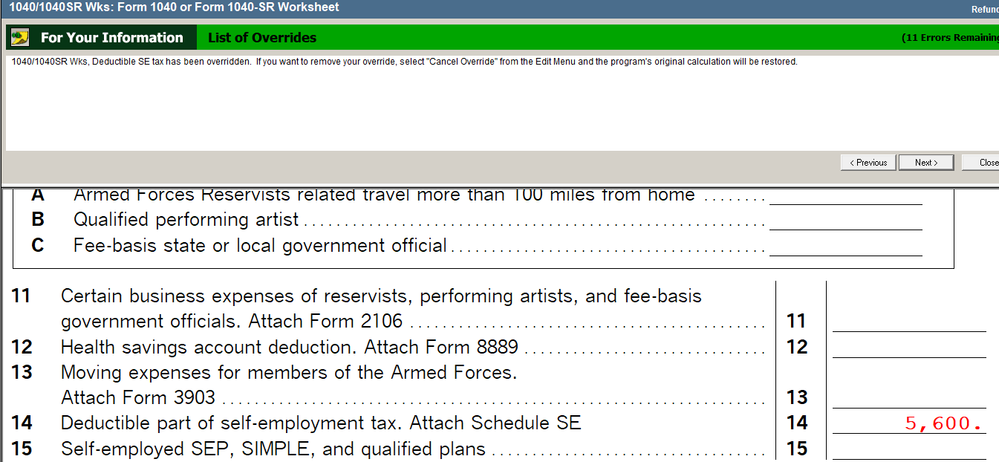- Mark as New
- Bookmark
- Subscribe
- Permalink
- Report Inappropriate Content
Best Answer Click here
- Mark as New
- Bookmark
- Subscribe
- Permalink
- Report Inappropriate Content
If you use the Review button it should tell you where the overrides are located.
♪♫•*¨*•.¸¸♥Lisa♥¸¸.•*¨*•♫♪
- Mark as New
- Bookmark
- Subscribe
- Permalink
- Report Inappropriate Content
Hi Lisa & Others,
I'm using Pro Series Basic, and I was unable to file a return tonight. The error message said I have an override. So I re-opened the return and searched and searched. I also searched all the Intuit "Help" on that topic, but I've come up with nothing.
Under LIST OF OVERRIDES, all I see is "The List of Overrides shows all the fields overridden . . . .CAUTION: Use the override feature only in those rare situations where the standard calculations are not appropriate for the tax situation."
I don't see any list. Can someone help?
Thank you!
- Mark as New
- Bookmark
- Subscribe
- Permalink
- Report Inappropriate Content
Also--I've been looking through every page of the return, trying to find an override. How will I know if I find it? Will it be a different color?
Thank you!