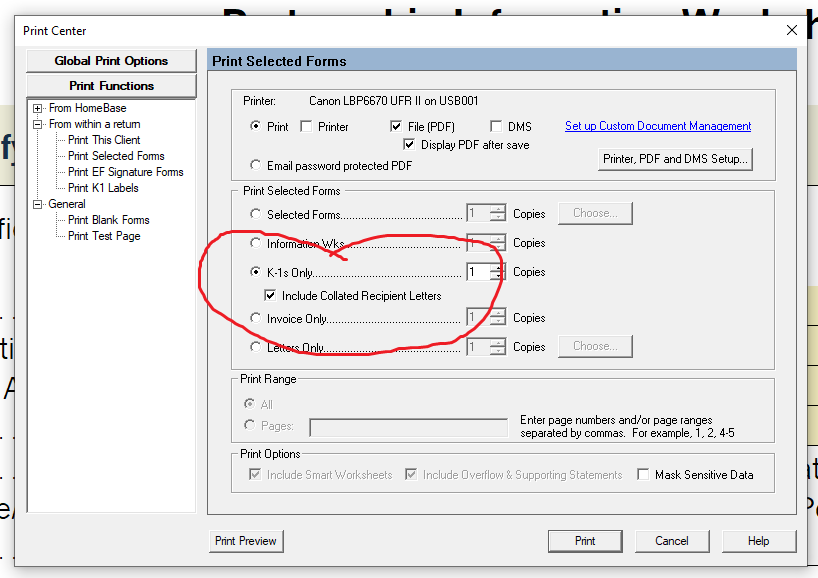- Mark as New
- Bookmark
- Subscribe
- Permalink
- Report Inappropriate Content
Is there a way in Professional to print all partner's K-1s and the letter together? Or do you have to go in and pick each form you want to print and rearrange the client letter in there with them?
- Mark as New
- Bookmark
- Subscribe
- Permalink
- Report Inappropriate Content
You can choose this in Print Selected Forms, and you'll get the federal K-1 with the letter collated for each, but it wont include the state K-1s, you have to manually add them.
♪♫•*¨*•.¸¸♥Lisa♥¸¸.•*¨*•♫♪
- Mark as New
- Bookmark
- Subscribe
- Permalink
- Report Inappropriate Content
You may want to add your vote for this enhancement over in the Idea Exchange
♪♫•*¨*•.¸¸♥Lisa♥¸¸.•*¨*•♫♪
- Mark as New
- Bookmark
- Subscribe
- Permalink
- Report Inappropriate Content
I'm suffering from the same issue described above and wondering if there might be a possible work around.
Is it possible to insert a specific form into a client letter in proseries?
At present I know that letters can be formatted to insert a client's name, the date, the tax due, etc. If you could write a script that inserts the federal and state k1 forms, into the k1 recipient letter, the problem might be solved. Anyone think this is possible?