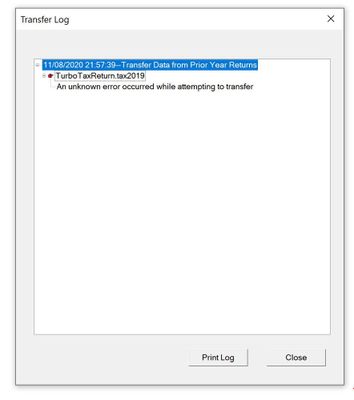tomd1216
Level 1
04-04-2022
11:28 AM
- Mark as New
- Bookmark
- Subscribe
- Permalink
- Report Inappropriate Content
Labels
Level 15
04-04-2022
11:35 AM
- Mark as New
- Bookmark
- Subscribe
- Permalink
- Report Inappropriate Content
The TT file needs to be from the Desktop version of TT, not Online TT.
Could that be the issue?
♪♫•*¨*•.¸¸♥Lisa♥¸¸.•*¨*•♫♪
tomd1216
Level 1
04-05-2022
09:19 AM
- Mark as New
- Bookmark
- Subscribe
- Permalink
- Report Inappropriate Content
Thank you. Does anyone know how to save a turbo tax online file to then transfer to proseries?
Level 15
04-05-2022
09:37 AM
- Mark as New
- Bookmark
- Subscribe
- Permalink
- Report Inappropriate Content
I dont think you can. I believe I was told that TT Online files have a password requirement built into them that doesnt translate into PS, so they cant be transferred into ProSeries....your client would have to have purchased TT Desktop and transferred their online file into there, then saved it as a new desktop file.
♪♫•*¨*•.¸¸♥Lisa♥¸¸.•*¨*•♫♪
♪♫•*¨*•.¸¸♥Lisa♥¸¸.•*¨*•♫♪
jf_tp
Level 2
09-22-2022
11:52 AM
- Mark as New
- Bookmark
- Subscribe
- Permalink
- Report Inappropriate Content
Hi,
I just ran into an updated Intuit article dated 07/13/2022 that said TurboTaxOnline files can be saved to the desktop as a .tax20YY file. It sounds like the file should be able to be transferred, but I had no luck yet. Have you or do you know anyone who has tried this and had it work?
Ref:
Level 15
09-22-2022
12:22 PM
- Mark as New
- Bookmark
- Subscribe
- Permalink
- Report Inappropriate Content
if the client has TT Desktop, they can open their TTOnline file with it then re-save it as a Desktop file.
♪♫•*¨*•.¸¸♥Lisa♥¸¸.•*¨*•♫♪
♪♫•*¨*•.¸¸♥Lisa♥¸¸.•*¨*•♫♪
jf_tp
Level 2
09-22-2022
12:38 PM
- Mark as New
- Bookmark
- Subscribe
- Permalink
- Report Inappropriate Content
Thanks! I will follow up with them on that.