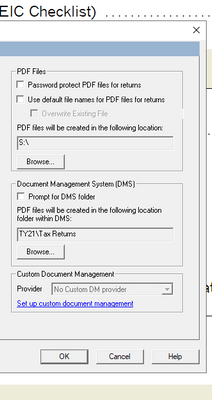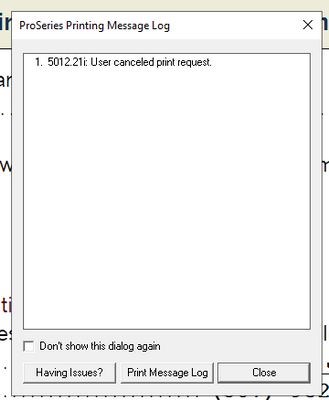- Mark as New
- Bookmark
- Subscribe
- Permalink
- Report Inappropriate Content
Is anyone else having an issue when trying to save a PDF file to a different location?
This is the settings from ProSeries 2020. When I am saving to file, it prompts me to choose the file location it wants me to save the tax return to.
This is the settings from ProSeries 2021.
When I press print, within 5 seconds in ProSeries 2021, it says this, when saving to file is only selected.
- Mark as New
- Bookmark
- Subscribe
- Permalink
- Report Inappropriate Content
Nope. No issues for any years. Maybe refresh your updates?
- Mark as New
- Bookmark
- Subscribe
- Permalink
- Report Inappropriate Content
So you cant change it in the Global Print Options and have it saved for all clients?
Do you have an S: drive?
♪♫•*¨*•.¸¸♥Lisa♥¸¸.•*¨*•♫♪
- Mark as New
- Bookmark
- Subscribe
- Permalink
- Report Inappropriate Content
No luck.
- Mark as New
- Bookmark
- Subscribe
- Permalink
- Report Inappropriate Content
No I can change it in Global print options saves for all clients.
I have an S drive and if I deselect "Use default file names for PDF files for returns" and attempt to print it says user canceled print job. If I leave it checked, it automatically saves to that S drive location. This is just the default path for my returns, but I save each tax return to a client specific file inside of the S drive.
I am looking for it to prompt me for the file name, which I change to like "2021 tax return" and save it in a specific folder inside the S drive.