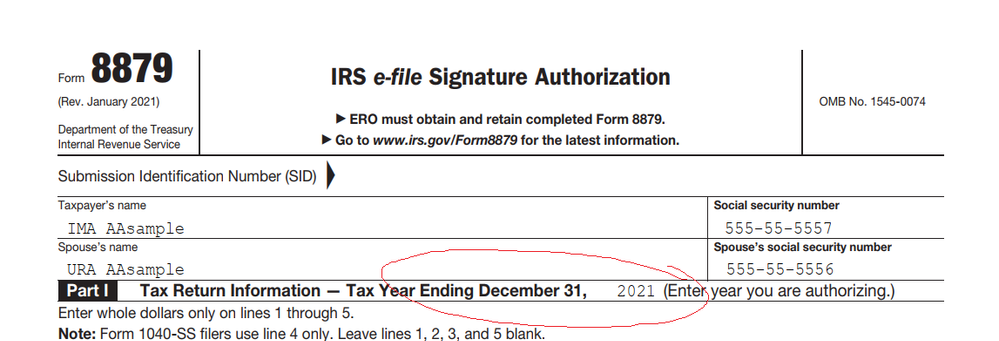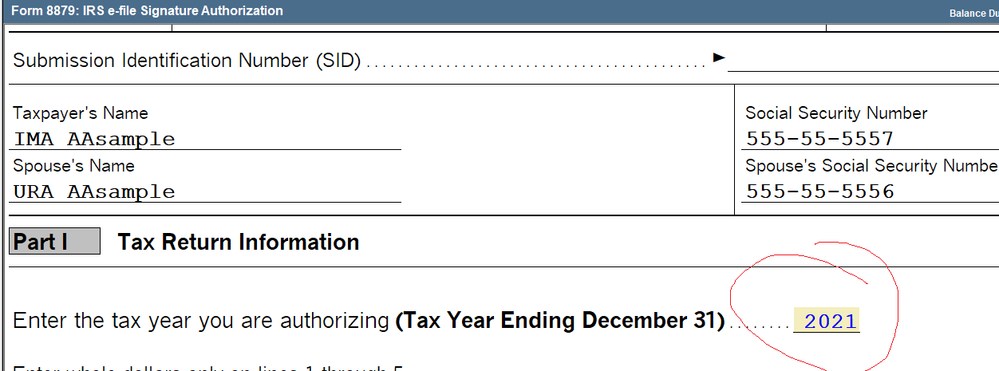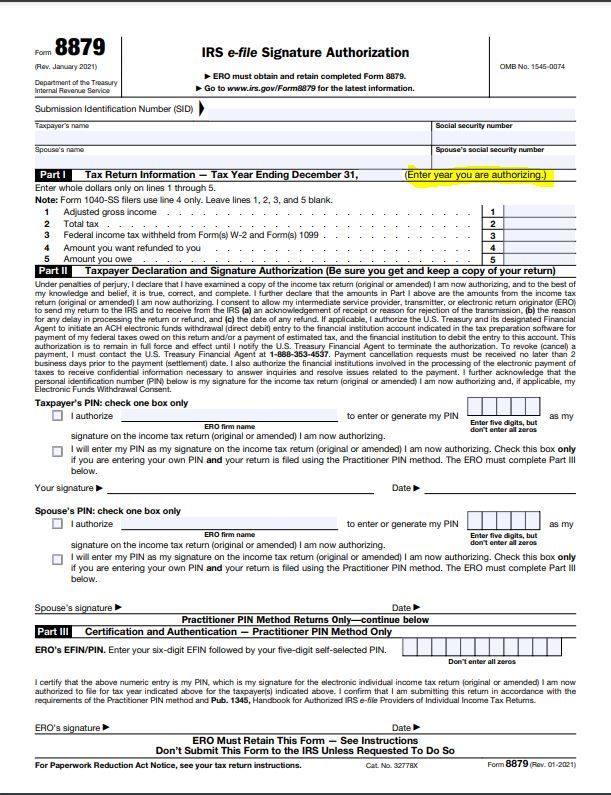- Mark as New
- Bookmark
- Subscribe
- Permalink
- Report Inappropriate Content
For the second year in a row the "IRS e-file Signature Authorization" is not including the tax year in the top righthand corner. I do not know if this was an intentional change by the IRS or intuit.
- Mark as New
- Bookmark
- Subscribe
- Permalink
- Report Inappropriate Content
IRS made the change... same as last year.
- Mark as New
- Bookmark
- Subscribe
- Permalink
- Report Inappropriate Content
If you look near the top the tax year is typed in right at Part 1.
♪♫•*¨*•.¸¸♥Lisa♥¸¸.•*¨*•♫♪
- Mark as New
- Bookmark
- Subscribe
- Permalink
- Report Inappropriate Content
That's what Mine does - What Lisa said.
- Mark as New
- Bookmark
- Subscribe
- Permalink
- Report Inappropriate Content
I don't see the tax year anywhere, same as last year. It's not under OMB No. or Part I says "Tax Year Ending December 31, (Enter year you are authorizing)" but have no clue how to put a year in.
- Mark as New
- Bookmark
- Subscribe
- Permalink
- Report Inappropriate Content
On the IRS website, the form revision for January 2021 does not include a year either.
- Mark as New
- Bookmark
- Subscribe
- Permalink
- Report Inappropriate Content
It does not print in upper right hand corner - IRS eliminated that last year.
It should fill in the year automatically on F8879.
- Mark as New
- Bookmark
- Subscribe
- Permalink
- Report Inappropriate Content
The program auto inserts the year.
♪♫•*¨*•.¸¸♥Lisa♥¸¸.•*¨*•♫♪
- Mark as New
- Bookmark
- Subscribe
- Permalink
- Report Inappropriate Content
My program does not.
- Mark as New
- Bookmark
- Subscribe
- Permalink
- Report Inappropriate Content
♪♫•*¨*•.¸¸♥Lisa♥¸¸.•*¨*•♫♪
- Mark as New
- Bookmark
- Subscribe
- Permalink
- Report Inappropriate Content
I can type whatever year I want in the box on the screen
♪♫•*¨*•.¸¸♥Lisa♥¸¸.•*¨*•♫♪
- Mark as New
- Bookmark
- Subscribe
- Permalink
- Report Inappropriate Content
What screen is this?
- Mark as New
- Bookmark
- Subscribe
- Permalink
- Report Inappropriate Content
♪♫•*¨*•.¸¸♥Lisa♥¸¸.•*¨*•♫♪
- Mark as New
- Bookmark
- Subscribe
- Permalink
- Report Inappropriate Content
"Screen" ='s Lacerte or PTO. NOT ProSeries....
And I'm pretty sure Lacerte adds the year automatically. Edit.... yep, for 2021 Lacerte is again adding the year automatically.
- Mark as New
- Bookmark
- Subscribe
- Permalink
- Report Inappropriate Content
I am looking at a client's 8879 form and the year 2021 is showing on the form.
- Mark as New
- Bookmark
- Subscribe
- Permalink
- Report Inappropriate Content
Wrong,
It shows on the screen but does not print on the FORM 8879. Did that last year and this year. Proseries needs to fix this. We get tired of taking our time to write the year on every 8879 FORM!
- Mark as New
- Bookmark
- Subscribe
- Permalink
- Report Inappropriate Content
NOT when you print it.
- Mark as New
- Bookmark
- Subscribe
- Permalink
- Report Inappropriate Content
You are correct. It is on the screen but not when printed on paper.
- Mark as New
- Bookmark
- Subscribe
- Permalink
- Report Inappropriate Content
@Betty Grandy wrote:
Wrong,
It shows on the screen but does not print on the FORM 8879. Did that last year and this year. Proseries needs to fix this. We get tired of taking our time to write the year on every 8879 FORM!
The IRS removed the year, not ProSeries. Intuit can't falsify government documents by adding things that the that government documents don't have.
- Mark as New
- Bookmark
- Subscribe
- Permalink
- Report Inappropriate Content
When I print, the year prints on the form on PART 1 header line just like Lisa's example above shows.
- Mark as New
- Bookmark
- Subscribe
- Permalink
- Report Inappropriate Content
IRS, in their INFINITE WISDOM figured they could save a buck or two and not print every form as a new form each year. 8879 is using the same Rev. January 2021 that they used last year. Look closely at the PART I line (highlighted) in this image
Hopefully this will help having to resolve this same issue next year.
Answers are easy. Questions are hard!
- Mark as New
- Bookmark
- Subscribe
- Permalink
- Report Inappropriate Content
♪♫•*¨*•.¸¸♥Lisa♥¸¸.•*¨*•♫♪
- Mark as New
- Bookmark
- Subscribe
- Permalink
- Report Inappropriate Content
Its not in the corner anymore, they moved it to the line that says Part 1.
♪♫•*¨*•.¸¸♥Lisa♥¸¸.•*¨*•♫♪
- Mark as New
- Bookmark
- Subscribe
- Permalink
- Report Inappropriate Content
- Mark as New
- Bookmark
- Subscribe
- Permalink
- Report Inappropriate Content
I'm using Basic on this reference
- Mark as New
- Bookmark
- Subscribe
- Permalink
- Report Inappropriate Content
That's important info, as Basic has different/less features the ProSeries.
I don't use either one - but I'd bet a dozen donuts that is the issue.
I know @Just-Lisa-Now- doesn't use Basic, and she's getting the year on the forms.
- Mark as New
- Bookmark
- Subscribe
- Permalink
- Report Inappropriate Content
@Taxangel wrote:
I'm using Basic on this reference
It is working correctly in Basic. It prints the year on the little line going across from where it says "Part I". See my comment above about the year in the upper-right-hand corner.
- Mark as New
- Bookmark
- Subscribe
- Permalink
- Report Inappropriate Content
Bill... where do you want the donuts delivered, and what's your favorite?
- Mark as New
- Bookmark
- Subscribe
- Permalink
- Report Inappropriate Content
@abctax55 wrote:
where do you want the donuts delivered
I read a funny thing yesterday. A mom asks her three young kids what job do they want to do when they grow up.
Kid 1: I want to be a scientist!
Kid 2: I want to be a veterinarian!
Kid 3: I want to be the guy that picks donuts off of the donut trees!
- Mark as New
- Bookmark
- Subscribe
- Permalink
- Report Inappropriate Content
My very first returns filed this year did not print the year anywhere on the form. Apparently all this pot stirring works because as of yesterday, I now see the year printed in Part I.