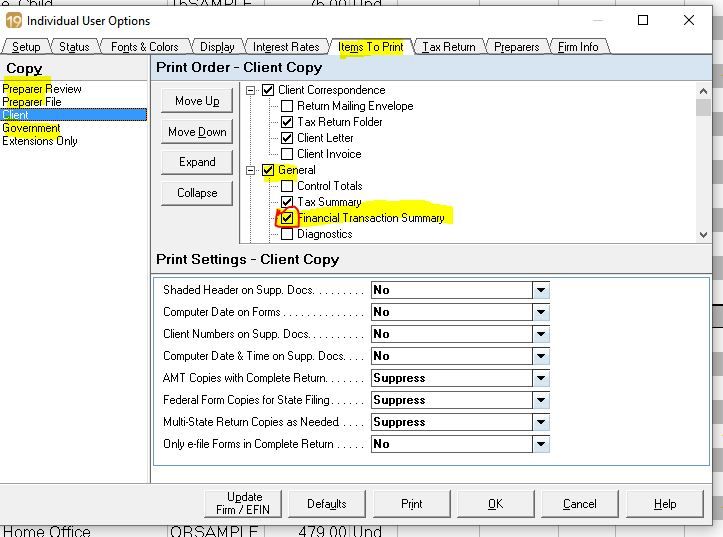Tracy911
Level 1
01-31-2020
07:40 AM
- Mark as New
- Bookmark
- Subscribe
- Permalink
- Report Inappropriate Content
Can the financial transaction summary be suppressed from printing?
Best Answer Click here
Labels
George4Tacks
Level 15
01-31-2020
08:19 AM
- Mark as New
- Bookmark
- Subscribe
- Permalink
- Report Inappropriate Content
Settings > Options > Items to Print > Look at each of 5 Copy settings > General > Remove the check mark for Financial Transactions Summary
Answers are easy. Questions are hard!
Tracy911
Level 1
01-31-2020
11:01 AM
- Mark as New
- Bookmark
- Subscribe
- Permalink
- Report Inappropriate Content
Thank you. There's no global setting in Master Options that I can find.
George4Tacks
Level 15
01-31-2020
01:14 PM
- Mark as New
- Bookmark
- Subscribe
- Permalink
- Report Inappropriate Content
See the image. You need to REMOVE the check mark for each of the Copy options.
Answers are easy. Questions are hard!
CTop2
Level 1
02-05-2020
03:50 PM
- Mark as New
- Bookmark
- Subscribe
- Permalink
- Report Inappropriate Content
for some reason this option isn't showing up, and yes i'm the master admin on the account ....
sarabaxley
Level 2
02-08-2020
03:19 PM
- Mark as New
- Bookmark
- Subscribe
- Permalink
- Report Inappropriate Content
We were having the same problem to suppress this form. I don't know why it is not listed in the Master Options, but it is listed in the Options per user. We are just going to have each employee change their Options since we don't see it in the Master Options.