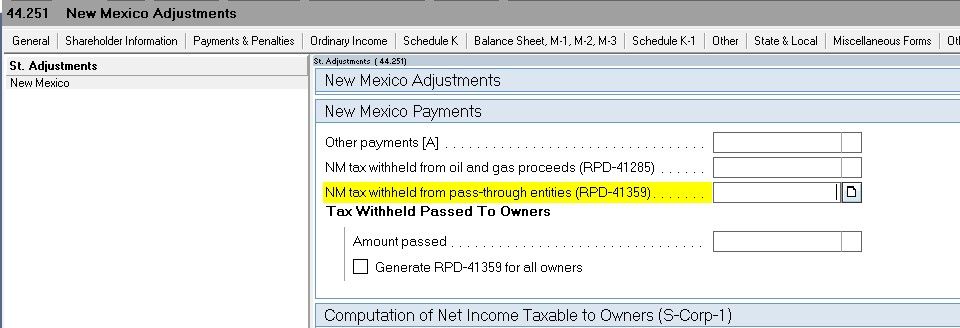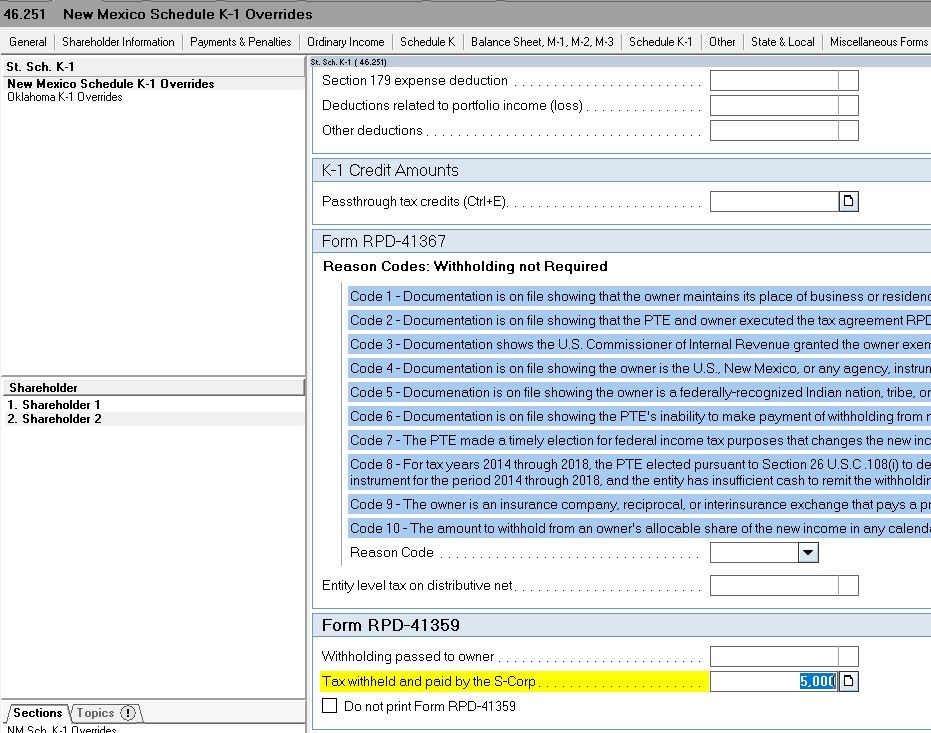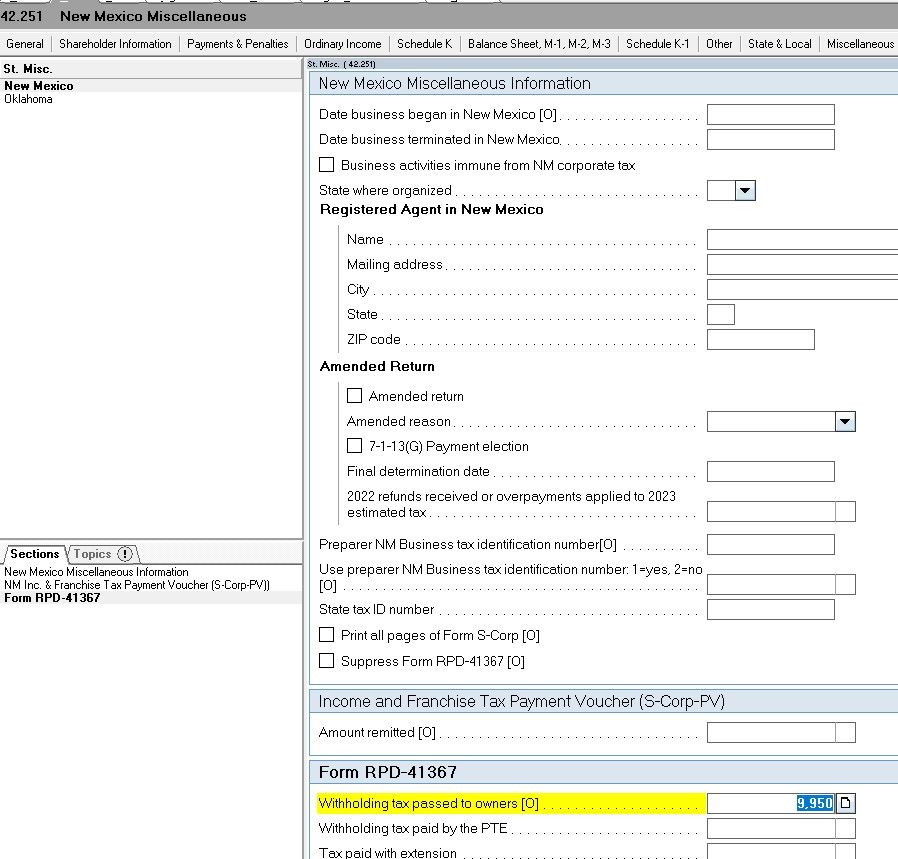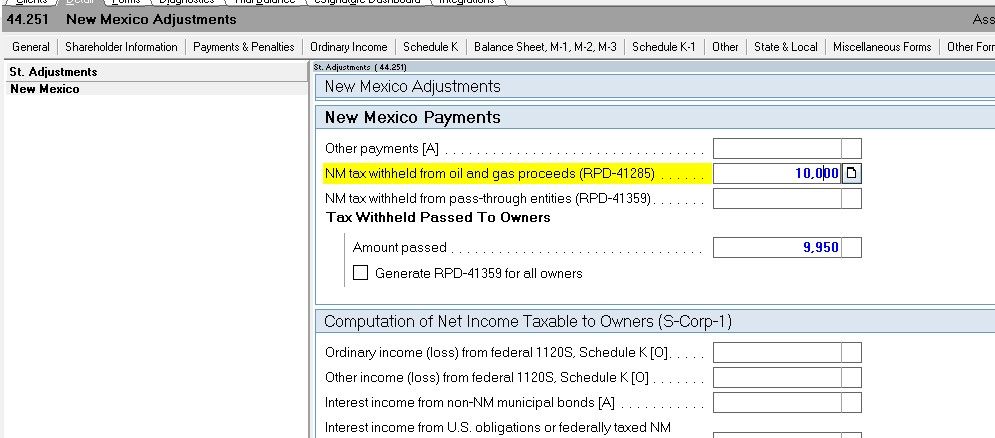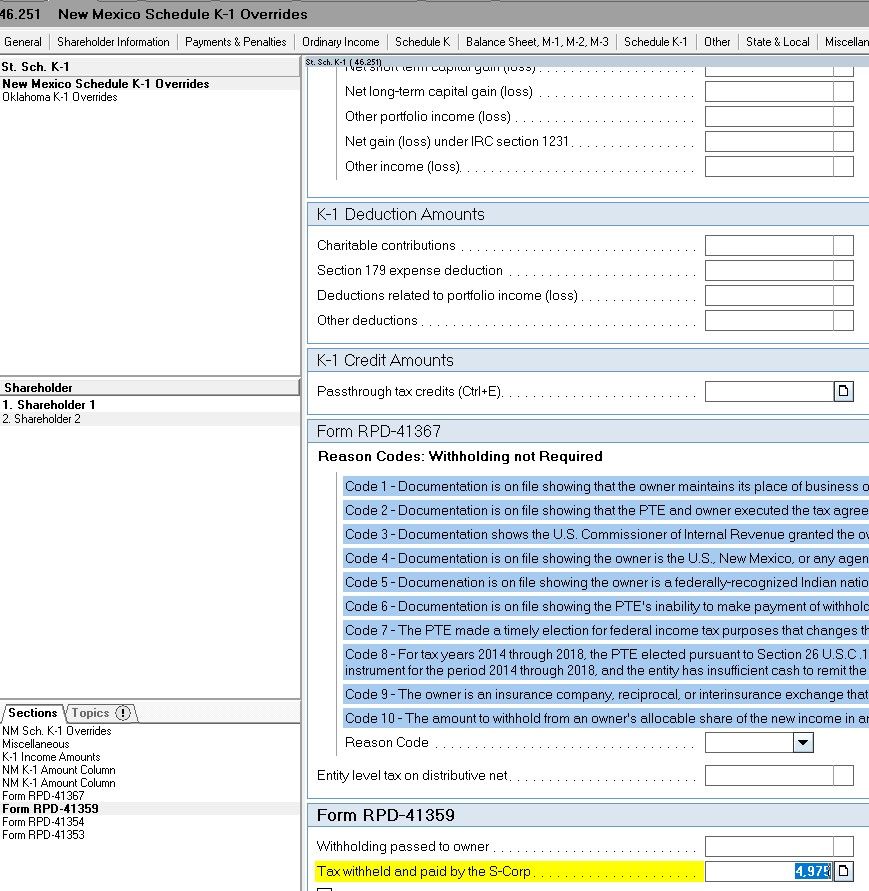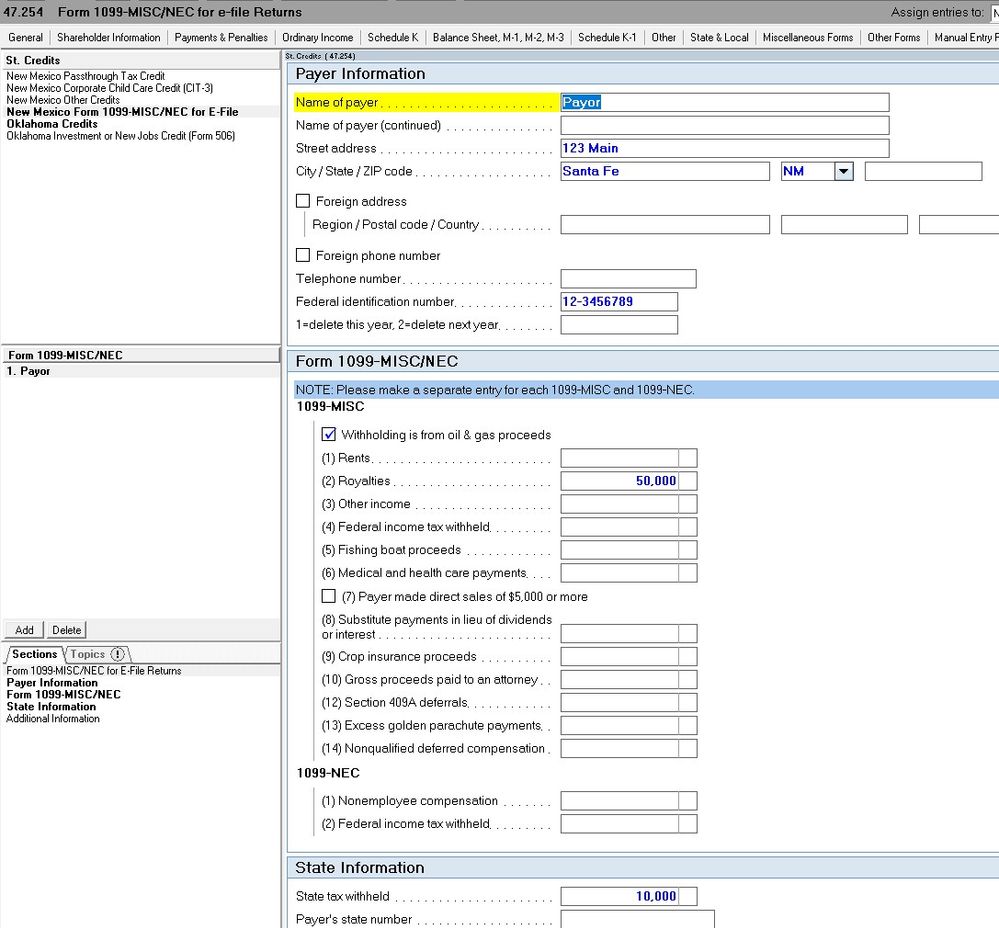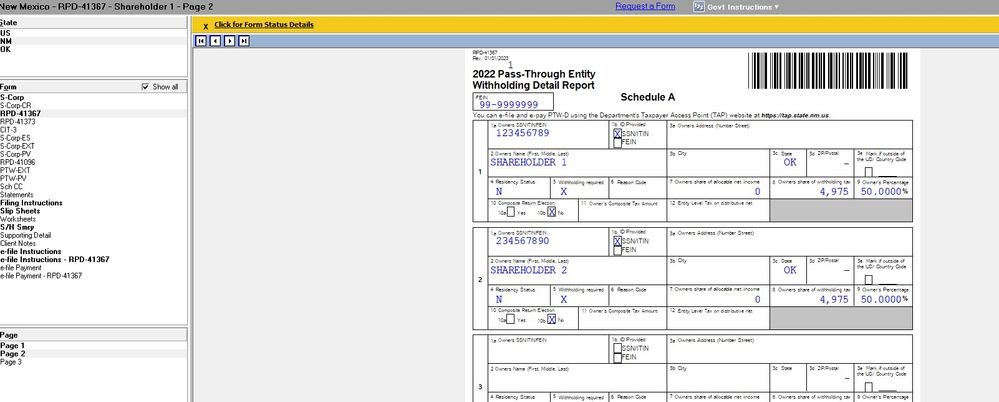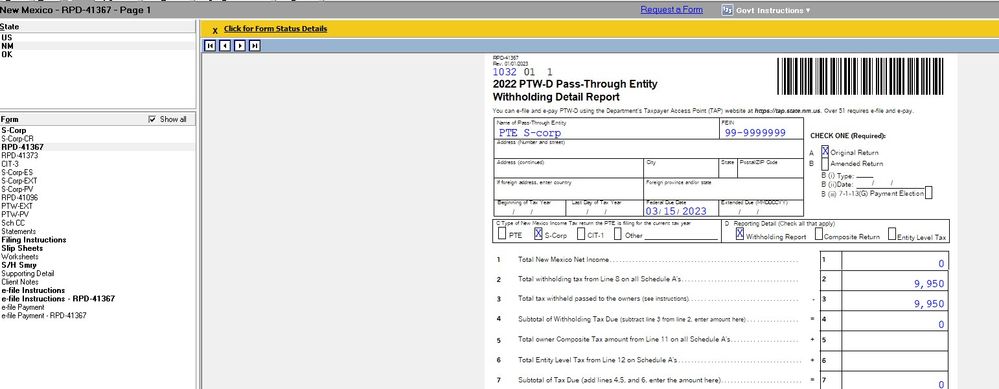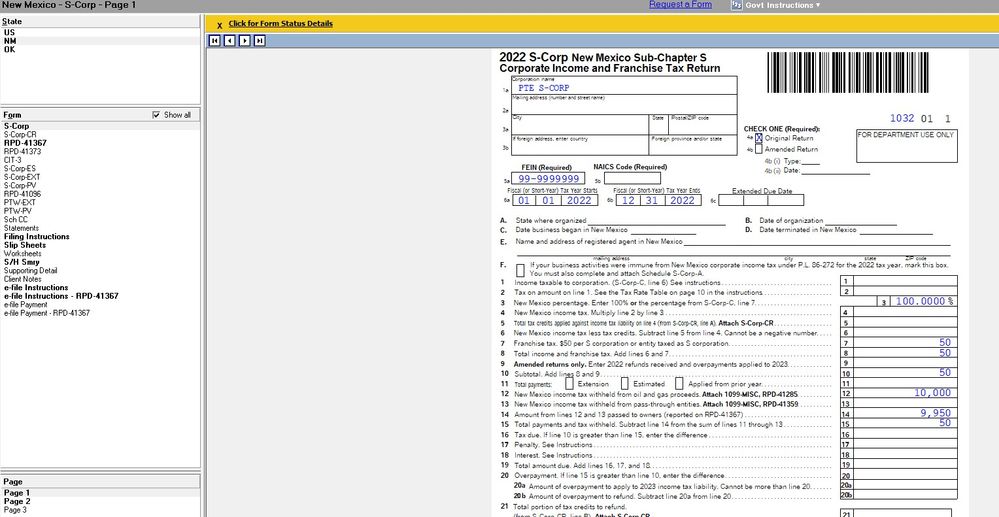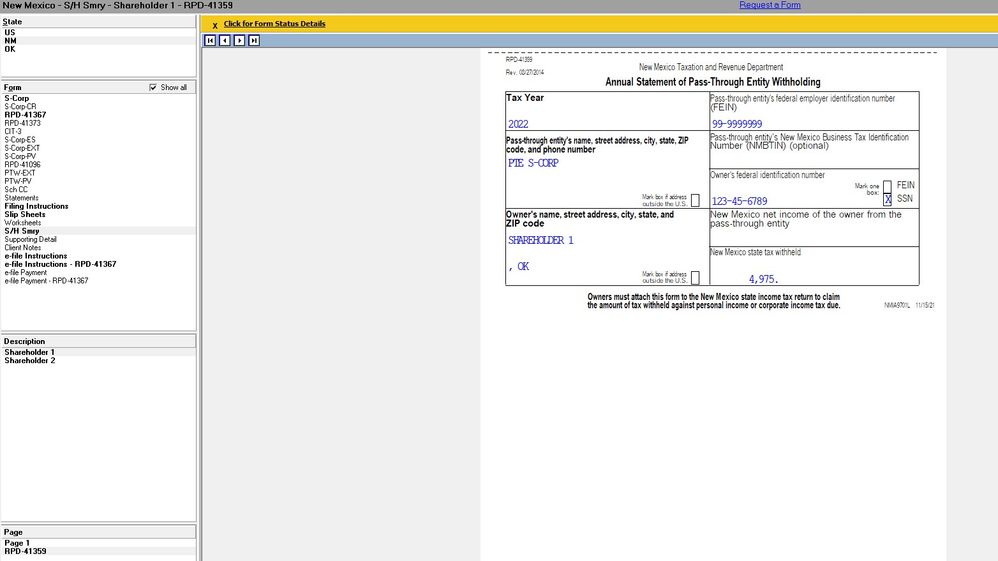- Mark as New
- Bookmark
- Subscribe
- Permalink
- Report Inappropriate Content
- Mark as New
- Bookmark
- Subscribe
- Permalink
- Report Inappropriate Content
Why do you not use the NM tax withheld form oil and gas proceeds box? The withholding is coming off of Form 1099-Misc. I'm also inputting that withholding on the "St. Credits - NM Form 1099-MISC/NEC for E-File Returns".
- Mark as New
- Bookmark
- Subscribe
- Permalink
- Report Inappropriate Content
If you have an RPD-41359, as per your original post, that withholding goes as above.
If you have a 1099-MISC or an RPD-41285, you enter it one line up (in the NM tax withheld from oil and gas proceeds box), *and* in the e-file 1099 screen. The e-file 1099 screen just makes the e-file right; it doesn't make the tax return right.
Why? Because that's the input that gets the desired output.
- Mark as New
- Bookmark
- Subscribe
- Permalink
- Report Inappropriate Content
Is there a way to direct message you?
- Mark as New
- Bookmark
- Subscribe
- Permalink
- Report Inappropriate Content
Not in any way that will get noticed by me faster than just posting.
- Mark as New
- Bookmark
- Subscribe
- Permalink
- Report Inappropriate Content
Ok. Here's my situation. I have an S Corp (TX) that has royalty income in NM. The royalties have NM income tax withheld (shown on Form 1099s). I want that withholding to pass directly to my shareholder. I think the withholding should show up on the S Corp return pg. 1, line 12 and line 14. I also think the withholding should show up on form PTW-D line 3 and Schedule A, box 8. with box 5 checked yes. The system doesn't like this though because PTW-D line 2 is smaller than line 3. Am I required to file Form PTW-D as an S Corp. If not how do I get rid of it? I'm confused and maybe overthinking this. Thanks!
- Mark as New
- Bookmark
- Subscribe
- Permalink
- Report Inappropriate Content
Ah, that's an easy one. North Dakota nonresident withholding has exactly the same issue, and the solution is to override the state Sch K-1 in Screen 46.251 for each shareholder. It's a pain in the neck.
- Mark as New
- Bookmark
- Subscribe
- Permalink
- Report Inappropriate Content
I understand that part of the entry. It's the 2nd part of my question I'm confused about, the actual PTW-D form.
- Mark as New
- Bookmark
- Subscribe
- Permalink
- Report Inappropriate Content
(Note that the official number of that form is RPD-41367, not PTW-D.)
Yes, if there's an amount on Line 14 of the NM S-corp return, NM will expect an RPD-41367. Lacerte will e-file the form if you check it off in Screen 1.
Right-click Jump to Input will show you where to enter overrides to get the presentation right, so that Line 2 is equal to Line 3 on the RPD-41367, which are equal to Line 14 on the NM S-corp return. Sure would be nice if there were a checkbox that said "pay the NM franchise tax and distribute the rest of the withholding prorata to the shareholders."
- Mark as New
- Bookmark
- Subscribe
- Permalink
- Report Inappropriate Content
I still can't get any withholding to show on pg. 2 of Form RPD-41367 or Line 2. There isn't a jump to input option available there. I can't figure out if I have some box checked that I shouldn't or what's happening. I know how I want it to be presented but can't get Lacerte to cooperate. Thanks!
- Mark as New
- Bookmark
- Subscribe
- Permalink
- Report Inappropriate Content
Here are all the entries I've made - not all of them are necessary (some of them duplicate each other), but I couldn't tell you which off the top of my head.
And this is the output I get:
- Mark as New
- Bookmark
- Subscribe
- Permalink
- Report Inappropriate Content
- Mark as New
- Bookmark
- Subscribe
- Permalink
- Report Inappropriate Content
That is really bizarre. Sorry it didn't work for you! You might try emailing the Lacerte file to support (Tools, Communication, Service Requests / Email = Ctrl + L). They have been really good for me in the past identifying whether I've got some weird input that's keeping the output from being correct, or whether there's a program issue that can't be worked around.