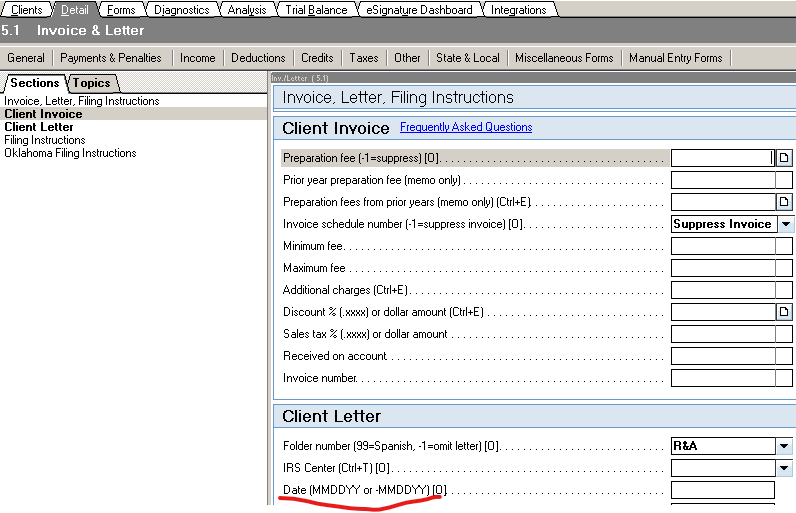Tbyrd
Level 2
02-22-2021
12:29 PM
- Mark as New
- Bookmark
- Subscribe
- Permalink
- Report Inappropriate Content
In the Paid Preparer Use Only section, how can I get the date to generate for paper filed returns?
Best Answer Click here
Labels
sjrcpa
Level 15
02-22-2021
12:46 PM
- Mark as New
- Bookmark
- Subscribe
- Permalink
- Report Inappropriate Content
Your signature date?
The more I know the more I don’t know.
Tbyrd
Level 2
02-22-2021
01:05 PM
- Mark as New
- Bookmark
- Subscribe
- Permalink
- Report Inappropriate Content
Yes. I have it set to print the signature, but can’t seem to get the date to generate.
sjrcpa
Level 15
02-22-2021
01:16 PM
- Mark as New
- Bookmark
- Subscribe
- Permalink
- Report Inappropriate Content
In Screen 5.1 Client Letter, enter the date with a minus sign , as in -022221
The more I know the more I don’t know.
Level 11
02-22-2021
01:16 PM
- Mark as New
- Bookmark
- Subscribe
- Permalink
- Report Inappropriate Content
Screen 5.1. Enter it as a negative (so -02/22/2021 for today) to get it to print.
Tbyrd
Level 2
02-22-2021
01:24 PM
- Mark as New
- Bookmark
- Subscribe
- Permalink
- Report Inappropriate Content
You're a genius! Thank you so much!!!