Common questions about California amended individual returns (Form 540X) in Lacerte
by Intuit•3• Updated 1 month ago
In this article, you can find answers to frequently asked questions about amending a California individual return (Form 540X):
How do you amend a California individual return?
- Go to Screen 59, Amended Return (1040-X).
- In the section Return(s) to Amend, select the Federal/state return(s) to amend (Ctrl+T) (MANDATORY) dropdown menu.
- Select the box labeled California.
- Select OK.
- In the Information pop-up window, select OK.
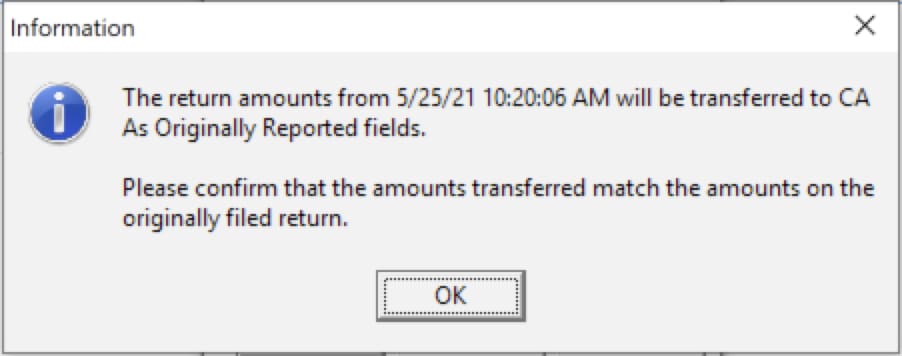
- Under the Amended panel, select California (Sch X).
- Enter all applicable information in the following fields on the Schedule X:
- Overpaid tax on original return (code 1)
- Tax paid with original return (code 2)
- Penalties (code 3)
- Interest (code 4)
- Make changes in the appropriate screens to show the amended changes.
If you're looking for how to amend a different return type, select an option here:
Related topics:
More like this
- Common questions about California amended individual returns in ProConnectby Intuit
- Amending an individual 1040X for a return not created in ProConnect Taxby Intuit
- Common questions about Form 1040 electronic filing miscellaneousby Intuit
- Common questions about Amended Returns in ProConnect Taxby Intuit

