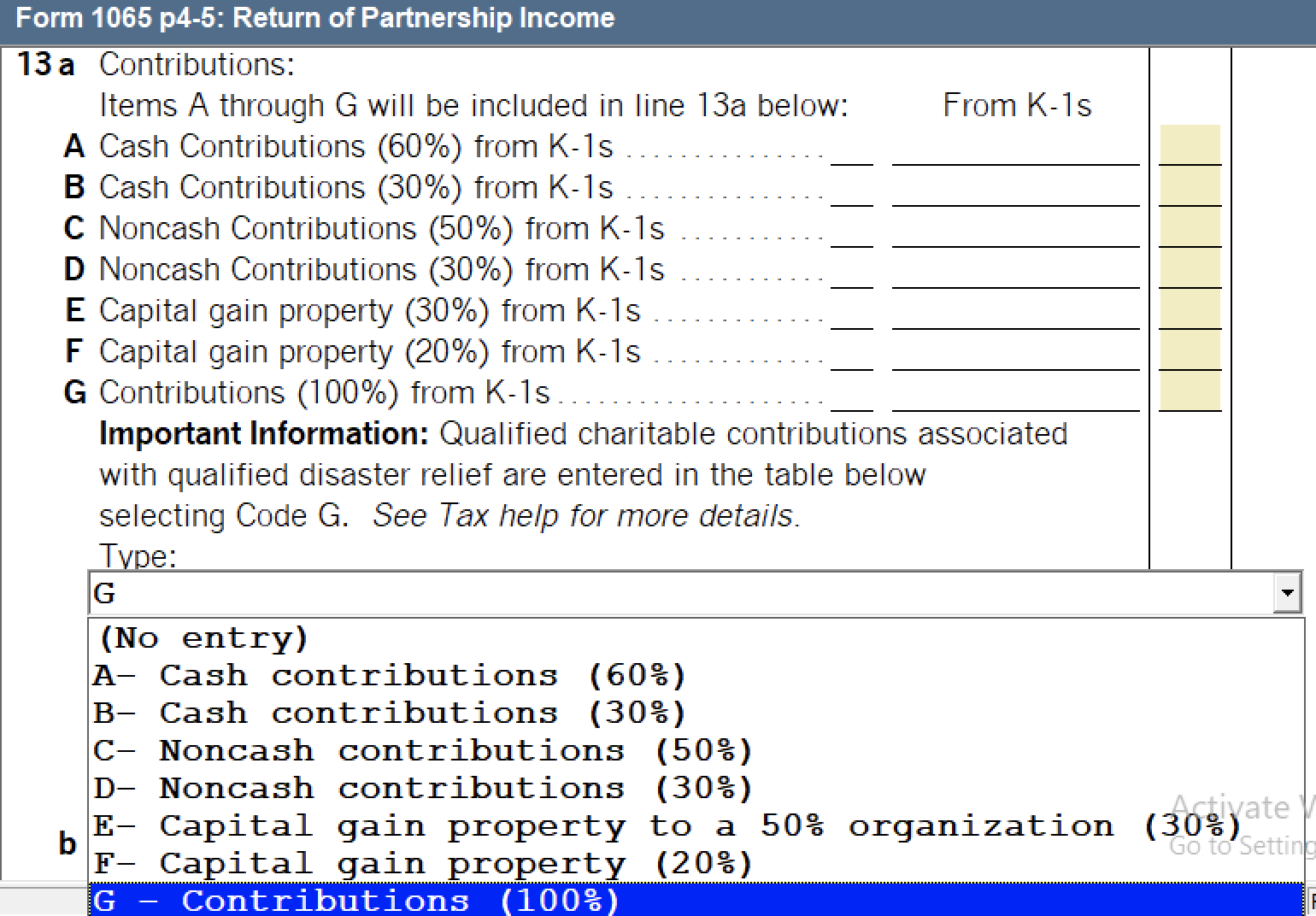Common questions about entering income and deductions in a Partnership return (Form 1065) in ProSeries
by Intuit•6• Updated 10 months ago
This article will assist you with entering information from partnership Schedule K-1 into 1065 return in Intuit ProSeries.
To enter information from a partner K-1 that the partnership received, complete the Worksheet to Enter Partner's Share of Income, Deductions, Credits, etc. (K-1 Partner).
Follow these steps to access the worksheet:
- Press F6 on your keyboard to bring up Open Forms.
- Type in "KP" and press Enter to highlight the applicable worksheet.
- Select an existing K-1 Entry Wks-Partnership to open, or select Create a new copy.
Sign in now for personalized help
Ask questions, get answers, and join our large community of Intuit Accountants users.
More like this
- General information about Form 1065 in ProSeries Professionalby Intuit
- COVID-19 relief: How to apply changes to returns in ProSeriesby Intuit
- Common questions about Form 8903 and domestic production activities deductions in ProConnect Taxby Intuit
- How to enter and calculate the qualified business income deduction, section 199A, in ProSeries on Form 8895by Intuit