Entering meals and entertainment expenses in ProSeries
by Intuit•2• Updated 2 months ago
When entering meals & entertainment expenses, enter the total amount before any limitations have been applied.
ProSeries will automatically calculate the allowable deduction based on the stated limitation.
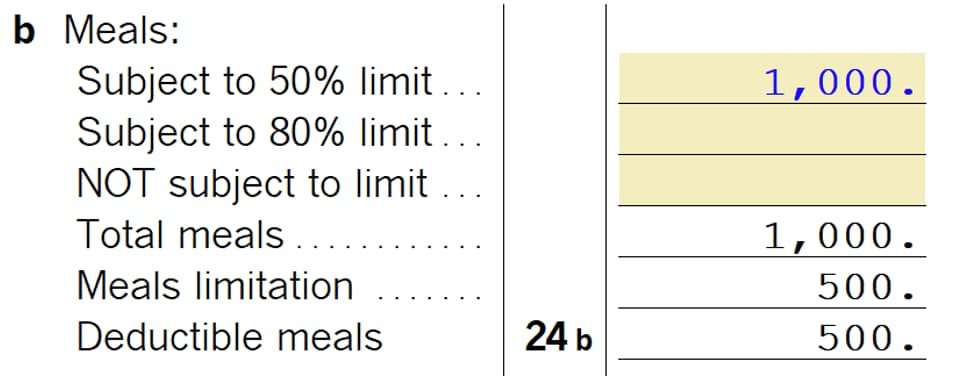
To enter the meals & entertainment expenses on Schedule C:
- Press F6 on your keyboard to bring up Open Forms.
- Type in "C" and press Enter to open Schedule C.
- Scroll down to the Part II - Expenses section.
- Enter meals & entertainment expenses on line 24b according to the limits listed.
To enter the meals & entertainment expenses on Form 1065:
- Go to Form 1065 p.1-3.
- Scroll down to the Meals & Entertainment Smart Worksheet.
To enter the meals & entertainment expenses on Form 1120:
- Go to Form 1120 p.1-2.
- Scroll down to the Meals & Entertainment Smart Worksheet.
- Enter meals & entertainment expenses on lines A-D according to the limits listed.
- The allowable percentage of your entries will transfer to line 26.
To enter the meals & entertainment expenses on Form 1120-S:
- Go to the Other Deductions Worksheet.
- Enter meals & entertainment expenses on lines A-D according to the limits listed.
- The allowable percentage of your entries will transfer to line 20 as Other Deduction on the 1120-S page 1.
Sign in now for personalized help
Ask questions, get answers, and join our large community of Intuit Accountants users.
More like this
- Entering Nondeductible Expenses for an S-Corporation in Lacerteby Intuit
- Specially allocating meals and entertainment for partnership Schedule K-1, Line 18c in Lacerteby Intuit
- How to enter unreimbursed partnership expenses for Schedule Eby Intuit
- Specially allocating meals and entertainment for partnership Schedule K-1, Line 18c in ProConnect Taxby Intuit

