Generating the Unemployment Compensation Exclusion in ProSeries
by Intuit•2• Updated 6 months ago
Unemployment Compensation Exclusion was not extended further, meaning it only applies to tax year 2020.
As part of the American Rescue Plan, the first $10,200 worth of unemployment payments are now tax-free for households with modified adjusted gross incomes less than $150,000. This expanded tax relief was for tax year 2020 returns.
How is the exclusion calculated in ProSeries?
ProSeries will make an automatic adjustment to federal returns that qualify for the exclusion. The adjustment will show on the Other Income Statement line 23 on the Unemployment Compensation Exclusion Smart Worksheet. 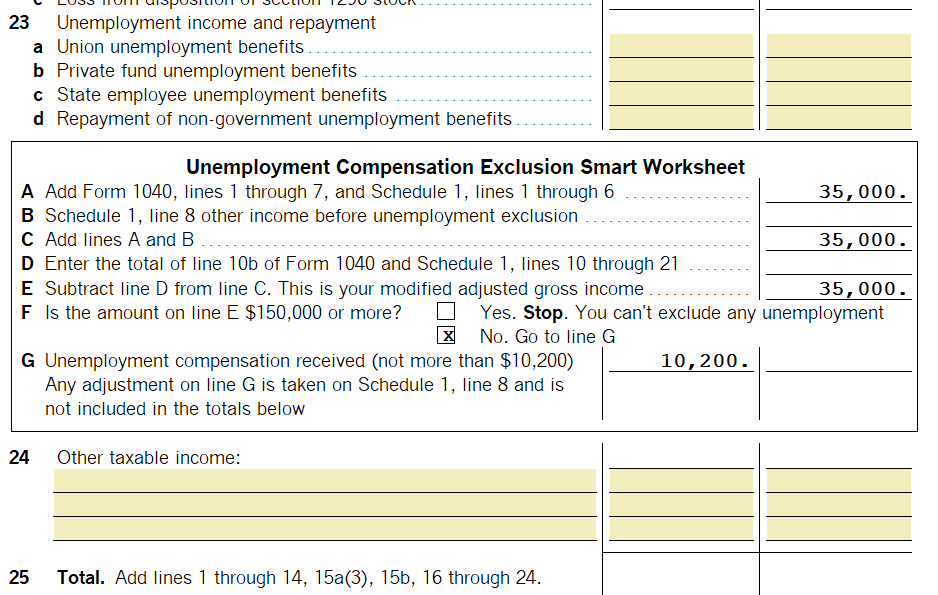
The exclusion will flow to the Schedule 1 line 8 as a UCE. 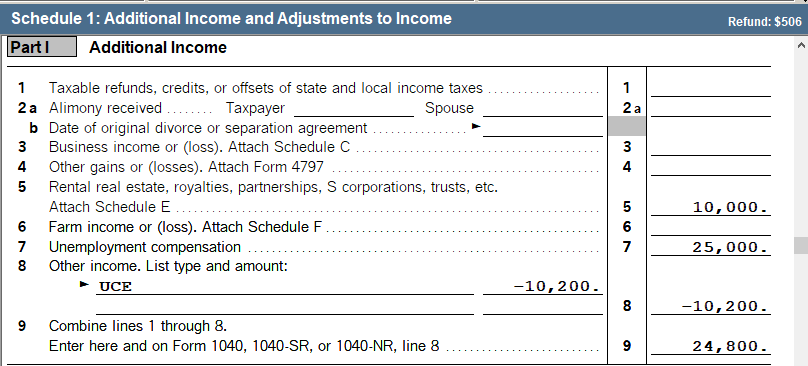
The following deductions and exclusions are still calculated using the full unemployment compensation your client received:
- Taxable social security benefits
- IRA deduction
- Student loan interest deduction
- Tuition and fees deduction (Form 8917)
- Deduction of up to $25,000 for active participation in a passive rental real estate activity (Form 8582)
- Exclusion of interest from certain bonds (Form 8815)
- Exclusion of employer-provided adoption benefits (Form 8839)
When figuring these amounts, the program will use the amount from line 3 of the Unemployment Compensation Exclusion Worksheet when asked to enter an amount from Schedule 1, line 8. In effect, this adds back the excluded unemployment income to calculate MAGI for the specified items.
The UCE calculation, as well as the modification to calculating the above deductions, is based on the updated instructions for Schedule 1 issued by the IRS.
State returns will need to be reviewed to check if the state has conformed to the Unemployment Compensation Exclusion or not. At this time, ProSeries will only make the adjustment for federal returns and some states. The federal final review has been updated with a reminder to check the state return.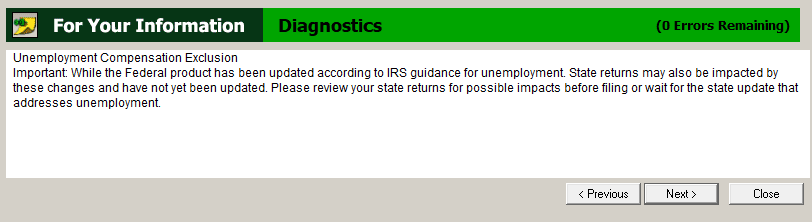
State return impacts
Different states already treated unemployment income in a variety of ways, and many states don’t conform to the federal provision.
State treatment
California
California doesn’t tax unemployment income, so it’s already included as a subtraction on the Schedule CA. The amount of UCE claimed on the federal Schedule 1 is now included as an addition on the Schedule CA to avoid double-dipping.
New York
New York taxes unemployment income, and doesn't conform to the provision, so the amount of UCE claimed on the federal Schedule 1 is added back on IT-558 using code A-011.
Virginia
Virginia doesn’t tax unemployment income, but the state income calculation starts from the federal AGI. For this reason, the unemployment subtraction (code 37) will be reduced by the amount of UCE claimed on the federal Schedule 1.
How do I find clients impacted by the American Rescue Plan changes?
If you are using ProSeries Professional, there's a Client Analyzer Query available for Unemployment Compensation. This query will show any clients with unemployment income and AGI that is below $150,000, as well as clients with Advanced Premium Tax Credit Payments.
- Open ProSeries to the HomeBase.
- From the HomeBase View dropdown menu select Client Analyzer Queries.
- On Step 1) Select Return Type select 1040 Individual.
- Find the Clients with Unemployment Compensation query and select Go.
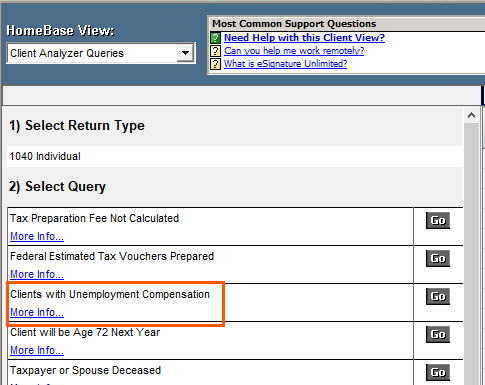
- If you have any password protected returns, you'll be prompted to enter the password. If you don't enter the password those returns won't be included in the query results.
What about clients who already filed?
The IRS will automatically adjust most federal returns with unemployment income that were filed before the law change, and issue any additional refund directly to your client. See Common questions on the Unemployment Compensation Exclusion to check if your client needs to file an amended federal or state return.
If you are using ProSeries Professional, we recommend locking impacted returns before you open them. This will prevent ProSeries from making the automatic adjustment until further guidance is received from the IRS. See How to Lock a return in ProSeries for details.
If you e-filed and are using ProSeries Basic, or don't wish to lock the return, ProSeries will keep a record of the original amounts on the Originally E-Filed 1040 Amounts worksheet. When you open a return that has changed, you'll see a message saying, "ProSeries has detected that the amounts calculated in this return have changed since the return was e-filed. Please review the changes to determine if an amended return needs to be filed." Select Display Changes to see the original amounts.
Related topics:
More like this
- Generating the Unemployment Compensation Exclusion in Lacerteby Intuit
- Generating the 2020 Unemployment Compensation Exclusion in ProConnect Taxby Intuit
- Common questions on the 2020 Unemployment Compensation Exclusionby Intuit
- Entering unemployment compensation on individual returns in ProConnectby Intuit

