Entering wash sales in ProSeries
by Intuit•4• Updated 1 month ago
Follow these steps to enter a full or partial wash sale in tax year 2025 and newer:
- Open the Schedule D.
- Select the QuickZoom to Capital Asset Sales Worksheet.
- Enter the Broker name and click Create.
- If a 1099-B was not received for the transaction check the box Transactions were not reported to IRS.
- Use the Quick Entry Table to quickly enter the transaction.
- In the Adjustment Amount field enter the adjustment amount.
- In the Adjustment Code(s) field enter a W for Wash Sale.
Follow these steps to enter a full or partial wash sale in tax year 2020 to 2024:
- Open the Schedule D.
- Select the QuickZoom to Go to Form 1099-B Worksheet.
- Enter the Broker name and click Create.
- If a 1099-B was not received for the transaction check the box Transactions were not reported to IRS.
- Use the Quick Entry Table to quickly enter the transaction.
- In the Adjustment Amount field enter the adjustment amount.
- In the Adjustment Code(s) field enter a W for Wash Sale.
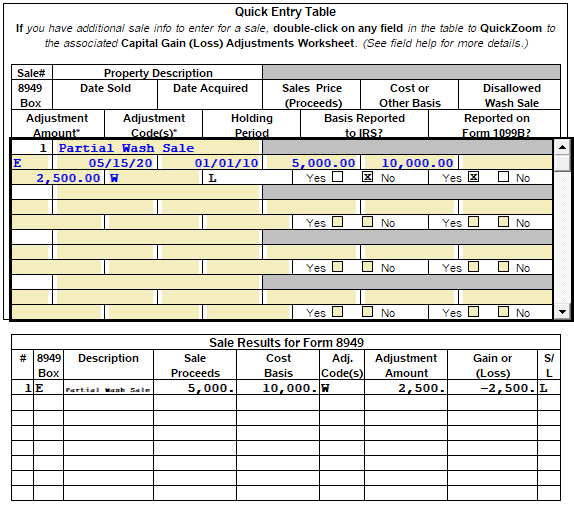
For a complete list of Adjustment Codes and the 8949 Box codes, see Methods for entering stock transactions for the Schedule D.
