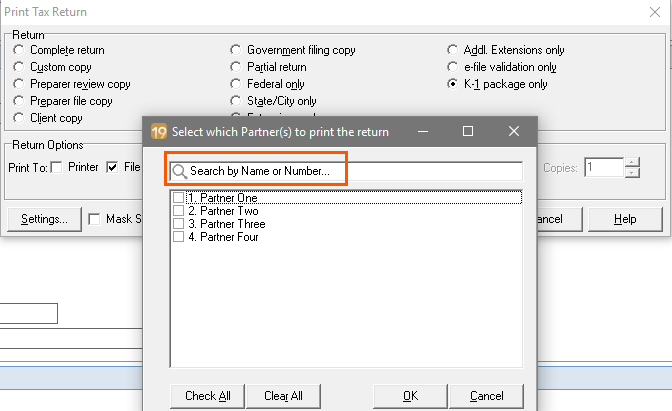Quickly locating partners using Partner Search in Lacerte
by Intuit•2• Updated 2 years ago
You can quickly and easily locate a partner to update their information or provide a K-1 package in Lacerte. Search for selected partners using a the Partner Search feature.
Quickly locating partners on Screen 7, Partner Information
When entering partner information on Screen 7, Partner Information, you can quickly switch between partners. Above your list of partners, there's a search field. You can enter a partner's first name, last name, or partner number to quickly filter your partner list.
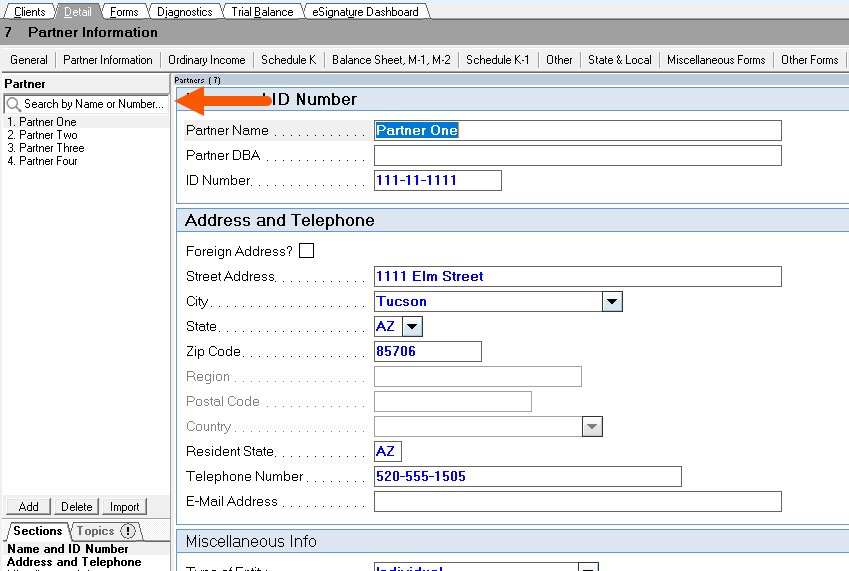
Quickly locating partners while printing K-1 packages
When printing your K-1 package, you can quickly select partners. Above your list of partners, there's a search field. You can enter a partner's first name, last name, or partner number to quickly filter your partner list.