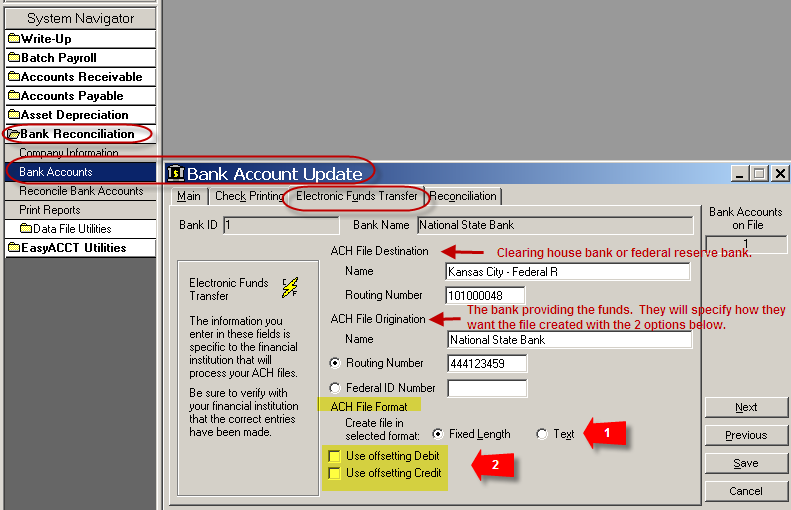Setting up direct deposits in EasyACCT
by Intuit• Updated 6 months ago
How do you set up employees and their bank account for direct deposit?
How to set up employees for direct deposit
Direct deposit is only available for live payroll processing in the Batch Payroll Processing module.
Keep in mind that you can only set up direct deposits with one bank account.
To set up an employee for direct deposit:
- Go to Batch Payroll, Update Company Files, Employee Information.
- Select an employee and then Edit Record.
- Select Direct Deposit.
- Select the Type of Account: Checking or Savings.
- Enter the Bank Routing Number.
- Enter the Bank Account Number.
- Leave the Prenote Date and First Deposit Date fields blank (They're updated by the program).
How to set up a bank account for direct deposit
Before you start: Contact the bank for the information to complete the Electronic Funds Transfer screen. Many banks have a Treasury Service or Treasury Management Services with this information.
- Go to Bank Reconciliation, Bank Accounts.
- Select the right Bank ID and switch to the Electronic Funds Transfer tab.
- Enter the ACH File Destination Name (Typically, the Federal Reserve Bank processes the transaction. It's the bank acting as the Clearing House).
- Enter the ACH Destination Routing Number.
- Enter the ACH File Origination Name (This is the bank where funds are withdrawn from and matches the bank in the Main tab).
- Enter either the ACH Origination Routing Number or Federal ID Number.
- Choose the correct ACH File Format: Fixed Length or Text.
- Select Use offsetting Debit or Use offsetting Credit, if applicable.