How do I use the HomeBase View in ProSeries Basic
by Intuit•14• Updated 1 year ago
For more Print & PDF resources, check out our Troubleshooting page for Print & PDF where you'll find answers to the most commonly asked questions.
How do I make the font on HomeBase smaller or larger?
To adjust the HomeBase font size:
- Click once on a client to highlight them.
- Hold down the Ctrl key on your keyboard.
- Slowly scroll the wheel of your mouse up or down until you're satisfied with the size.
Advanced filtering:
- Locate the column you want to filter by.
- Hover over the column heading and click the filter icon.
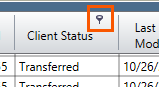
- Add a checkmark to the value you want to filter by.
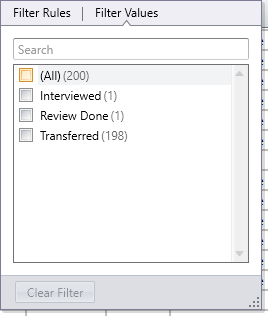
- The HomeBase will now be filtered to the selected value.
- To reset your view click Clear Filter.
How to find clients quickly in your HomeBase View
- From the HomeBase menu, select Find.
- In the search box, enter in the client's name, file name, or Social Security number to quickly find them in the list.
